The WP Affiliate Platform can be used to capture leads (potential customers) so you can award the appropriate commission to the referrer later once you have made some money from the lead.
The WP Affiliate Platform can be setup to be used with the following two types of Pay Per Lead affiliate model
- You pay the referrer a commission for every lead that the affiliate sends your way (the commission is awarded when the lead takes an action on your site e.g. submits a contact form)
- You pay the referrer when you make actual money from the lead that the affiliate sent your way (the commission is awarded when a sale is made to that lead later). For this model you need to capture the lead so you know who originally referred that lead. This allows you to award the appropriate commission later.
This documentation explains how you can capture lead using the Contact Form 7 and WP Affiliate Platform plugins
Capture Leads Using Contact Form 7 and WP Affiliate Plugins
Step 1: Install the Contact Form 7 plugin (if you don’t have it installed already)
Step 2: Follow the Contact Form 7 plugin’s documentation to setup a contact form so your visitors can submit their details via a contact form on your site.
Step 3: Go to the following settings interface of the Affiliate Platform plugin:
WP Affiliate -> Settings -> Integration Related
Check the Enable Contact Form 7 Lead Capture field then save the settings.
All done! Now when a visitor submits the contact form you configured in step2, it will capture the lead (if the visitor was referred by an affiliate).
Viewing the Captured Leads
You can view all the leads in the Manage Leads menu of the Affiliate Platform Software.
The captured lead details will look similar to the following screenshot:
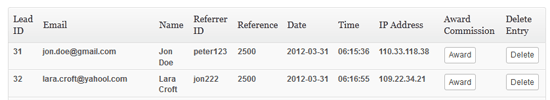
Captured Lead Details
- Email = The email address of the lead/visitor (the value comes from the “your-email” field of the contact form)
- Name = The name of the lead/visitor (the value comes from the “your-name” field of the contact form)
- Referrer ID = The affiliate ID of the affiliate who sent this visitor to your site
- Reference = The ID of the contact form from the contact form 7 plugin (If you have multiple forms you will know which form this lead came from)
Referrer ID in the Contact Form 7 Email
The referrer ID (if any) will be appended to the email sent by the contact form 7 plugin to the site admin.
The following screenshot shows an example of how it looks like:
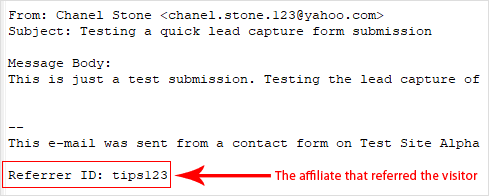
@Hagit, The plugin appends the referred ID to the email that contact form 7 sends to the site admin. See the screenshot example in the above documentation.
How do I pass the Referrer ID to the contact form email
I want that when the contact form 7 sends me an email witht the new lead – I will also get inthis email the Referrer ID
can I do that?
thanks
I can’t believe it took me so long to find you! I had another affiliate program before and it was soooo difficult to implement and the terms were ridiculous when you needed integration. The support was atrocious to say the least! You have a fantastic program. I can’t believe how easy it is. Thank you! You have made my life bliss!!
We added an option so the “referrer ID” gets added to the contact form email body (if the user was referred by an affiliate).
We dumped that whole email modification thing now. Every lead just gets captured directly in the leads database. Its simpler and less hassle for customers to set it up.
You did simplify this a lot, yet I’m a bit confused now. How can I receive the refferal’s id also via email as before?
I think this code had to be implemented before to the php of contact form 7
http://www.tipsandtricks-hq.com/wordpress-affiliate/wp-content/uploads/lead-capture-contact-form-code-modification.txt
Thank you for your help
Hi Liseth, I believe this is what you are looking for:
http://www.tipsandtricks-hq.com/wordpress-affiliate/gravity-forms-and-wp-affiliate-platform-integration-385
I use gravity forms, is there a way I can integrate your plugin with these?
“Wishlist member does integrate with a lead capturing software” – all I need is the documentation for this so I can see how it can be integrated with the affiliate plugin.
There is an API in the affiliate plugin that can be used to capture leads but if the other software cannot notify that API it won’t work that is why I asked if WishList has the option.
If you want to award commission per form submission then all you need to do is use the commission awarding API:
http://www.tipsandtricks-hq.com/wordpress-affiliate/awarding-commission-via-http-get-or-post-189
But again the software that is handling the form submission need to notify the affiliate plugin using that API so the affiliate plugin can do its job
Why does the affiliate software need to be notified? – when someone submits a form the affiliate plugin has no idea about it because the form was created with another software which is why it needs to be notified
I think your missing the point a little.
Wishlist member does integrate with a lead capturing software e.g aweber.
What i want to know is is it possible to offer affiliate commission on leads when there is no SALE involved but a registration directly on wishlist member.
Aff: 1222
sends a lead to for example http://mysite.com/aff:1222 and this lead is directly to my wishlist member registration form (so no cart involed- for paid clients im using wp estore)
I want to be able to pay affiliates a lead when the visitor presses SUBMIT on the membership form.
WishList member will have to have a way to integrate with a third party lead capture software. If they have an API or some other way to integrate with a lead capturing software then this can be arranged.
Anyway we can insert some code like this inside wishlist member registration page?
The reason i ask is because we have a free ecourse thats delivered using wishlist member software and I dont want to put people through the contact form then send them a link to the free ecourse to sign up again as it just wont happen.
LOL.. Glad to know that it helped you 🙂
Has anyone told you lately that you fricking RULE!?? Just thought I would tell you.
Thanks for all the awesome work, and the SIMPLE code edits (and good explanations) to integrate your plugins with all the OTHER plugins I use.
You rock!
Thanks for the info, guys. That’s exactly i was looking for.
Cheers!
When a visitor follows an affiliate link and lands on the target site the referrer ID is stored in the Cookie with the name “ap_id”. When the lead submits the registration form you can read the referrer value from the cookie and store or send it with all the other details.
Hello,
I have a question. How is the referrer ID captured in the lead?
Is it a specific HTTP Query string parameter the referrer has to pass? Please give in your inputs.
Thanks,
Ashwin