The WP Affiliate plugin has a feature that allows you to manually approve your members.
Step 1) Enable the Settings Option
Go to the settings menu of the affiliate plugin and enable the Manually Approve Affiliate Registration option.
Now, all the affiliate that signup will have an account status of “pending” so they cannot log into the affiliate portal.
Step 2) Update the Email Settings
Update the “Affiliate Signup Email” section to say something like the following in the email body (so the affiliates know that they need to wait for the admin to review the application):
Thank you for registering. We will review your application and notify you.
Feel free to customize the email according to the needs of your business.
You can also enable the “Send Account Approval Notification” checkbox from the “Email Settings” menu.
Step 3) View the Affiliate Signups
Go to the Manage Affiliates menu to see the newly joined affiliates. You can sort the affiliates listing by the Account Status column to see the pending ones easily.
Step 4) Review and Update Account Status
To approve an affiliate account, edit the affiliate record in question. Change the Account Status from pending to approved.
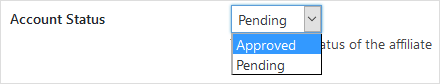
Step 5) Save the Record
Save the affiliate record. Now this affiliate can log into his affiliate account.
Optionally, you can check the Send Signup Email checkbox before saving. This will send the post registration email to that affiliate. You can customize the email content from the Email Settings menu of the plugin.
Leave a Reply