Wanting to protect your affiliate registration page from potential bots signup? Why not enable the reCAPTCHA feature.
What is reCAPTCHA?
“Easy on Humans, Hard on Bots”
reCAPTCHA is a free service offered by Google. It is used globally on sites where a form or call to action button will be submitted. Implementing reCAPTCHA ensures that only ‘real humans’ can submit a form. This protects your site from being mass spammed by bots. The reCAPTCHA can be easily answered by a human with the click of a button.
Reasons Site Owners Implement reCAPTCHA
- It is a free service
- Prevents spam registrations on a site
- Ensures all registrations were completed by a ‘real person’
Enabling reCAPTCHA for WP Affiliate Platform
Step 1) Ensure you have the WP Affiliate Platform Plugin installed and activated on your WordPress website.
Step 2) Click on WP Affiliate and then on the Settings menu.
Step 3) Within the General Settings tab scroll down until you see the section titled reCAPTCHA Settings.
Step 4) To enable reCAPTCHA mark the appropriate checkbox.
Step 5) You will need to enter your reCAPTCHA API keys. Read on to find out how obtain your reCAPTCHA Site and Secret keys.
Step 6) Locate your reCAPTCHA keys by clicking here. You may need to register a new site. Choose reCAPTCHA v2 ‘Checkbox’ option when registering a new site (refer to the screenshot below).
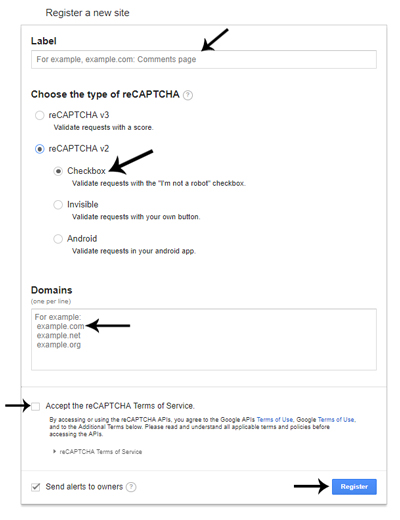
Step 7) Once you have registered a new site, you will be provided with a Site Key and a Secret Key. You will need to copy and paste each of these into the appropriate fields in your WP Affiliate Platform Settings menu. Ensure you paste each key into the correct field.
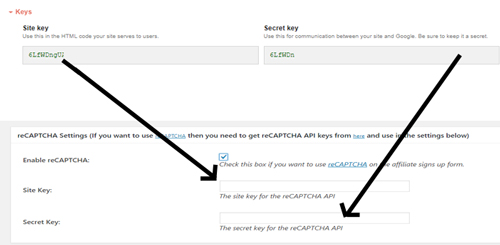
Step 8) Scroll to the bottom of the page and click the Update Options button. Your reCAPTCHA will now appear on the registration form. Only ‘real people’ will be able to proceed pass your reCAPTCHA and sign up as an affiliate.
How can my Customers Fill out reCAPTCHA
The following information only applies to sites where reCAPTCHA has been successfully enabled. Refer to the steps above if you have not yet enabled this feature of the WP Affiliate Platform.
All potential affiliates coming to your site will need to fill out your reCAPTCHA prior to clicking the ‘Sign Up’ button to submit their registration form.
The reCAPTCHA consists of a simple checkbox that the potential affiliate will need to mark. This will allow them to proceed to register. If the checkbox has not been marked they will keep receiving an error when trying to submit the form.
Step 1) Potential Affiliate Sees Checkbox
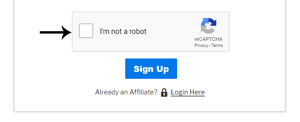
Step 2) Potential Affiliate Marks reCAPTCHA Checkbox and Clicks Sign Up
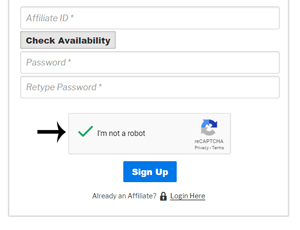
Leave a Reply