This page has a sample PDF eBook that has been stamped with the WP PDF Stamper plugin. This should give you a good idea of how the PDF stamper stamps the eBook (pay attention to the footer of every page).
Footer Stamp Visual Overview
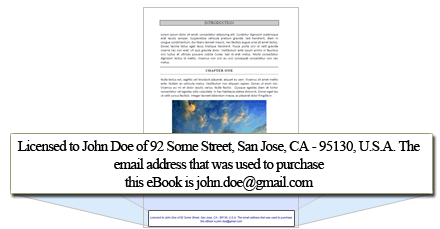
WordPress plugin to stamp and securely sell your PDF files
I am still writing my book but when it comes time to put it on the market I will definitely be using this stamper!
Is it possible to edit the text color for the stamper? For example, can it be set to print white text on a black page?
Thanks
Yeah you can customize the font color and style of the text to be stamped.
Im not overly crazy about stopping pirated copies as it seems tome the easiest way to prevent it is to threaten to charge for pirated copies discovered from a source. So this solution seems great (esp given that the texts I sell are around 500 pages). However, the amount of space that the stamp actually takes up at the bottom of the page might be an issue. Is there anyway to trim back the “email this product was purchased from,” line, so it is shorter and takes up the least page space possible?
Hi, You can edit the stamped text to say whatever you need it to. Just make sure to leave the “Footer Text Dynamic Variables” for the information you want displayed. You can find a list of these variables here:
http://www.tipsandtricks-hq.com/wp-pdf-stamper/how-to-configure-the-settings-menu-68
This looks pretty good. A problem that many have yet to encounter but will be pleased to find that there is a waiting solution.
Well done,
Wondering if it’s possible to only stamp say a few pages; perhaps the last page or first page after the covering one? Almost like when you open a book and see the ISBN number
Cheers, looks interesting
Hi Andrew, You can only specify which page you want the stamping to start on at time time.
Can one add dynamically a date (and even time) of download into the ‘stamped’ text?
We can add the purchase date and time but not the time when it was downloaded. This is because the PDF Stamper stamps the file after a purchase and that is when all the stamping information needs to be stamped.
Great I am working on an ebook, I will be sure to use this…
Can we display the customers information and licence in French ?
@Michel, you can enter the place markers (email, name and so on) in French. However the dynamic text “{}” variables will be in whatever language PayPal send it is as this information comes from PayPal.
example: email: {customer_email} nom: {customer_name} adresse: {customer_address}
Thanks !
It looks great !
Can it stamp multiple PDFs within a zip file?
I use WP eStore. It’s great. I love it. I recommend it to all my friends. I use it to sell a lot of PDFs. Most transactions are to download a single PDF. But some sales have multiple PDFs bundled together into a zip file. I know it’s probably asking a lot, but will this plugin stamp all those files — or is there a way to have multiple un-zipped files sold together as a single “item” in the cart?
@David, You can have multiple unzipped PDFs per product in the eStore. This way all the files can be stamped. The following will explain how to make a bundle product in the eStore.
http://www.tipsandtricks-hq.com/ecommerce/?p=262
How does the PDF stamper work with bundles?
I’ve noticed some problems with bundles in general, so I’m curious what it will mean to WP EStore if I select the “Stamp Option” on a bundle where the bundle contains some PDFs and other items.
Stated another way, should I be setting the “Stamp” option on the individual bundle items in the bundle or on the bundle itself? How is it different.
(The problem I see with bundles is that it seems to encrypt all the links even if some of the bundle items are not checked to be encrypted).
I am asking, because I’d like to have a mixture of stamped and unstamped PDFs in a bundle which includes non-PDF elements, too.
@Steven,
1. When using a bundle the settings of the bundle product is used not the individual settings of the products included in the bundle.
2. If you have a mixed media bundle and you check the stamp option only the PDF files will be stamped. This will have no effect on the other items in the bundle.
3. All unzipped PDF files in the bundle will be stamped. If there are PDF files you would like not stamped then simply zip these files and they will not be stamped.