WP Affiliate Platform Plugin can be used to track affiliate commission via WooCommerce discount codes.
You can do this by adding the WP Affiliate WooCommerce Coupons addon to your site.
How It Works
- You assign WooCommerce coupon or discount codes to affiliates.
- Customers come to your site and use the coupon codes as usual.
- The commission from that sale is credited to the affiliate that the coupon code is associated with.
Installing The Affiliate WooCommerce Coupons Add-On
- Upload the “wp-affiliate-woocommerce-coupons.zip” file via the WordPress’s plugin uploader interface (Plugins -> Add New -> Upload)
- Activate the plugin through the “Plugins” menu in WordPress.
- Go to the Woo Coupons interface from the WP Affiliate Platform admin dashboard menu.
Usage Instruction for the Addon
Step 1) Assign WooCommerce Coupons to Affiliates
Create coupon/discount codes in WooCommerce as you normally do then assign the discount coupon(s) to affiliates. Check the following screenshots:
![]()
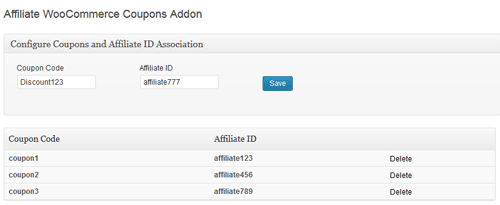
Step 2) Wait for the customers to use the coupons
When a customer use the discount coupons (that is associated to an affiliate). The addon will award commission for that sale to the affiliate that the coupon is associated with.
Download This Addon/Extension
Download this addon plugin.
@Jim, You will need to use the following addon to make a long term lock like that:
https://www.tipsandtricks-hq.com/wordpress-affiliate/lock-customers-affiliates-addon
When a customer uses a coupon code that is assigned to an Affiliate, then returns to the website to make another purchase without reentering the coupon code, can that second and subsequent purchases remain linked to the affiliate that shared it?
Essentially the customer gets a discount one time but I want them to be linked to the Affiliate after that first purchase whether they use a code again or not.
Hi Nicci, The coupon settings come from the WooCommerce plugin. We just track that coupon (when it is used in a transaction) and reward the affiliate.
Hi All, I am using the WP Affiliate plugin as well as the Extension for the Coupon code for Woo Commerce. How do I do settings to the Coupon Code?
Specifically I would like to offer FREE SHIPPING (to a specific affiliate ‘s supporters)
Eager to hear your response.
@Anastasia, The WooCommerce coupon tracking addon is free. There is a download link on this page.
I’m new to your product; is there a cost to the woocommerce coupon tracking system only