The WP PDF Stamper can be easily integrated with the WP eStore plugin. All you have to do is:
- Create a product for your eBook in WP eStore (use the URL of this PDF fie in the “Digital Product URL” field)
- Then simply check the “Stamp the PDF File” checkbox for this eBook products that you are configuring (You can find the “Addon Setttings” section shown in the following screenshot in the “Add/Edit Product” menu).
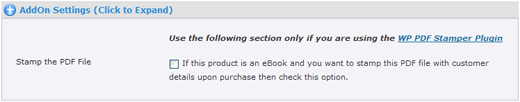
Integrating WP eStore with PDF Stamper
When you make a sale of this eBook product the eStore plugin will communicate with the PDF Stamper plugin and make a copy of the original PDF file then stamp it and send the encrypted download link for the stamped PDF eBook to the customer. So now, you have the original location of your eBook safe as it is hidden and at the same time you have given a stamped copy of the book to your customer which should discourage sharing of the eBook.