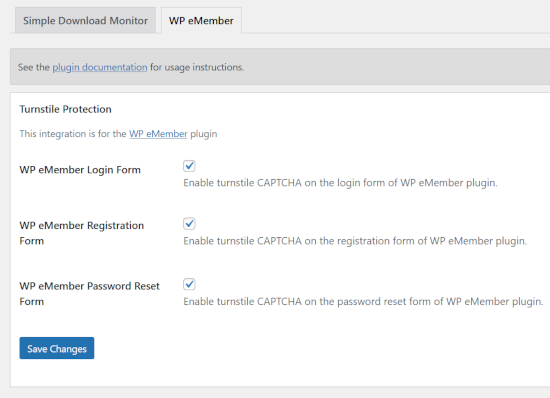You can use our free Bot Protection with Turnstile plugin to easily add Cloudflare’s Turnstile CAPTCHA to your WP eMember plugin’s registration, login, and password reset forms.
Enabling Turnstile CAPTCHA on WP eMember Forms
Step 1) Install the free Bot Protection with Turnstile plugin.
Step 2) Read this setup documentation to learn how to obtain and configure your Turnstile API keys.
Step 3) Navigate to the following admin interface of the Bot Protection plugin:
Bot Protection with Turnstile -> Plugin Integrations -> WP eMember
Step 4) Enable the CAPTCHA options for WP eMember plugin and save the settings.
Refer to the following screenshot for an example: