WP eMember can notify your members whose account is about to be expired or has just expired. You can use this feature to automatically prompt your members to renew their membership or take some other actions.
Do the following to use this feature:
- Enable the auto expiry email feature by checking the “Enable Auto Expiry Email Notification” checkbox in the eMember settings menu
- Customize the email from address, subject and the body.
- Save everything
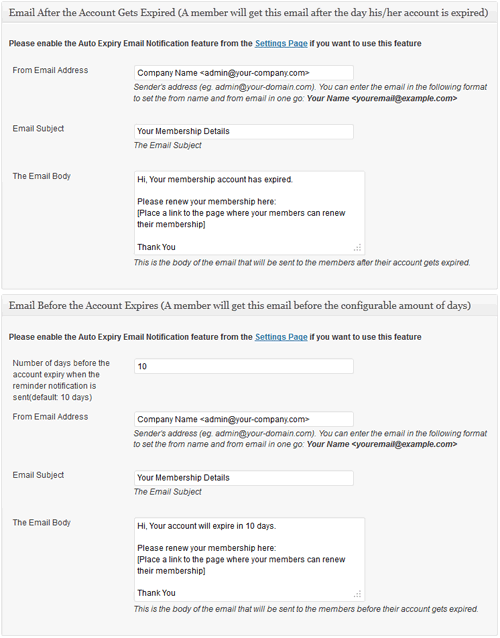
Member account expiry notification email
Leave a Reply