This post explains how you can configure your product to use variation control when using the WP eStore plugin.
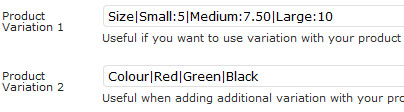
The “Variation1” and “Variation2” fields can be used To configure a product with Variation. Say for example, you want to sell a T-Shirt which comes in various sizes (small, medium, large, XL). Enter the following in the “Variation1” field of this product when you add it to the database:
Size|Small|Medium|Large|XL
Once you add variation control to the product it will look similar to the following:
Feel free to hit the add to cart buttons to see how they appear on the shopping cart when variation control is used.
Now, what if you wanted to add another variation to that product? You can do that too. Say for example, you want to add a color variation to the T-Shirt. Enter the following in the “Variation2” field:
Color|Green|Red|Black
Once you add the second variation to the product it will stack up and look similar to the following:
Variation Control With Different Prices
What if you want to have different prices for different variations? You can do that too by adding the price increment next to the variation name. Say for example, the shirt comes in Green color which costs $20.00 and you want to charge $5 extra if someone wants to get the Red one and $7.50 extra for the Black one. Add the following to your “Variation” field to achieve this:
Color|Green|Red:5|Black:7.50
Now customers will be charged depending on the variation they choose.
You can use both the variation fields to use different prices or any other combinations.
Variation Control for Digital products
The above variation control mechanism can be used for any type of product (digital or non-digital) but if you have a product that requires the digital delivery of different files depending on the customer selection, then you can use the “Digital Product Variation” field to achieve this.
Say for example, you are selling a WordPress theme that comes in 3 different options (Single, Business and Professional) and you have 3 different downloadable files to offer based on user selection. Lets say we have the following details in this situation:
Name of the variation group: License
Variation Names: Single, Business and Professional
Downloadable Files:Â example.com/single-license.zip (Single Option), example.com/business-license.zip (Business Option), example.com/pro-license.zip (Professional Option)
Enter the content of the following example in the “Digital Product Variation” field (you will need to adjust the name and file URLs for your items):
License|Single::http://yourdomain.com/downloads/somefile.zip|Business::http://yourdomain.com/downloads/somefile2.zip|Professional::http://yourdomain.com/downloads/somefile3.zip
Now customers will receive the corresponding file for the option they select during the purchase (example: the customer who buys the Single License option of this product will receive the “single-license.zip” file).
If you want to charge different amount for different option then you can use the following example:
License|Single::http://yourdomain.com/downloads/somefile.zip|Business::10::http://yourdomain.com/downloads/somefile2.zip|Professional::15::http://yourdomain.com/downloads/somefile3.zip
The product display will look similar to the following:
If the base price of this product (with single license) is $50, then a customer will be charged $60 for the business option and $65 for the professional option.
Collecting Customer Input
Sometimes you may need to collect input from your customer for a particular product (eg. to engrave something). Simply check the “Collect Customer Input” option for that product and it will allow the customer to enter some text similar to the following (you can also customize the label of the instruction field):
Variation Configuration UI
If you are creating lots of variations then it maybe useful for you to use eStore’s variation UI addon. You can also do inventory control per variation when you use the advanced variation control UI addon.
Inventory Control
If you want to do inventory control for your variations, you can use the eStore’s variation UI addon which has an option for inventory control.
Limitations:
I understand that some of you would like to show the total amount beside the variation text and not the incremental amount but that’s not how variation control usually works. It may work if you have one variation but what do you do when you have multiple variations that needs to stack? Adding the amount is the only way to handle this.
This is exactly why sites like www.apple.com, www.dell.com etc uses incremental variations rather than the total fixed amount next to the variation text (this is a standard practice).
Also, with WP eStore you can have a maximum of four variations (including the digital variation) per product.
Note: We provide technical support for our premium plugins via our customer only support forum



