The Manage Products menu lets you manage your existing products. You can search for products, select a product to edit/update/delete from this interface. You can also bulk delete products if necessary.
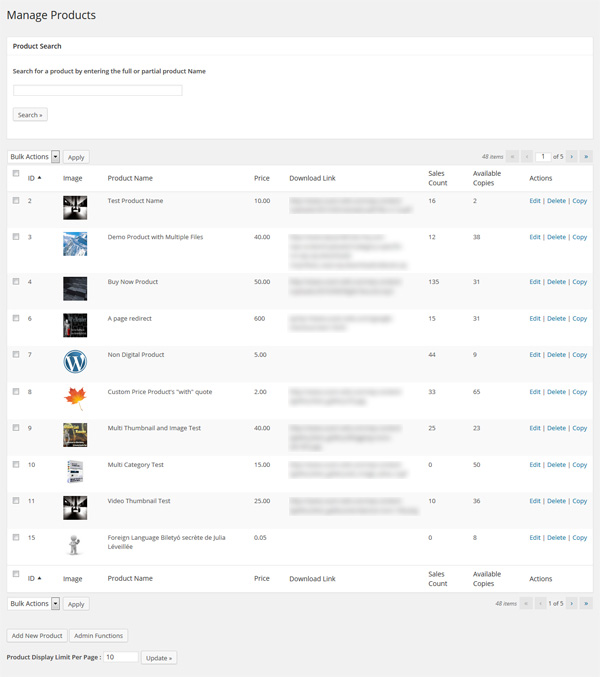
Manage Products Screen
It shows the main details of each product in a table. You can get the Product ID of any product from this page too.
Note: We provide technical support for our premium plugins via our customer only support forum