Normally when you setup pay per view content and sell access to a page, the access expires after a configurable amount of time.
If you don’t want the access to expire (so the user can view the page indefinitely) then do the following:
- Go to eStore settings menu
- Enter a value of “999” in the “Duration of Download Link” field
- Enter a value of “999” in the “Download Limit Count” field
- Save the settings.
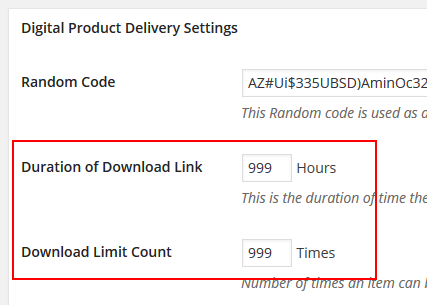
This will turn off the automatic link expiry feature. So after a user purchase the item, they can click on that link whenever they want to view the content and they will be given access to that page.
Note: We provide technical support for our premium plugins via our customer only support forum