You can categorize your products into groups to help your customers browse them easily.
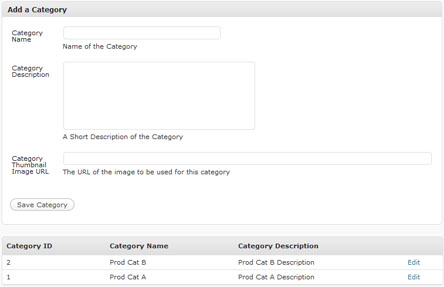
Product Category Management Menu
Once you create a product category from the Category Management menu you can assign a product to that category when configuring the product details.
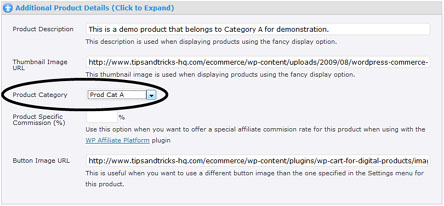
Assigning a Product to a Category
You can display all the product(s) from a particular category using a shortcode:
There are many more shortcodes available to utilize product categories. See the shortcodes list documentation for details.
I have created a demo category called “Prod Cat A” and assigned two products to this category. The products are displayed as the following when using the category shortcode.
Read the following documentation to learn some advanced techniques for displaying products from a category on a WordPress page:
Note: We provide technical support for our premium plugins via our customer only support forum

