The customer details are put into the customer database table automatically after a transaction is processed. The Add/Edit Customers menu allows you to modify the details of an existing customer or manually add a new customer to the database. You can also delete a customer from the database if you want (for example after you give him a refund).
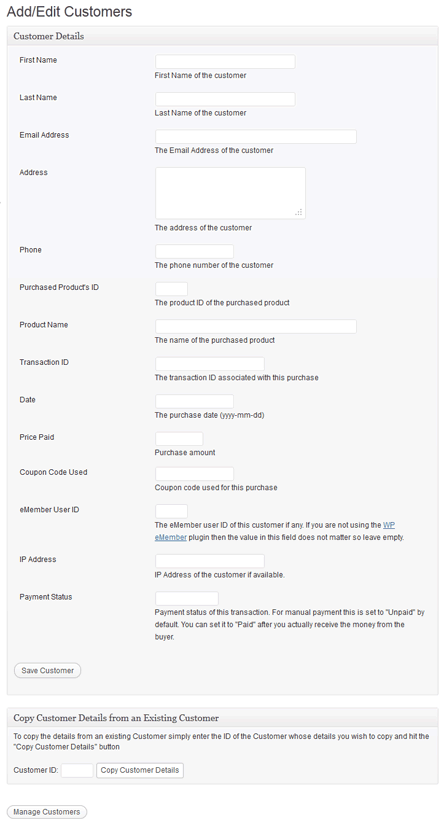
WP eStore Add/Edit Customer Screen
Note: We provide technical support for our premium plugins via our customer only support forum