The WP eStore shopping cart plugin can be easily integrated with MailChimp (Email marketing and Email list manager).
The users are added to your MailChimp list when any of the following event happens:
- A customer purchases a product.
- A visitor submits a squeeze form for a product.
Video Tutorial on WP eStore MailChimp Integration
To integrate MailChimp with WP eStore simply go to the “Autoresponder Settings” tab from the eStore Settings menu and configure it.
Check the “Enable MailChimp Integration” checkbox then enter your MailChimp API details to set it up.
You can specify a list name on a per product basis too (useful when you want to signup your customers to a different list for different products).
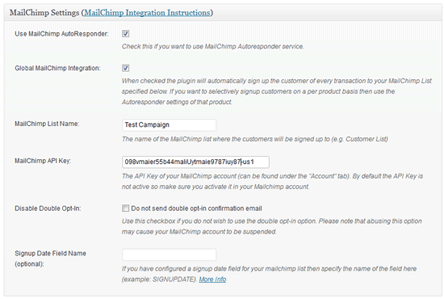
Using MailChimp Interest Groups
You can add interest groups when a customer is added to your MailChimp list too.
Add the interest group data in the “List Name” field of a product like the following:
List Name | groupname1, groupname2
Lets say you have the following scenario:
List Name: my-list-1
Interest Group Names: groupname1, groupname2
Then you would enter the following in the list name field of the eStore product configuration:
my-list-1 | groupname1, groupname2
Note: We provide technical support for our premium plugins via our customer only support forum