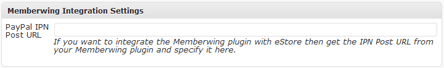WP eStore can be integrated with the MemberWing Plugin.
MemberWing Plugin Integration Steps
Step 1: You will need one piece of information from the MemberWing plugin. So browse to the “Integration with other systems” menu from the “MemberWing-X” section of your WordPress Dashboard:
Admin dashboard => MemberWing-X => Integration with other systems
Step 2: Copy the URL from “MemberWing Universal Paypal Postback URL” field. It will look something like the following:
http://www.your-domain.com/wp-content/plugins/memberwing-x/mwx-notify-paypal.php?mwx_api_key=dfb0e9e3b9359541&skip_postback=1
Step 3: Browse to the “3rd Party Integration” tab from the WP eStore’s settings menu and paste the above URL in the “MemberWing Integration Settings” section:
All done, now when someone makes a purchase using a payment button configured using eStore, it will automatically create a membership account for that customer.
Note: We provide technical support for our premium plugins via our customer only support forum