If you offer free membership registration on your site then it can be affected by spam signups (bots completing the registration form).
You can enable Google reCAPTCHA on your member’s registration form if your site gets a lot of spam signups. Google reCAPTCHA will cut down all the spam signup attempts on your membership registration page.
Enabling Google reCAPTCHA
Go to the Google reCAPCHA settings tab from the main eMember settings menu. Then fill in the API keys to enable this option.
Disable the ‘Anyone Can Register’ Option of WordPress
WordPress has an option that allows anyone to go to WordPress’s registration page and create a WP user account. This WordPress feature can open your site up for spam user registration. If you had previously enabled this option, you should disable it.
If you are getting a lot of spam WP user registration and you are not sure where it is coming from then this option is likely the cause for it.
You can find this settings option in the General WordPress settings menu of your site.
Settings -> General -> Membership
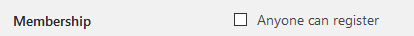
Our WP eMember plugin Does NOT need that option to be enabled.
So you should keep the “Anyone can register” checkbox unchecked.
Spam Registration Troubleshooting
If you are experiencing spam registrations despite enabling a CAPTCHA option, follow these steps to identify and resolve the issue:
- Enable Debug Logging
Turn on the debug logging feature within the plugin. This can help you analyze registration attempts, identify patterns, and determine if bots are bypassing the CAPTCHA. - Check WordPress Registration Settings
Go to WordPress Admin Dashboard → Settings → General and ensure that the “Anyone can register” option is disabled. Leaving this option enabled can allow bots to bypass membership registration restrictions. - Review API Access Settings
If you have enabled the “Create members via API“ option, double-check if it is necessary. Some users unknowingly enable this feature when working with freelancers, who might then share the API secret, making the site vulnerable to spam registrations. If you do not require API-based registrations, disable this option. - Verify CAPTCHA Integration
- Test the CAPTCHA functionality by attempting a registration yourself.
- If the CAPTCHA is not showing up, check for JavaScript errors in the browser console, as theme or plugin conflicts can prevent it from working properly.
- Ensure that you have correctly configured the CAPTCHA keys in the settings.
- Check for Hidden Registration Forms
Some themes and plugins create additional registration forms that might not be protected by CAPTCHA.- Search for hidden or alternative registration pages on your site.
- Ensure that CAPTCHA protection is enabled for all relevant forms.
Leave a Reply