Making a packaged/bundled product from a bunch of existing products is very easy.
Step 1: Create a new eStore product that will be your bundled product
Step 2: Write down the product IDs of the existing eStore products that you want to bundle. The product IDs should be separated by commas (,). Example: 1,2,3
Step 3: Enter the product ids from step 2 in the “Digital Product URL” field of the new product that you are creating.
The screenshot below shows how the product ids are entered in the ‘Digital Product URL’ field to bundle multiple products together:
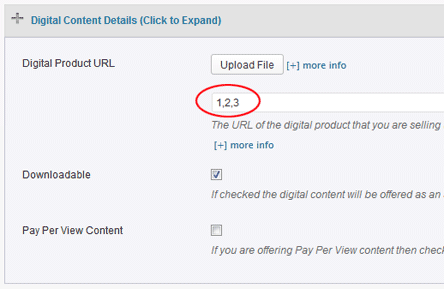
This new product will be a bundled product that includes product 1, product 2 and product 3. So when someone purchase this item he/she will receive three download links (one for product 1, one for product 2 and one for product 3).