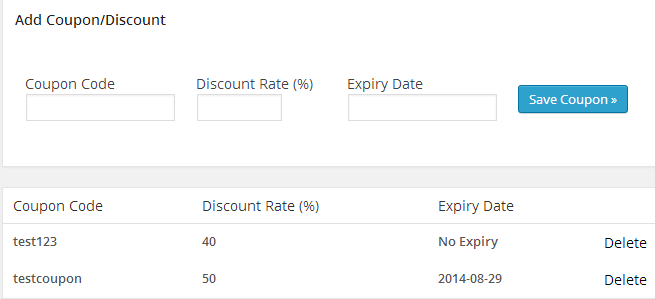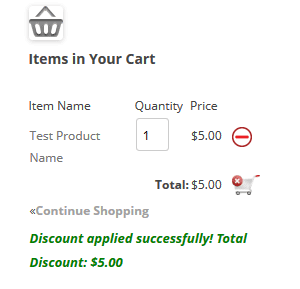Addon Plugin Description
The eStore Download With Discount Addon is a plugin which allows your users to download a digital product by applying a 100% discount or coupon code.
This is very handy if you want to give the downloadable item for free to certain users.
Installing the Addon
You can install this addon just like you install any other WordPress plugin.
Using the eStore Download With Discount Addon
Once you have installed the addon you can create a download form by inserting the following shortcode:
[eStore_dl_with_discount id="19"]
Here, id is your eStore product ID.
The above shortcode will produce output like the following:
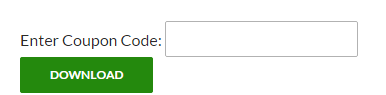
If a user enters a 100% discount code/coupon, he will be able to download the item instantly.
You can create 100% discount codes by going to the Coupons/Discounts menu in the eStore plugin.
Get the Download With Discount Addon
The price of this addon is $29.95