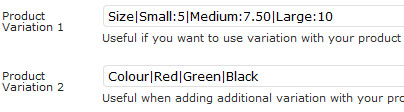The standard variation control feature of eStore is very lightweight and works for most users. However, we have seen a few users making mistakes while configuring variations so we have created this addon which has a user friendly interface for creating product variations.
The eStore Advanced Variations UI addon simply replaces the standard “Variations” configuration section in the “Add/Edit” products page with a user-friendly configuration form. You can also manage the inventory of the variations using this addon.
AddOn Price
The eStore Advanced Variations UI Addon is FREE for all customers who purchased WP eStore plugin from us.
Download the Addon
You can download this addon from the addon download area of our customer only support forum.
Installing the Addon
You can install this addon the same way you install any WordPress plugin:
- Go to the Add New plugins screen in your WordPress admin area
- Click the upload tab
- Browse for the plugin file (eStore-advanced-variations-ui.zip)
- Click Install Now and then activate the plugin
Using the eStore Advanced Variations UI Addon
Use the following documentation to learn how to use this addon.
WP eStore Variations UI addon documentation
Also watch the following video tutorial:
General Note
Please note that some of these free eStore addons are developed by our users in the community. So they do not have any advanced customization option. The description above explains exactly what this addon does.