The Authorize.net AIM (Advanced Integration Method) lets your customers checkout and pay for products without leaving your site (onsite checkout).
Read this page to get a good idea of how the checkout flow works when you use the gateway bundle addon.
After you install the WP Payment Gateway Bundle plugin you will need to configure some Authorize.net AIM (Advanced Integration Method) specific settings in the plugin. This will let you process credit card on your own site without sending the customer to Authorize.net site.
You will however need to have SSL certificate installed on your site (it is a requirement from the payment gateway).
You can find the Authorize.net Advanced Integration specific settings under the “Gateway Settings†tab when you go to the payment gateway bundle plugin’s settings menu. The following screenshot shows how you can access the settings page of this plugin:
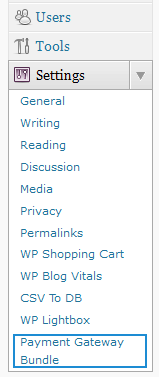
Payment Gateway Bundle Plugin Settings
In order to complete the AIM settings simply follow the steps outlined below:
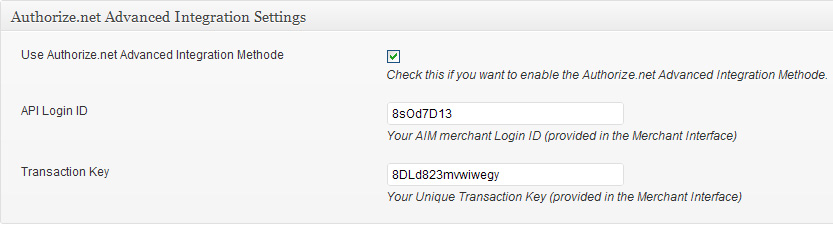
Auth.net AIM Settings
Step 1: Check the “Use Authorize.net Advanced Integration Methode†checkbox from the “Authorize.net Advanced Integration Settings†section of the plugin.
Step 2: There are two pieces of information that you need to get from your Authorize.net account and specify it in the plugin so the plugin can process the payment using AIM:
- API Login ID
- Transaction Key
If you don’t know how to retrieve the API Login ID and Transaction Key you can have a look here
Step 3: Make sure you have filled in the values in the general settings section of this plugin including the “Form Processing Page URL†field.
Note: We provide technical support for our premium plugins via our customer only support forum