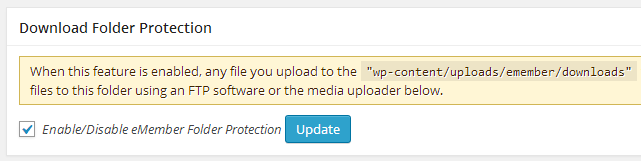The following video explains how you can do Amazon S3 downloads for members using WP eStore and WP eMember plugins.
Video Tutorial
Summary Steps
Below is a quick summary of the steps involved to set it up:
Step 1) First, configure eStore’s amazon s3 integration with a product.
Step 2) Use the following shortcode on a page for the eStore product in question so a user can click on the download link to download the item via secure amazon s3 download.
[wp_eStore_download_now_button id=1]
1 is the Product ID of the product in this example.
Put as many download now buttons as you want (for different products) on a page.
Step 3) Now, use eMember’s protection settings to protect this post/page in question. So only members who have access to that page can view the “download now” button and use it to download the items from your amazon s3 account.