The eMember Sendy Newsletters integration addon allows you to add your members to your sendy.co list when they signup for a membership account.
Installing the Sendy Integration Addon
You can install this addon the same way you install any WordPress plugin:
- Go to the “Add New” plugins screen in your WordPress admin area
- Click the “upload” tab
- Browse for the plugin file (emember-sendy-integration-addon.zip)
- Click “Install Now” and then activate the plugin
Using the Sendy Integration Addon
Step 1) Go to the sendy integration addon menu and enter your sendy installation URL and Sendy API Key then save the settings:
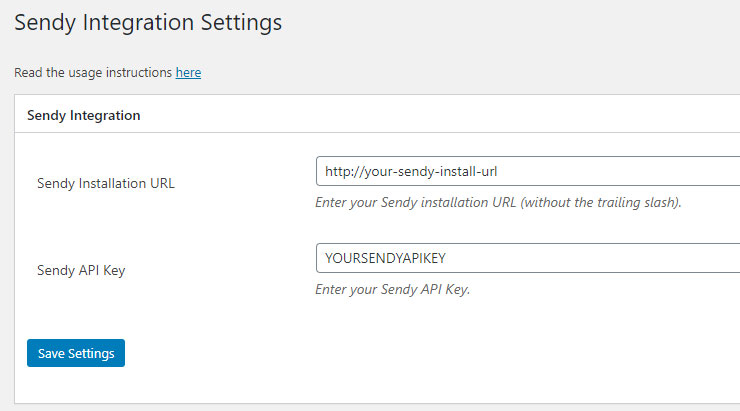
Step 2) Edit the membership level in question and enter your Sendy list ID in the “Autoresponder List/Campaign Name” field:
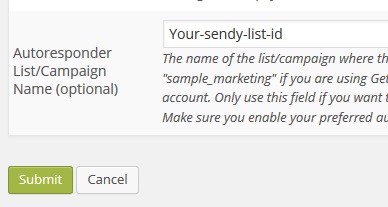
When a member signs up to this membership level, the plugin will subscribe this user to the specified sendy list.
AddOn Price
The addon is FREE for all customers who purchased WP eMember plugin from us.
Download the Addon
You can download this addon from the addon download area of our customer only support forum
Please note that some of these free addons are developed by our users in the community. So these addons do not have any advanced customization option. The description above explains exactly what this addon does.
Leave a Reply