This is a very simple and FAT FREE share button plugin that adds Google plus one, Facebook and Twitter share buttons to your blog posts.
It loads the external JavaScript libraries required for the share buttons asynchronously giving you a slight performance boost on your page loads.
Why Use This Plugin (Advantages of this Plugin)
There are many, many Social sharing plugins available for WordPress but I needed one that is ultra lightweight and compact so it does not affect the page load time of my site (I don’t like to add heavyweight plugin to my sites).
When adding a social sharing plugin to the site, many users don’t realize that the more sharing options it has, the more JavaScript files it needs to load on your site and that can affect your site’s page load time.
The following are the main advantages of this plugin:
- Loads the JavaScript files asynchronously (this helps with the page load time)
- Loads on single view only (only in your single posts)
- Only 3 share buttons for the ones that really matters (Google plus, Facebook, Twitter)
- It shows the share buttons in a compact form (takes up less real estate of your webpage)
Obviously this plugin will not full-fill everyone’s need but if you have similar requirement(s) like mine then this plugin should help you out (a lot of our customers have noticed the use of this plugin on our site and requested us to release it).
Plugin Screenshot
When you install this plugin it will add the share buttons at the end of your WordPress posts which will look like the following:
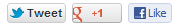
Plugin Installation and Usage
- Go to the ‘Add New’ plugins screen in your WordPress admin area
- Click the ‘upload’ tab
- Browse for the plugin file (gfts-share-buttons.zip)
- Click ‘Install Now’ and then activate the plugin
Download Latest Version
Download the fat free social share plugin
Compatibility
Works with the latest version of WordPress.
Requires
Requires WordPress 3.5 or higher.
Check out our projects page for more cool WordPress plugins.
@Dimarco, Did you install any other plugin that introduced JavaScript error on your site? This plugin will be affected by that and can stop functioning if your site has JS errors.
We use this plugin on our site (as you can see it in every post) so we know it is working fine (we are using latest version of WordPress).
Yes adding an email button will add more load.
Hey there! I found this plugin after searching high and low for a “light wieght” share feature without all the extra loading to maintain the site speed. Surprisingly this was only good solution i could find online. The plugin functioned normally a few days ago when i installed it on a clients website, then without notice simply disappeared. I don’t know anything about coding so all i can do is ask for advice. This is the location marylandincometaxreturn(.)com/blog
P.S. – Also would it be a heavy/weighing task to add the “Email this page” button additionally.?
I just want to say thanks, that’s what i needed.
@Mike, Look in the “gfts_apend_share_buttons_to_content” function. It currently appends the share buttons at the end of the content. You can modify it and add the button code before the value of the $content variable.
First of, many thanks for the plugin. It works like a charm. The only bit that I’m struggling is to find out how I can make it display at the beginning of the post not at the end. I’m looking within the code and can’t find anything working. Any help would be greatly appreciated!
Mike
@Javier, No it doesn’t have functions or shortcodes to do that. I developed it for this blog so the goal was to make it the smallest plugin without any extra functions.
Any way of choosing where exactly we want these displayed? Any function or shortcode?
Thanks
@Diane, Nope the WP version has nothing to do with it. It should work on that version too. Can you share a link to your site so I can check if the plugin is loading correctly?
I’m using WP 3.5.1. Downloaded and activated this plug-in and got nothing. Nothing in the posts, nothing in the dashboard for settings. Maybe it’s my version of WP?
thanks for this KISS (keep it simple stupid) share plugin. I migrated over to wordpress 3 days ago (was using CI and a custom CMS before) and this… I was just going to code something like this myself but then found this awesomeness…
great work,
-d
Yeah you can apply a small tweak to show the social share buttons on WordPress pages too. Please take a look at my comment below to see the tweak that I shared earlier.
One more thing: it would be great if there were an option to only show the buttons on certain pages (like perhaps via a shortcode), though I guess that’s not the purpose of this plugin.
Is there any way to use this plugin for static pages (as opposed to blog posts)?
My site is all static pages. I installed the plugin, but no buttons have appeared.
Thanks!
Thanks for the plugin, i got to this blog through google and am reading so deep because of your great resource. how can i make this buttons show above and below post and i will also love for the facebook button to show “recommend” instead of like
I would get it on my blog immediately….thank you for your project…
Try the following:
Open the “gfts_share_buttons.php†file and search for
if(is_single()). Delete that line once you find it and that should do it.how do i show it on my home page blog posts.
it shows the share buttons inside the posts below the content but i would like to show them up also on the front page of my blog posts. please help. this plugin is fantastic. you have done an awesome job and it should be rewarded really with something.
can u update the plugin sir with more social icons such as pinit,stumble upon,reddit,email option,etc. it would be great great and super awesome.
there are bunch of crap social plugins out there but u have made the best of all. it improved my loading times after deactivating my previous older social plugins. it terribly slowed down my site with the previous plugins but after using yours now it has boosted the page load time. amazing. thanks god bless u.
u rock. i will wait for your reply and updates !!! fingers crossed 🙂
Try the following:
Open the “gfts_share_buttons.php” file and search for
if(is_single()). Once you find it change it with the following:if(is_single() || is_page())Thanks for this plugin. Is there a way to have buttons show up on pages as well?
Cheers for this, perfect / light weight sharing button. Nice Job.
I would get it on my blog immediately….thank you for your project…
Very nifty!
Hi there,
just installed the sharing button….great one – THANKS!
I am not sure yet if it’s all I need but I will check it some time.
Thanks for your work!!
KA
The buttons show up below each of your blog posts. Check any blog post on Tips and Tricks HQ to see where the buttons show.
Okay, now I feel really stupid. I activated the plugin but what now?
How do I get the buttons displayed?
Pam 🙂
@Pam, I will keep that in mind 🙂
I’m also looking forward to a plug-in using the cool pics under “Subscribe to Tips and Tricks HQ to stay informed.”
🙂
Thanks a lot for the plug in guys!!!!
Tweet and Google appear but Facebook doesn’t work in Safari. Does works in Firefox and Chrome on a mac.
Would also nice to have a placeholder that triggers the loading of the buttons on Demand. There is much talk in Germany about the tracking done through iFrames on Facebook-Like-Buttons. German Datenschutz (Privacy departments) is even currently going through the EU to get a ruling for the entire continent.
See the solution the larges tech site in Germany came up with
http://www.heise.de/extras/socialshareprivacy/
Need PinIt button also in this.!!!