I am a fan of the WordPress’s default Twenty Ten (2010) and Twenty Eleven (2011) themes. I mainly like the simple and clean look of these themes. They are also properly coded so that helps (I don’t like a wild theme).
I created a twenty ten child theme for one of my WordPress sites and I thought I would share the child theme with you. The theme looks like the following (click on the image to see a larger image):
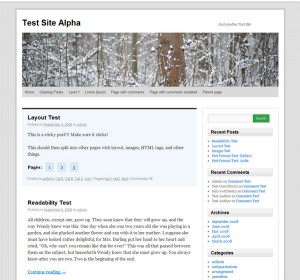
Twenty Ten Child Theme Features
This is a Twenty Ten child theme so you get all the standard feature of the main twenty ten theme:
- It will allow you to update the basic framework without breaking your design.
- Custom background settings from your dashboard
- Custom header settings from your dashboard
- Multi-level dropdown menu
- WordPress custom menu functions
- Six widgetized areas
- Full width custom page template
- Custom thumbnail setup for categories and archives
- Comments can be enabled on static pages
- Threaded comments
- Simple, clean and light
- Very small theme package, under 25 KB
- Compatible with the latest version of WordPress
Download the Refined Child Theme
Download the refined child theme.
How to Install the Refined Child Theme
- Log in to WordPress dashboard and go to Appearance menu, Themes sub-menu,
- Click Install Themes tab and select Upload option.
- Upload the zip file (refined.zip) and activate the theme.
Checkout our projects page for more cool WordPress goodies.
@China, You can edit it in the style.css file.
Thanks for the Refined template. Looks great. Can you tell me where/how I can edit H2?
Thanks for the child theme – Looks Great, and is a big help.
Thanks, I just downloaded this wp theme.. very nice.
Thanks – this will be helpful!
Thanks for the great template! 🙂
very nice and clean..
Looks nice and clean.
Looking very nice. Thanks for the child theme 🙂