I have had a few requests from some of the users of the WordPress eStore plugin (to Sell digital content from your blog securely) to write up a step by step startup guide so they can be up and running and selling their products in less than five minutes… So here it is.
If you prefer a video tutorial then take a look at the WP eStore quick installation and usage video tutorial
Before you dive into playing around with all the various settings of the WP eStore plugin, I recommend getting up and running first by following the simple startup steps outlined below.
Step 1. Once you get the product download link in your email go ahead and download the zip file.
Step 2. Go to plugins menu in your WP admin dashboard and click the “Add New” link. Click on the “upload” tab and then upload the zip file you downloaded in step 1.
Step 3. Activate the plugin through the Plugins menu in WordPress.
Step 4. After you activate the WordPress eStore Plugin, the settings/options menu can be found on the left hand side menu similar to the following screenshot:
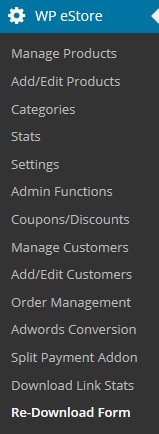
Step 5. First go to the ‘Settings’ menu and configure the general, email and digital product delivery options.
- Most of the default settings should be enough to get you going but you may want to customize a few things.
- Make sure to change the ‘Random Code’ to something hard to guess.
Step 6. Now go to the ‘Add/Edit Products’ menu.
- Fill in the Product name and product price fields.
- Now fill in the URL of the actual product file URL in the “Digital Product Download URL” field if this is a digital product.
- example, http://www.your-domain.com/products/ebooks/awesome_ebook.zip (Buyers will get an encrypted version of this link so they will never see/know this URL)
Step 7. Go to the ‘Manage Products’ menu and this page will show you a list of all the existing products you have. To edit a product just click on the edit link for the corresponding product. Take note of the Product IDs in the “ID” column of this list. You will need this product id to display an “add to cart” button on your site that corresponds to this product.
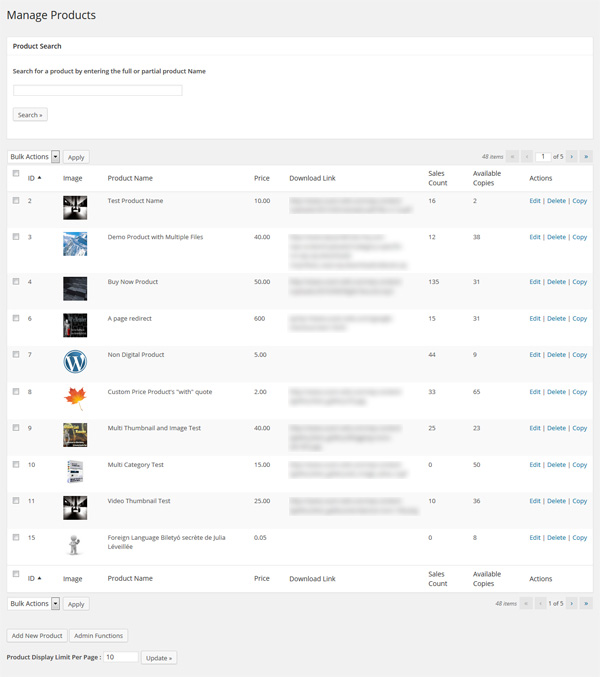
Step 8. Now just enter the following shortcode (trigger text) where you want to show the “add to cart” button to sell the product you just configured (assuming the product id of the product is 1)
[wp_eStore_add_to_cart id=1]
Step 9. Add one of the following shortcodes for the shopping cart where you want it to appear (in the post and/or on a checkout page). You can use the widget too to show the shopping cart on the sidebar.
[wp_eStore_cart_when_not_empty]
or
[wp_eStore_cart]
The first shortcode is useful when you want to show the shopping cart only when there are items in the cart (example, in a post). The 2nd shortcode always shows the shopping cart (useful on a checkout page).
Now just sit back and see those sales come through and in your spare time browse the WP eStore documentation site to learn all the cool things you can do with this plugin 🙂
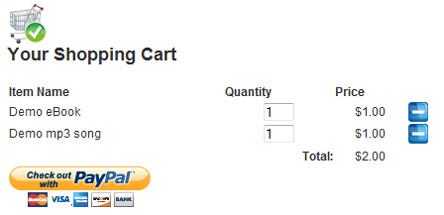
Useful Related Resources
All WP eStore related documentation can be found on the WP eStore Documentation Site.
- WP eStore quick installation and usage video tutorial
- eCommerce Knowledge base
- WP eStore Installation & Upgrade Instructions
- Testing the WP eStore plugin
- Configuring a Buy now type button
The WordPress eStore plugin can be found here.
Do we need an SSL cert for the store? Especially the checkout process? I don’t quite understand how this works…
Hi, Please see the following site as it will explain what a 500 error is and how to fit this issue:
http://www.checkupdown.com/status/E500.html
hello, i am installing the eStore plugin. I’ve uploaded it to the wp-content/plugins folder. In WP, when I click to “activate” I am getting this error: Error 500 – Internal server error.
I am not getting this error with eMember when I followed the same steps. Any thoughts on what’s going on?
Hi Malin, This setting is for the eStore plugin not the Simple Paypal Shopping cart. The following site has the documentation for the Simple Paypal Shopping Cart.
https://www.tipsandtricks-hq.com/ecommerce/wp-shopping-cart
Ivy
The instructions say “Make sure to change the ‘Random Code’ to something hard to guess.” I can’t find the random code. Using WP 2.9.1 and Simple Paypal Shopping Cart Settings v 2.6.
You just need to make sure that the language files are saved in UTF-8 Format after you modify them otherwise the accents come up funny. If you need help with this please let me know.
Hello,
The plugin does not seem to manage words with accents? I use the French version and all words with accents are transformed…
Thank you!
Hi Charles, yes the text is editable (edit the language file from the “languages” directory of the plugin)
If you don’t want to show the “Terms and Conditions” checkbox then simply disable is from the settings menu of this plugin.
The check box for ‘Terms and Conditions’ inside the shopping cart—and the text that appears
when you click on the actual terms and conditions…. ..are those editable and/or optional to display at all??
thanks,
charles
Hi matt, not sure what you mean.. can you give an example? Are you talking about when the customer goes to paypal to checkout for the product? Maybe give me a link so I can go and have a look?
Hi Amin.
I’ve inputted the product name, description, and category fields, yet the Item Title field in my PayPal reports populate as “Shopping Cart”.
Is there a way to populate the Item Title for inventory management purposes?
Thanks!
matt
@Anirudh, The wp-e-commerce and the WP eStore are not the same plugin. Please post your wp-eCommerce plugin related issue on that plugin’s site.
Hi, i have migrated my wordpress installation to another location but the wp-e-commerce plugin is not updating the new links and it still refers to old site’s address for each product. How can i fix that?
Thank you for your prompt reply. Time to ‘play around’ with it and get acquainted with the plugin. 🙂
@Angelika, yeah you should be able to sell anything you want. First you need to figure out if you want to use “Add to Cart” buttons or “Buy Now” type buttons for one time payment. Once you figure that out then all you need to do is follow the instructions on the documentation site for that button type. If you want to use a recurring/subscription payment for a server then you can do so by configuring a subscription button.
Hyea! I just proudly bought the e-store plugin and because of your excellent video have it all activated now.
I will have downloadable e-products in the near future hence me getting this plugin. For now, though, I am just selling services – phone coaching sessions to be precise.
Can I still use this plugin for that? and if so what would I need to do, please?
Thank you for your help.
Angelika.
Thanks for your response and answer. Gonna get this plugin soon 🙂
@Nan, 1) Yes, there is a mulitple parts dwonload feature so you can break a large file into smaller ones.
2) Yes, the file can be anywhere on the web (your domain or on a shared hosting site). The customer always receives a link that never reveals where the file is actually located.
3) You can use the personal paypal account. Please note that all PayPal accounts are free (personal, premium, business).
Hi,
I’m interested to get this plugin, but I’d like to ask a few things first:
1. Is there a multiple download feature? I’m gonna sell huge zip files to my customers (over 70mb) and to make it easier for them to download, I’m planning to break down the file to multiple zips.
2. My hosting storage and bandwidth is a bit limited, so I’m planning to use hosting sites that has hotlinking feature for customers to download their files, like 4shared. Can I direct the customers to the download link on 4shared (for direct download) but the link is still encrypted? What I mean is, having my files stored off-site, and still having the links encrypted?
3. Do we need to have Paypal merchant account for the transaction? Or just the normal, free account?
Regards from Malaysia,
Nan.
@Raintrader, Glad to hear that you like the plugin.
#1 The translation is provided to me by other people so I have no way to verify but the language file can be manually modified to suit your needs. Simply open the corresponding language file from the “languages” directory of this pluign and modify the values to your needs. let me know if you need help with this.
#2 I have emailed you regarding this on (I will need to have a look at your site to see what you mean)
Hello, first of all: Thanx for that amazing plugin wich is exactly what i was looking for.
There are just two problems wich i would like to get rid of.
prob #1
Although my language setting is set to German there are som words @ the Frontend wich are not translatetd corrctly.
For example in the product display (fancy and normal as well) it says Price instead of German “Preis”.
Where can i change that ??
Also it seems to have troubles with German Umlauts (ÄÖÜäöü) especialy in product Desciption. When you enter a new product…everything look good.
But after some reloads the Umlauts become ugly.
Prob # 2
on top of every page wich contains the Shopping Cart is the following line smal line of code displayed.
how to get rid of it ?
Would be great if you could get me back on track.
Best wishes out of Germany.
Sascha
Thank you very much for your offer! What I need is for the shopping cart to choose between the language/eng.php or the language/jpn.php (which I made), depending on the language qTranslate is showing. I thought using if/else with “qtrans_getLanguage()” might do the trick, but it didn’t work, so nothing changes in the cart when you change languages with qTranslate. The creator of qTranslate offers this information on his website, but I can’t make any sense out of it:
http://www.qianqin.de/qtranslate/forum/viewtopic.php?f=3&t=294
I hope that if you look at this, you’ll be able to tell me what, if anything, I can do. Thank you again!
Hi Maruse, I don’t know of anybody who made it to work with qTranslate. 95% of my users/customers are English based so I have never really looked into it but if there is something simple that I can do that doesn’t take a lot of my time then I will definitely help you out.
Thank you for your quick response! I’m now thinking of doing something more complex… Do you know if eStore can be made to work with qTranslate? I tried to do this today, but since I know next to nothing about PHP, I didn’t get anywhere. I suppose as a last resort, I will just give my cart dual headings (eg Language A Heading/Language B Heading). Not very compact, but easy at least (lol) Anyway, I guess my question is if you know of anybody who has succeeded in making eStore work with qTranslate. I read an entry in this very website dated a few months ago from someone who said they were going to try to do this and that they would get back to you if they did. But since they haven’t posted anything after that, I guess they haven’t been successful yet…
Hi Maruse, Yes, the shopping cart is viewable in the language that you set in the settings menu.
Hi there,
I’m wondering if the cart is visible in different languages. I saw that there are a few language php files in eStore, but I couldn’t find an option to change the language of the cart. Any info you can give would be greatly appeciated! And great plug-in, by the way!
Hi Dave, Yeah it sounds possible… are the members wordpress member?
hey there. I was wondering. Is it possible to offer different prices for people based on whether they are a paid member or have an active subscription? We’re looking for a feature like that.
Thanks
Dave
Thanks again for your time, Amin. 🙂
I uploaded the new
download.phpfile you sent me. But to finally get it working I had to use the relative URL and place the files for downloading in the download folder that is within the WP-cart folder rather than the download folder I had designated myself.Thanks again for such an amazing plugin. Even with this hiccup included this has still been the easiest setup for an ecommerce site I’ve ever done.
Hi James, Glad to hear you like the plugin. you shouldn’t need to try any workaround. I think the ‘download.php’ file got corrupted somehow. I have sent you another copy of this file can you please upload it and give it another go?
First off…. I can not beleive how simple this plugin is to setup. I’ve been a web designer since 1999 & cringe at the thought of setting up eCommerce site because they are ALWAYS a pain in the butt. Much love to you for making this so simple.
I’ve installed WP eStore Plugin & it works like a charm until the very last step in the process. When I attempt to download the file by clicking the encrypted URL in the email sent to a customer I get this error message:
Warning: session_start(): Cannot send session cache limiter - headers already sent...I’ve tried using both relative & static URLs for the download link & still have the same results. Any suggestions?
You can see my test product here:
http://learnstuffnow.com/wordpress/?p=81
Thanks in advance!
Hi,
I have noticed that you have worked in the affiliate program, wp estore plugin and the Wishlist software. I need the same thing please.
I have a home page on my site that will be used as a squeeze page to capture email addresses and offer them a free membership to my website. This is the page that the affiliates will send people to.
After they enter their name and email they will be taken to a One Time Offer page where they will have a chance to get a membership upgrade for $1 for the first month and $47 every month from then on. If they agree to the upgrade they will add the subscription which I need to have the right button from the WP eStore and then they will need to complete their payment and be taken to the gold member sign in page.
If they just want their free membership they will be taken to the free member sign up page but this will need to be tracked in case they buy later.
can you help me to get all the software to work together asap as I need it ready with in two weeks so I can launch the site on time.
thanks
Amanda
Hi Leon, I have integrated the Affiliate plugin, WP eStore plugin and Wishlist for one of my clients. Please contact me with a bit of details around what system you want in place (how you picture it to work) and I will see what I can do.
If you can figure out a way to integrate your Affiliate plug-in so we can track non-purchase sign-ups made through WishList Member we’ll be golden. You would have one happy “new” customer and I would recommend your plug-ins to some of my contacts. We could also get you some “love”, as they say, from the Warrior Forum.
Please add me to your update lists for the store and affiliate plug-ins.
Leon McKee
Hi Leon, Yes, you just have to follow the ‘wlmember-generic-integration.pdf’ instructions but I am going to add some documentation and provide the necessary code so you don’t have to do anything.
Yes, when someone cancels their membership the referrer for that member does not receive any more commission.
Would one use the wlmember-generic-integration.pdf for instructions to integrate WishList with this plug-in? I would think that once this is done your Affiliate plug-in would play nice i this configuration?
Leon McKee
Hi,
Just one quick question while you are fixing the software. When someone cancels their membership will this automatically stop the affiliate payments?
thanks
amanda
Thank you very much for your fast reply and all your help. You have saved me hundreds of dollars! thanks again and I look forward to the new version of your work.
Amanda
Hi Amanda, Yes, you can integrate the shopping cart, affiliate program and the wishlist plugin. I was doing this work for one of my customers and we found a small problem with wishlist. Wishlist have found the bug and fixed it on their development version so you will probably have to wait a bit for them to release their new version before this integration can be done.
I am redoing the subscription setup option of a product/service which will allow you to setup any type of subscription button with the WP eStore (I intend to complete this work within the next two days).
Hi,
I am looking at using this software with the affiliate program. I have a membership site and I use Wishlist membership software. my questions is can I link in the shopping cart and affiliate program with the wishlist software?
Plus I want to have a subscription fee for on going membership. How do I set this up in the WordPress eStore? I want a one month $1 trial membership and then $47 per month from then on.
thanks
Amanda
Sweet!! As soon as I get some $ in my paypal account I’ll hit you for the paid version.
Thanks again,
BC
Hi Brent, Thanks for getting back… yeah, you can easily do that. It’s just a matter of adding one extra hidden input filed with the page_style information.
Awesome, thanks for the speedy reply.
With a Manual Pay Pal button, I can add a variable that allows the choice of page headers in paypal. I was wondering if there was a way I could slip the variable in there. (Its nice when you have a few sites)
I pulled the list of options for the Page_style variable from the paypal website:
…………………………………….
“The custom payment page style for checkout pages. Allowable values:
paypal – use the PayPal page style
primary – use the page style that you marked as primary in your account profile
page_style_name – use the custom payment page style from your account profile that has the specified name
The default is primary if you added a custom payment page style to your account profile. Otherwise, the default is paypal.”
Thanks.
Hi Brent, Not sure what you mean by PayPal page_style.
The following two posts should help regarding the Tax and shipping:
Tax – https://www.tipsandtricks-hq.com/ecommerce/?p=191
Shipping – https://www.tipsandtricks-hq.com/ecommerce/?p=50
I plan to add more shipping option later.
Nice free, simple plugin! Looking at the paid version but really am searching for a few things. I am selling both downloads and physical goods.
Paypal style: I have multiple stores and would like to call a different Paypal page style depending on the store. (page_style)
Location based tax: Not charging tax for out of state residents.
External shipping calculator: for Fed Ex and UPS
(Shipping calc is nice, but I can live with flat or table rates)
Thanks
BC
Hi there, just answered my own Q. All is good now that I have updated WP to the latest Ver. That would be 2.8.2. Haven’t tested the shopping and buy function yet but will do soon.
Hi Jay, Unfortunately this shopping cart is for a WordPress powered site so it won’t work on an independent site.
Hello,
I am interested in starting my own independent site that has nothing to do with blogging or word press and will be selling various digital products. Will this product work on separate independent sites that has no connection to Word Press.
Regards,
Jay
Thanks for your quick response.
Option 2 worked for me.
Top support for this product!!
Cheers
Sean