Using eMember you can view all your members whose account will shortly expire and those members whose account has recently expired. This feature gives you the ability to gather all members in question who you can then notify to renew their membership. Often notifying your members will prompt them to renew their membership if they are enjoying their current subscription.
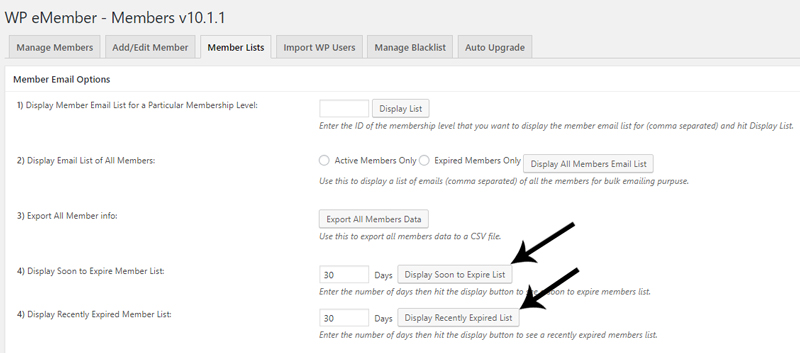
Locating the ‘Display Member’ Feature
- Click on WP eMember and then on the Members menu.
- Click on the Member Lists tab.
- You will see two different features within this tab. One will display a list of members who are Soon to Expire and the other will display a list of members who have Recently Expired.
Viewing Soon to Expire Members
In the Display Soon to Expire Member List field, enter the number of days prior to member expiry. For example, if you wish to see all members who have 30 days left of their membership you would enter ‘30′ in this field. Once you have entered a numeral click the Display Soon to Expire List button.
Viewing Recently Expired Members
In the Display Recently Expired Member List field, enter the number of days since a members account has expired. For example, if you wish to see all members whose account expired less than 30 days ago, you would enter ‘30′ in this field. Once you have entered a numeral click the Display Recently Expired List button.
Leave a Reply