Amazon Payments WordPress plugin allows you to create payment buttons to accept payment for products or services via Amazon payment gateway.
If you want to sell some products or services via amazon payment gateway then this plugin will be very handy.
Plugin Download
PayPal for Digital Goods Installation
- Go to the Add New plugins screen in your WordPress admin area
- Click the upload tab
- Browse for the plugin file (amazon-payments.zip)
- Click Install Now and then activate the plugin
Plugin Usage
Settings Configuration
Go to the “Amazon Payments” link from the settings menu of your WordPress admin dashboard.
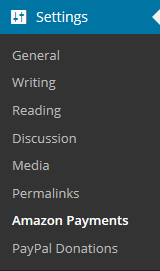
Enter your Amazon merchant account API details in the options menu.
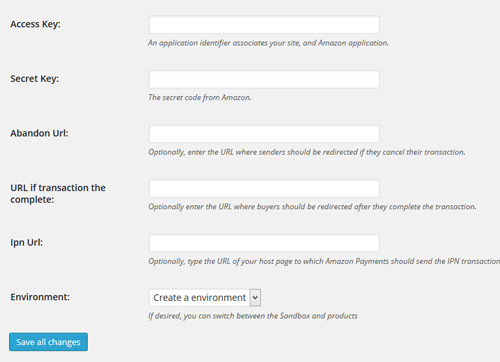
Creating the Payment Button
Use the following shortcode where you want to create an amazon payments button to accept payment for a product or service.
[amazon_payments amount="27" description="payment for coaching" currency="USD"]
Explanation of the Shortcode Parameters
- amount – how much will it cost
- description – a product name
- currency – the currency in which this product will be sold
You can add this shortcode anywhere on your site (post, page, sidebar etc) to sell products or services via Amazon payment gateway.
Orders/Payments
When a customer makes a payment, it will show up in the “Amazon Orders” menu of your admin dashboard.
More WordPress Plugins
Check out our WordPress plugins page for more cool WordPress plugins.