Some users of our WordPress shopping cart plugins have requested us to create a shopping cart image and icon pack that they can use on their site.
Ivy (our graphics designer) has put together an image and icon pack with various shopping cart images that you can use to customize the look and feel of your shopping cart (you can use this with any cart software/plugin).
You get the following in this cart image and icon pack:
- All images are in PNG format so it will easily match the background color of your site
- Delete item from cart icon images
- Empty cart icon images
- Some Secure checkout buttons images
- Some other useful shopping cart images
She has also made some color matched sets that can be used to match the theme of your site. Here is a preview:
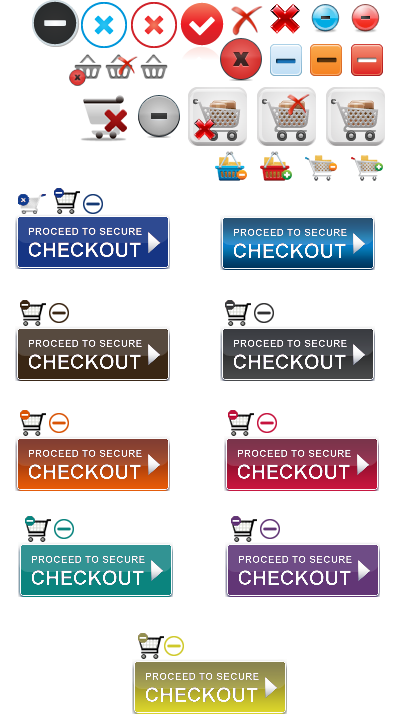
Download the Shopping Cart Image and Icons Pack
Download Add to Cart Button Images For Your Site
Check the Add to Cart Button Image page to download some free Add to cart button images that you can use on your eCommerce site.
If you want to use these images in the WP eStore or the Simple WP Shopping Cart plugin then do the following:
- Find the image that you want to replace in the “images” directory of the plugin in question
- Choose the image you want to use from this image pack
- Rename your chosen image’s file name to exactly match the one you want to replace (make sure the file extension match too)
- Now, copy and paste this image file in the images directory (overwriting the original image)
I hope some of you find this useful.
@Elois, Yeah sure.
Hi.
Can i use this image in my game project?
I’m developing a game in 3d, but i need this 2d image in a door in my game. Is it possible?
Thank you very much!
Thanks for the free cart buttons, I liked the download button as well, thanks again!
I am a new blogger. Your site is extremely helpful and generous. Thanks very much. You have a grateful reader in me.
I am a new blogger. Your site is extremely helpful and generous. Thanks very much. You have a grateful reader in me.
Thank you for sharing these shopping cart images, this will come in handy for my new ecommerce site.
Hey, I like those! Can use on a new product I am working on.
Thank you for sharing,
Terry
Cute basket and cart graphics!