The more you play with WordPress and dare to venture past the obvious features it offers, the more you will discover how flexible and full of useful functionality it is.
In this brief tutorial we will be taking a look at how you can use the power of WordPress to manipulate output on a page by creating your own special page template which could potentially be used for landing or sales pages.
For example, you might want a specially formatted page which will serve as your landing page where you want to remove sidebars, headers and other distractions.
This tutorial expands upon the concepts which were introduced in another post we made regarding page templates and introduces a few more useful tricks you can use when developing themes or plugins.
Before we start, it’s best to explain what we will try to do.
After we finish this little exercise we will convert a typical WP page into a more sales-friendly and less cluttered format as shown in the before and after images below:
Landing Page Before
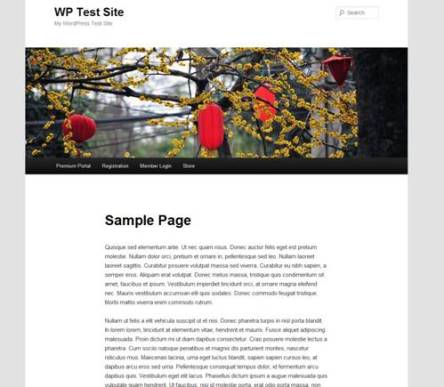
Landing Page After

To achieve the above outcome, we will leverage the power and flexibility of WP to create our own unique way of displaying a page.
Also, an important thing worth mentioning is that we will not be hacking any theme files and as a result this will make our lives a lot easier when updating the theme version in the future.
Useful Tip: When designing our child theme and custom page template we used FireBug for the CSS investigations to determine which components needed modifications and which existing elements we wanted to remove.
If you are unfamiliar with using FireBug you can use any of the many good tutorials online or see our firebug tutorial.
So let’s get started…
Click on the following links to open/download the Landing Page Creation in WordPress Tutorial
Check out our eBook on how to create landing pages that convert.
The following function call shows the title of the page. So you can remove the line that outputs that code and it won’t show the page title anymore.
the_title()
I’m trying to get rid of the tile of the page, How could I do it with this landing page?
Great post! This is very helpful in freshman online entrepreneur like me. Looking forward to your another post.
This info is good for the webmaster who are using word-press.Good Work
hey guys,
some marketers still don’t understand the power of landing pages and think that just asking for the order or email on a page makes that page a landing page…
well, to me, an effective landing page needs to have zero distractions: no header, and no borders – just like you’ve said! – and focus on “selling” the sign-up or the sale. Plain and simple…
@Rafal, No you don’t need to install on a subdomain. You can do the whole thing on your existing WordPress installation. That is the beauty of customer WordPress page templates. You can create as many custom landing pages as you want on your existing WP Install.
Another great tips from You. Thanks for this. If, i have one blog with premium themes, but want make Landing Page like you write, a have to install another script on subdomain or in catalog. Isn’t it?
Very nice and detailed tutorial on creating landing pages. Thank you for sharing.