One of my customers for the WordPress membership plugin asked me the following question this morning:
The answer was simple… Yes, the WP eMember plugin uses the correct way of AWeber integration but I thought elaborating on this topic will add value to my other readers (specially to people who use AWeber).
The Problem (Using Wrong Integration Method)
Many 3rd party scripts use background posting to signup a visitor to AWeber’s list. It’s against AWeber’s TOS (Terms of Service) for a script to post the user data in the background. So if you use a script that is doing this then you are violating AWeber’s TOS and they have the right to suspend your account.
AWeber has the highest email delivery guarantee in the industry. Email deliverability refers to whether emails sent to your customer lists make it through without being caught in their ISP’s spam filter. This is one of the major factors as to why people use an external autoresponder service. AWeber don’t want to loose this advantage by allowing scripts to do background manipulation.
The Solution (Use Correct Integration Method)
Now, it doesn’t mean that a 3rd party script cannot be integrated with AWeber without violating their TOS. AWeber lets you integrate 3rd party scripts by using “Email Parsers”.
What Are Email Parsers?
An email parser is a technology that allows you to integrate your campaign with services so that when a transaction is made with the service, a subscriber can be added to your campaign.
For example, you might use PayPal as a shopping cart for your products. You can use an email parser to automatically subscribe customers when they make a purchase from you.
How to Create an Email Parser?
You can create a custom email parser for your script from your AWeber account. To add a new custom email parser select “Email Parser” from the “My Lists” menu and choose “Add New” from the “Custom Parsers” section.
- My List -> Email Parser
- Custom Parsers -> Add New
The new email parser configuration will look similar to the following (Click to enlarge)
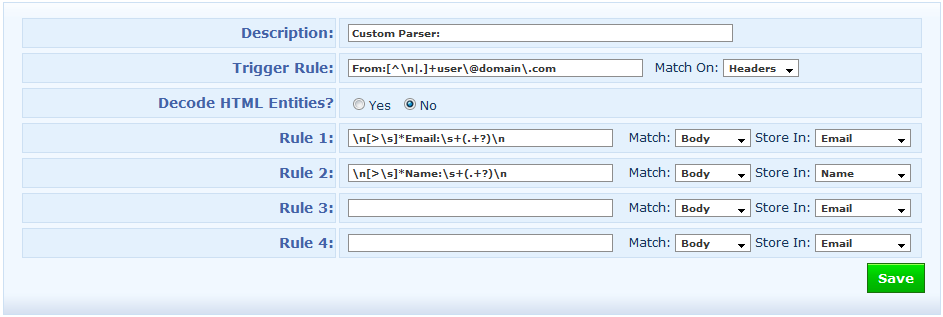
You can specify the trigger rules using regular expression.
Here is a typical subscription flow that you can expect when you use this process:
- User makes a payment for a product or service.
- Your script sends out an email to “[email protected]” with the name and email address of the user.
- Since the email parser at AWeber is setup, it will now add the subscriber to the AWeber list “listname”.
In summary, use the AWeber form or an email parser to sign up your subscribers. If you are a developer please use the correct method so a user’s account does not get suspended because of your fault.
@Christine, yes you are correct.
I have a question about the email parser – if I understand correctly, the customer gets added to the list in aweber without having to fill out another form, but they still need to confirm as per the double opt-in policy, correct?
I’m a big fan of AWeber! I love how easy it is to use. The deliver rate is the best. Works every time for me! I have a small list but I have to keep it going no matter what.
Great Post!
Hi, Please see the following post as it will explain how eStore or eMember and AWeber are integrated;
eStore:
https://www.tipsandtricks-hq.com/ecommerce/how-to-integrate-wp-estore-with-aweber-615
eMember:
https://www.tipsandtricks-hq.com/wordpress-membership/how-to-integrate-wp-emember-with-aweber-151
If I am using eStore and eMember plugin on my site, do I need to setup email parsers? Or are the plugins naturally compliant with Awebers TOS’?
Great steps to using AWeber.
Its a great tool if used the right way.
This is awesome. I didn’t know you could do thls with Aweber! I just set up my account with this. Thank you
Thank you for explaining this
Making good money with list marketing is very possible. If done right, it’s one of the most profitable means to earn an income. But you need to be careful because you do need the proper tools and Aweber is so popular because people like what it does for their business.
Thank you for explaining this in details. I never understood the purpose of an AWeber parser. Now it makes perfect sense!