The WP No JavaScript or Cookie Checker plugin provides a way to show warning to your visitors who do not have “JavaScript” or “Cookie” enabled in their browser. It basically lets your website visitors know that your website requires the usage of JavaScript.
Most of your website visitors will have JavaScript enabled by default so in most cases you do not need to worry about it. Less than 2% of your visitors may not have JavaScript enabled in their browser. When you have this plugin active it will show a warning message like the following to those 2% visitors so they can enable it (visitors using a modern browser with JavaScript enabled won’t see this message).
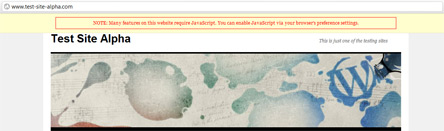
Plugin Installation
- Unzip and Upload the folder ‘check-no-js-or-cookie’ to the ‘/wp-content/plugins/’ directory
- Activate the plugin through the ‘Plugins’ menu in WordPress
Plugin Usage
There is no special usage instruction needed for this plugin. Simply activate the plugin and it will start to show the warning message to the visitors who do not have JavaScript or Cookie enabled in their browser.
Plugin Testing
Do the following if you want to test how the warning message will be displayed to users without JavaScript enabled:
Temporarily disable JavaScript in your browser and then load your website where you have the “WP No JavaScript or Cookie Checker” plugin active.
Download Plugin
Download the Plugin from here.
Also, checkout our list of best WordPress plugins to find out what other plugins you should be using.
Short and simple. Does just what I wanted it to do. Thank you!
@Nikolay: “I don’t know why would someone disable those things. Without them almost all websites will not work properly. I do not think it is necessary to have this kind of warning. Always try to keep the plugins to a minimum. Keep it simple.”
1) They would disable it because they believe it enhances security – and there are browser plugins made specifically for this purpose. In addition, there are still certain phones and mobile devices that do not handle JS well, and the solution is to disable it. Blackberry Curve comes to mind. So, it is a reality, it does happen.
2) Well coded sites will work fine without Javascript by design, as in most cases javascript is used as an enhancement, not a necessity. Poorly coded ones will suffer a bit (dropdowns not working, etc.), however those browsing the web with Javascript off are most certainly used to seeing certain anomalies. In most cases you can traverse the web well enough with Javascript off to make it feel OK to have it off.
3) There are many cases in which javascript is an absolute requirement to use a site. If you have an e-commerce or other interactive site that will simply not work with Javascript off, then YES you should absolutely have a warning like this. This lets those with Javascript off know that they are really missing something, and gives them the opportunity to click it on for your site. Even if this warning message adds just ONE SALE or CONVERSION a year, it is worth the 15 seconds to install it.
4) Your comment about “keeping plugins to a minimum” is based on what exactly? It has been proven that well written plugins have little to no effect on wordpress load times. It’s not the quantity of plugins, but rather the QUALITY of those plugins that matters.
I know that your response was from 2012, but hopefully you have learned a few things since then for the sake of those around you that don’t know any better. Cheers.
Really a nice plugin with awesome results thinking about giving this one a try
Yes, in most cases you don’t need to cater for it but if you are running a sensitive business where you can’t afford to let users try your web site without using a proper browser you need to tell them what to expect. And yes, there are people out there who sometimes run their browser without JavaScript. This is why PayPal shows a similar warning if you access their site with JavaScript disabled in the browser.
Hi.
I don’t know why would someone disable those things. Without them almost all websites will not work properly. I do not think it is necessary to have this kind of warning. Always try to keep the plugins to a minimum. Keep it simple.
Regards.
Thank you for this nice plugin 🙂
Thanks for sharing this excellent plugin. I will add it to my WordPress blog.
Thank you this plugin. I have added it to my site and it looks cool when I access the site with JavaScript disabled.
Regards