1. Are you selling eBooks or PDF files from your WordPress site?
2. Are you concerned that one of your customers might upload your eBook on a file sharing site and you will lose sales?
3. Would you like to automatically stamp the header or footer of your PDF files with the customer’s personal details (example: name, email, address) upon purchase to discourage sharing?
If you have answered “yes” to all of the above then the WP PDF Stamper plugin will be the perfect solution for your site.
Does Not Work on PHP 8
This plugin doesn’t work on PHP 8. We have to use an external library for some of the PDF file handling related operations. That external library is not PHP 8 compatible. So we have had to retire this plugin.
Plugin Summary
The WP PDF Stamper plugin allows you to dynamically stamp a PDF file with the customer’s details (example: name, email, address etc.) upon purchase. The PDF stamper then sends the stamped copy of the PDF file (your eBook) to the customer via email. If you are wondering why it is important to stamp the PDF eBook before giving it to your customer then this page is for you.
Additionally, you can password protect the stamped PDF files with the customer’s email address and encrypt the PDF files to prevent users from being able to copy, modify or print the content of the file.
Plugin Features
Below are just some of the notable features of the WP PDF Stamper Plugin:
Easy Installation
Easy installation like any of our other WordPress plugins.
eBook Protection
Protect your eBook(s) from being shared on the file sharing sites.
Password Protect PDF Files
Password protect your stamped PDF files with the customer’s email address or with a fixed password.
Stamp eBooks
Stamp the customer’s details to the header or footer of every eBook (PDF file) that you sell.
Encrypt PDF Files
Automatically encrypt the stamped PDF files to prevent users from being able to copy, modify or print the content of the file.
Supports All Adobe PDF Versions
The PDF stamper plugin supports all Adobe PDF versions and formats.
Stamp Encrypted Customer Details
The PDF stamper plugin allows you to stamp encrypted value of the customer details. For example: instead of stamping a plain email address, you can stamp an encoded version of the email address. You will be able to decode it to get the original value.
Preserve PDF File Content
The stamper plugin will preserve the content of your PDF files. So it will work fine even if you have links, bookmarks, multimedia elements, forms etc. in your PDF file.
PayPal Buy Now Integration
Can be easily integrated with a PayPal “Buy Now” button. If you are selling PDF files using a PayPal button then this option will be very useful for you. Read details here.
Easy WP eStore Integration
Pre-integrated with the WP eStore (WordPress Shopping Cart) plugin so your PDF eBooks will be automatically stamped upon purchase then delivered to your customer via secure encrypted link.
Easy WooCommerce Integration
The PDF stamper plugin can be integrated with Woo-Commerce. So your PDF eBooks purchased via that plugin will be stamped with customer info and then delivered to the user.
Works with HTTPS Pages
PDF Stamper plugin works with https pages out of the box (useful if you are using an SSL certificate on your website).
Great Support
Check out our customer only forum to see how we handle product related issues (usually we reply within 24 hours).
Plugin Demo
Footer Stamp Visual Overview
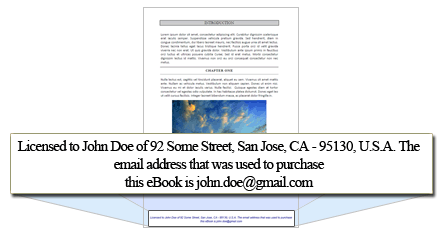
Language Supported
The stamping supports English language only at this time.
Documentation & Technical Support
- Documentation site (Contains all the documentation for the WP PDF Stamper plugin)
If you are having any issue with this plugin then feel free to leave a comment in the comment area below or on the documentation site or post it on the customer only support forum.
Get the WP PDF Stamper Plugin
This plugin doesn’t work on PHP 8. We have to use an external library for some of the PDF file handling related operations. That external library is not PHP 8 compatible. So we have had to retire this plugin.
If you want to use it on a site using PHP 7 (example: PHP 7.3, PHP 7.4) then we can sell you a version that works on PHP 7 server. You can contact us if you are interested in that.
@Raymond, Yes there is an option in the PDF Stamper that will allow you to manually stamp a PDF file. You can specify the information you want stamped.
Can I manually stamp a PDF File with specific information for a client. For an example can I stamp a contact with the clients information?
I agree with Troy the ClickBank and WP PDF Stamper integration is super easy. Thank you
Lyn
I just wanted to say thanks for making this easy to use with ClickBank.
@Gustavo, When using the eStore, eMember and PDF Stamper you have the following options.
[wp_eStore_download_now_button_with_stamping id=1]
When a logged in member of WP eMember plugin
uses this button to download the the file it will stamp it
using the details from eMember’s member info and
serve the download.
Hi! Can I use this plugin without a purchase form? I have a closed site with a lot of PDFs and only logged members can see them. With this plugin, can I capture the infos of those logged in users and stamp the PDFs once they try to download them?
Thanks in advance!
@Yury, All of our plugins are designed to work out of the box without code modifications.
Do I need to make code modifications to use this plugin on my WordPress site or does it work out of the box?
@Phil, For stamping a file with member information you would also need the eStore and the eMember. You can then offer a free download with the members details stamped in it.
Hi Guys,
I want be able to use your product so that when a user goes to their account settings they have the option of downloading a file that will be stamped on the fly using your product – is this something that can happen if I purchase?
My pdf is an add-on to their subscription service, but I’d still like to secure it.
Happy to consider alternatives solutions?
Cheers
Philip
@James, Yes this can be done. The PDF Stamper will display the customer name and email address for stamped files in the “manage stamped files” section of the admin.
When a file is stamped I need to be able to see the customers name in the manage files section of the Admin, can this be done with the PDF Stamper?
The PDF Stamper doesn’t have the ability to check the authentication system of a plugin as different membership plugins will have different methods of authentication. The PDF Stamper has API that can be used to stamp a PDF file from a different plugin or script. So you can develop a separate plugin or script that checks the authentication of the system that you are using and then uses the PDF Stamper’s API to stamp the PDF file then deliver the stamped copy of the file. You essentially use PDF stamper as the engine to stamp the PDF file:
https://www.tipsandtricks-hq.com/wp-pdf-stamper/third-3rd-party-integration-guide-10
I already have implemented a different membership plugin (s2Member). I provide digital content of my magazine online to the paid subscribers.
I like to add a “download PDF” option for offline viewing of my magazine to my paid subscribers. So, I like this plugin to stamp an issue of the magazine PDF that is already on the server with the subscriber’s information for offline downloading.
So, can PDF Stamper plugin simply verify that the user is logged in and a paid subscriber and just stamp the requested PDF, or does it require the payment process with every PDF stamping? If it doesn’t support this, do you think it’s easy for an intermediate PHP developer to modify your code to implement this feature?
@Nena,
1. Yes you can use only the email password protection feature with the customer’s email address.
2. You can only specify what page to start on.
Example: You can have the stamping start of the 10th page of the PDF. It will then stamp the 10th page till the end of the PDF file.
3. Please see the following forum post as I believe this is what you are looking for: https://www.tipsandtricks-hq.com/forum/topic/using-pdf-stamper-with-emember-or-even-wishlist-memer
Note you will need to use the eStore, eMember and PDF Stamper for the above option.
Hi Iviy,
Questions:
1. Is there a way to use ONLY the Password-protected feature with the customer´s email?
2. Is there a way to have the footer ONLY in the first and last page?
3. Is there a way to use the plugin in a membership site page, where customers can download the PDF? I mean: I have a Membership site where all customers can access different pages of content and they can download pdf´s. I would like to use this in that situation, but don´t know how the plugin could then identify what customer is downloading… Through IP maybe?
thanks
This WordPress PDF Stamper just might what I need!
I just started a new WordPress Blog for services and information in my home town and was trying to decide (or find) the best solution to protect the PDF’s I plan to have available for my local paying clients. The info that I will be selling is super valuable… so the concern that it might get out too easily is a big one! Awesome! 😉
Gary Anderson
@John, You can specify multiple files per product in eStore. Read the help text below the “Digital Product URL” field and it will get clear to you. Essentially you just specify your file URLs separated by comma (PDF stamper will stamp all those PDF files)
I have to offer a zipped products (multi files) because eStore will only accept one file per product. Will the Stamper stamp each PDF in that zip file. If not, how do I use stamper to stamp multiple pdfs in my products and use eStore too?
I have eStore already and I hope there is an easy solution
Nice Plugin, great! I will buy it as soon as i need it. Im not finished with my ebook right now but time will fix this.
Thanks for coding this!
Thank you for all the great resources, we always build on wordpress themes…nothing else gives you the ability to create customization for clients, gives you the flexibility in web design, and allows you to make the sites just about assearch engine friendly as we can. They’ve always had a probable protecting our PDFs so thank you
@French Marketer, my reply from the thread just above your comment should answer your question.
Hi,
I’m using a custom shopping cart solution.
How would I get the plugin to stamp files for my customers ?
Do I create a new WordPress blog, and then send my customers to a “register” page ?
Then where will they get to download the stamped file ?
Thanks in advance for your answers,
Sebastien
@MacMyDay, The PDF Stamper has an API that can be used to integrate with any shopping cart plugin. The integration needs to be done by the shopping cart developer. We are always open to help with the integration but the developer has to be interested in the first place.
The documentation site has more details on the Integration API
https://www.tipsandtricks-hq.com/wp-pdf-stamper/
Can this pdf stamper be used with other commerce plugins such as Shopp, eShop or Cart66?
The way manual checkout works is that you send the product manually after your receive the money. You can’t have the same level of automation like you get with PayPal when using the manual checkout. This is because the plugin has no way of verifying that the customer gave you the money when you use manual checkout process. So when using manual checkout you can’t have the same flow like the instant payment options (example: PayPal).
You will have to manually stamp the file (using the manual stamping menu of the plugin) after you receive the money and then send it to the customer.
Yes, I saw this option, but following the explanation: ”
Usually the product download links are given to the customer after a confirmed payment. In the event of manual payment the plugin has no way of verifying the payment so it is preferred that you manually give out the links after you receive the payment. Checking this option will force the plugin to send out download links in the manual checkout email that the customer receives after checkout.”
If I understand this correct, the customer will receive without any payment just after checkout. If I want to do this like you also prefer, to send the Link after receiving the payment, how can I send automatically downloadlink to the stamped and password protechted (with PW = Mailaddress) Files to the Customers.
Sorry, my english is not well practised…
Thanks for you help
Thomas
@Thomas, eStore’s manual gateway has the following option:
Send Product Download Links in the Email
If you check that option it will automatically stamp the PDF file and send it to the customer when he submits the manual checkout form.
Yes, exactly. Sorry for my bad explanation, I am from Germany.
@Thomas, what do you mean by the 2nd payment gateway? Is it the “Manual Payment” option of eStore?
Hi,
I use PDF Stamper and WP eStore. I offer a second payment gateway, in this case I have to wait for the payment before the customer can receive the stamped ebook via a download link. So I disabled the option that the customer receive the download link. Do I have to stamp manually after I received the money? Ho can I do this automatically? Otherwise I have to stamp, save this PDF and send the PDF as an attachmend to the customer. Is there any possibility to get this easier done? Thanks for you help.
Thomas
Hi Gabe, The following post will explain which text can be stamped by the PDF Stamper:
See the section called: Footer Text Layout Settings
https://www.tipsandtricks-hq.com/wp-pdf-stamper/how-to-configure-the-settings-menu-68
Can Pdf stamper stamp date of purchase or does it already do this automatically because that would be great if it did?
Hi, Yes it works with the current version of WordPress and PayPal the instructions are the same.
I am just about to launch my site for my ebook, and I was wondering if the stamper works with WordPress 3.1.3, since the instruction videos seem to be for older versions of WordPress and PayPal? And so if it does work with current versions, how I do get the instruction videos for them? Thank you for your help and time.
Hi Karin, the answer will vary depending on what kind of integration you have in place. I am going to make a guess here… I am guessing you are using the PDF stamper with Plain PayPal button. If my guess is correct then please open the “wp-pdf-stamper/api/ipn_customization_config.php” file and you will be able to customize the email that gets sent out to your customer including the “From Email Address”.
Hi there, great application! Just wanted to know how to change the email that includes the download link? I would like it to be FROM my business instead of WordPress. And I would also like to modify the actual email, so I can inform customers to use their email address as the password in order to open the link (as I have selected this security option in the settings, but it is not mentioned in the email text). Can you please help me? Thanks a lot!
I just got to say that you have developed an awesome plugin here! I’ve been looking for a reliable and affordable software like this for years.
Just bought an hour ago and I’m already rocking and rolling… this is gonna be awesome!!! Thanks so much dude!
Joe Lavery
Perfect! I was just thinking about how to help my mom sell her book on crochet and recipes. This plugin will definitely be useful.
@Nick, The PDF stamper does not do this but it won’t hard to add. All it needs to do is look up the details of the currently logged in user’s data and stamp the PDF file with those data.
A WordPress shortcode that lets a logged in user download a stamped copy of a PDF file will do.
Hi guys
Can you just clarify, if registered users download a PDF from the site (but don’t complete a transaction, ie pay anything) it can still stamp the PDF with their details
I’m not talking about going through Aweber as another user has mentioned or just stamping it with some generic text but actually personalising the PDF with a name / email watermark through WordPress only
Many thanks
@Sonia, You can if you are using eStore’s squeeze form:
https://www.tipsandtricks-hq.com/ecommerce/how-to-make-a-squeeze-page-using-the-wordpress-estore-plugin-126
The squeeze form created by eStore can sign up the customer to AWeber and then send them a stamped copy of the PDF file to their email address.
I’d like to get people to sign up on my website to my mailing list via Aweber and then take them to a page on my site where they can download a stamped pdf.
Can this be done with WP pdf stamper? Thanks.
Wow awesome plugin guys, can it stamp PDF’s without a transaction taking place?
EG: A visitor comes and opts in to get my PDF and I want it to be stamped with his personalised info same as before just without them having to make a purchase.
Cheers
All fixed. Thanks so much for your help and great service Ivy!
@Melinda, I am guessing you are using eStore for the packaged product option? If you are then yes PDF stamper will stamp all the PDF files in a package but since you have a mixture of PDF files and zip files it may be getting confused. Can you please create another test package product with only the PDF files then test it to see how that works?
I’ve got a product with a multiple file download, 3 are zip files and 3 are pdf files. The PDF Stamper doesn’t seem to be working when there are multiple files – it’s working fine when it’s only one file.
Is there a way to set it up so it will stamp the pdf files even in a bundled product?
Hi D.K., The original PDF will need to be unsecured for stamping. With that said you can set different security options in the stamper that will be added to the stamped PDF file.
Example
No Printing
Password protection
No Copying
No Modification
Let me know if you have anymore questions,
Can the PDF be secured so that it can only be printed?
That is, no content copying or page extraction?
Hi, All of our plugins work with the latest version of WordPress.