No matter how much a person enjoys writing, almost everyone has a concern for writing clearly and accurately, without errors in grammar or spelling. Although proofreading can avoid embarrassing and costly mistakes, the pressures of deadlines and fatigue often cause the proofreading process to fail.
Saving time and producing better work are concepts that appeal to most writers. The increased output combined with increased quality represents a surefire approach to building a writing career. To help writers improve their proofreading skills, here are 10 ways to proofread articles faster and more efficiently.
1. Pay attention to your personal weaknesses: Often writers find themselves consistently spelling the same words incorrectly. Although misspellings often derive from a mental block or a lack of familiarity with a word, they can also result from a flaw in typing skills that causes your fingers to hit an incorrect key combination or from a keyboard that is defective. By understanding the cause of typographical errors and to the most frequently misspelled words, writers can discipline themselves to be extra attentive when those words come up.
2. Use time to your advantage: Rather than proofreading a completed piece immediately, many writers will discover that revisiting that piece later, when the familiarity of the work has dissipated, improves their ability to quickly detect errors.
3. Get a second pair of eyes: Spellcheckers can help catch mistakes before they can harm your reputation as a writer, but they do not guarantee perfection, especially when a spelling error takes the form of a different, properly spelled word. For example, if a writer typed too,where but meant two,were the spellchecker probably would not pick that up. Nothing finds errors in text better or faster than another person taking a fresh and objective look at the material.
4. Use text to speech: Some writers may find that hearing their work read back to them can help identify unclear statements and poor grammar. This process can help identify errors that proofreading alone fails to find. Writers may also discover that reading their work aloud has similar effects.
5. Look up rules: Proofreading goes a lot smoother with a handbook of style nearby. If a phrase or punctuation doesn’t seem right, look it up. At first this may seem like it costs more time, but over the long haul will improve the speed and accuracy of writing and proofreading.
6. Focus on one sentence at a time: Some writers fall into the trap of trying to grasp too much material at one time. Writers can pace themselves by evaluating each sentence by itself, deliberately checking for structure, punctuation, and clarity.
7. Create a system: A writer that tries various proofreading methods will eventually find the ones that work best. After developing a routine that effectively catches spelling and grammar errors, writers can then work on proofreading speed.
8. Circle all punctuation: Writers can print out their work and then circle every comma, period, semicolon, colon, etc. so each one can be evaluated for accuracy. Focusing on punctuation often brings out errors in sentence structure that can then be corrected. Those who resist wasting paper and ink can bold punctuation within the word processor to get a similar effect.
9. Read backwards through the text: Filling in nonexistent letters, words, and punctuation seems natural to the human brain. To throw it off balance and make it work better for proofreading, try reading through the text backwards. This breaks up the anticipated rhythm and flow of the writing, allowing the mind to focus on the letters and words found on the page.
10. Give it the double take: Writers should never rely on the quick once-over. Ferret out the errors left undiscovered by reading through a piece two or three times.
Most writers frustrated by spending hours proofing a document only to find an error after publication should patiently work to develop proofreading skills that focus on weaknesses and lead to greater efficiency.
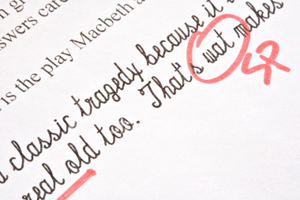
Thanks for writing these tips on proofreading.
Thanks for sharing excellent informations. Your web-site is so cool. I’m impressed by the details that you have on this blog. It reveals how nicely you understand this subject. Bookmarked this web page, will come back for more articles. You, my friend, ROCK! I found simply the information I already searched all over the place and simply could not come across. What a great website.
Thanks for the writing tips… points well-taken. Some of them we already know and others are new but all worth taking in. Certainly these are all the things that we all struggle with on a daily basis.
Thanks again.
Mark
Thanks for sharing.
I have bookmarked this web page and will make sure to follow these smart ways.
I love the text to speech idea !
Great tips. Personally, I’m always fighting the fatigue factor because I don’t really work until late. This happens to be the best time for me to focus but I do get tired. You offer some helpful tools. Thank you.
I have been using Google Chrome for sometime now and found it very useful when composing an email or writing a blog post. The web browser underlines in red all the misspellings. Another pair of eyes can help much more as when it comes to the grammar.
Hello,I just stop by after reading much about your estore plugins. Proofreading is very time consuming and your tips is wonderful, I had to do it twice or more since I did product review affiliation, anyway I also use third party software and comercial text to speech soft. Great article, Thanks.
Here is another one to keep in mind when proofreading… make sure you identify where your facts come from. Not only is plagiarism illegal, it is also unethical. How would you feel if someone claimed your words as their own? Specially when you quote facts and figures, be sure to give credit.
Excellent proofreading tips. I also find the following to be very helpful when I proofread:
Don’t proof for every type of mistake at once. Do one proof for spelling, another for missing/extra spaces, consistency of word usage etc.