This is another twenty twelve child theme that will work on any WordPress powered blog.
Specification
App Category
WordPress Theme
Software Name
Crisp Twenty Twelve Child Theme
Version
1.0
Date Modified
2013-10-13
Operating System
WordPress
Description
A clean and minimalist child theme for WordPress twenty twelve theme
Landing Page
File Format
application/zip
Twenty Twelve Child Theme Preview
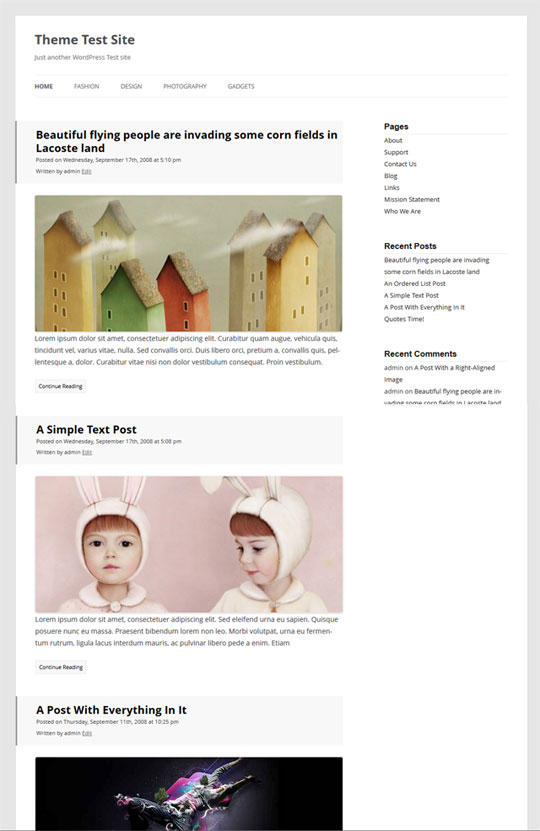
Twenty Twelve Child Theme Features
This is a Twenty Twelve child theme so you get all the standard features of the main twenty twelve theme:
- It will allow you to update the basic twenty twelve framework without breaking your design.
- Custom background settings from your dashboard
- Custom header settings from your dashboard
- Multi-level dropdown menu
- WordPress custom menu functions
- Widgetized areas
- Full width custom page template
- Custom thumbnail setup for categories and archives
- Comments can be enabled on static pages
- Threaded comments
- Simple, clean and light
- Very small theme package, under 45 KB
- Translation ready
- Responsive theme
- Compatible with the latest version of WordPress
Download the Twenty Twelve Child Theme (Crisp)
Download the crisp child theme.
How to Install the Child Theme
- Log in to your WordPress dashboard and go to Appearance menu, Themes sub-menu,
- Click Install Themes tab and select Upload option.
- Upload the zip file (2012-child-crisp.zip) and activate the theme.
Check out our WordPress development page for more cool WordPress resources.
I have been looking for a clean theme for my gardening blog, and liked the Twenty Twelve but it was a little unpolished. Thanks for giving it the needed edge.