Securing your membership website not only protects your sensitive information but also that of your members. A secure site is more likely to earn the trust of potential members and in turn can increase your revenue.
Even if you do not believe your membership site is worthy of hacker attempts, sometimes a hackers intention is to relay spam emails from your server rather than gather sensitive content.
Hacking is usually undertaken by scripts that are intelligent in locating websites with insecurities. It is important to know that the more themes, plugins and custom code you add to your membership site, the more vulnerable it becomes. This article will help you secure your WordPress membership site.

What is a Membership Site?
A membership website will have specific content for members of the site. The content could be tutorials, videos, ebooks, digital downloads, news articles etc. Generally members have to pay a fee to become a member. It could be a one time fee or a recurring fee (billed per month/3 months/year etc) to get access to some or all of the members only content. A plugin like WP eMember can help you create a membership site easily.
Why is Membership Site Security Important?
Securing all WordPress sites is an important measure to prevent spam and hackers attempts. More important though is securing a membership site that holds sensitive information of users.
- Your users place a level of trust in you. Therefor, you should uphold all privacy policies and ensure their information is in safe hands.
- Hackers that obtain information from your website can use it against you and your company. This can compromise the reputation of a company and in turn lead to a significant loss in profit.
- Users are more likely to pay using a credit card to sign up as a member if they know the site is secure.
- A secure site has the ability to rank higher in a google search.
Tips to Secure Your Membership Site
There is no better time than now to start securing your membership website from potential hackers and spam bots.
#1 Choose Secure Hosting

Never select hosting based on the what is the cheapest. When deciding on which hosting company is best for your website, ask yourself who has the potential to handle your data and the data of your members in the safest way possible. You can view some of the top hosting providers here.
#2 Always Ensure Your Software and WordPress Install is Up to Date
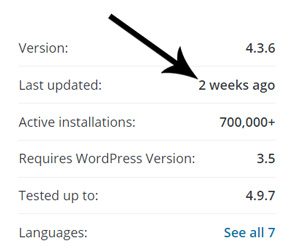
Whenever you see a new update for WordPress be timely in clicking the ‘Update Now‘ button. With each new WordPress release, fixes are addressed. Hackers are quick to abuse any known security holes.
If you are worried about something breaking when you hit the update button, back up your site first. A site that is using an out of date WordPress version is always more vulnerable than those that are up to date.
Just as important as keeping up to date with WordPress versions is keeping your plugins and themes up to date. Always ensure the themes and plugins you install on your site were developed by the top companies and are maintained regularly. It is a good practice to delete any old themes and plugins that you have no intention to use.
When downloading a plugin from the WordPress.Org website, you can check when it was last updated and maintained by the developer (see screenshot above).
#3 Create Strong Passwords for All Administrators and Urge Members to Do the Same
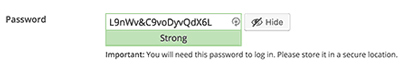
Passwords created for administrators of your membership site should be strong passwords that contain a mixture of upper and lower case letters, numbers and symbols. Avoid using admin as the username.
Admin should also urge members to create strong usernames and passwords. If a hacker gains access to a members profile, damage can be caused.
Ensure all entry points to your site are protected with strong usernames and passwords.Â
Adding a two step authentication to your WordPress site is another step in ensuring maximum security. This adds an additional layer of login security such as a mobile generated code. There is a number of plugins that can handle two step authentication.
Use the All in One WordPress Security and Firewall Plugin to ensure someone from a particular IP address only has a number of chances to log in to your site before they are locked out.
#4 Use HTTPS

HTTPS provides additional security on the internet. When you are viewing a HTTPS site, you can be assured the content you are viewing has not been altered or intercepted. A HTTPS site is harder for hackers to eavesdrop on the connection. All sites should use HTTPS but in particular those handling delicate information such as credit card details.
Not only will HTTPS secure your site but it has also been proven a site with HTTPS ranks higher in a Google search compared to a HTTP site. An SSL certificate which you will need for a HTTPS site generally costs approximately $69.00 each year. This is a small price to pay to ensure your site has one of the maximum security measures in place.
If your site was previously HTTP and you are now a HTTPS site, check out the Easy HTTPS Redirection Plugin.
#5 Use Trusted Scanning Software Plugins

The All in One WordPress Security and Firewall Plugin by Tips and Tricks HQ enforces crucial security practices on a WordPress site. This plugin constantly checks for insecurities on your site and implements preventative measures.
Additional features of this plugin allow you to easily maximize the security of your membership site with no developer knowledge. Benefits of having this plugin active on your membership site include:
- Strong password creation
- Prevention of bots discovering information via the author permalink
- Login lock down features that allows admin to block certain IP addresses and receive details of failed logins via email
- Force log out of users after a set time period
- View who is currently logged in to your site
- The ability to add captcha to the login form
- Admin registration approval
- The ability to change the ‘WP’ prefix
- Block the user behind spam comments with the click of a button
This plugin is constantly updated to ensure any new security risks are dealt with. This is a free plugin that works with all the top WordPress plugins.
#6 Protect Against Cross-site Scripting

Ensure comments must be approved manually before appearing live. This prevents spammers from posting active JavaScript content on your site.
#7 Only Store Data that is Needed

Ensure you site is clutter free. Only data that is needed should be kept on your WordPress site. Storing additional data will give potential hackers more incentive to attack your specific site.
A Secure WordPress Membership Site
After completing these tips, your WordPress membership site will have maximum security measures in place. Now hopefully unwanted bots and potential hackers will not be able to access your sensitive data. Although your site is now secure, back ups are still just as important in the rare case that a hacker bypasses your security measures.
Read further tips and tricks on securing a WordPress site here.
Leave a Reply