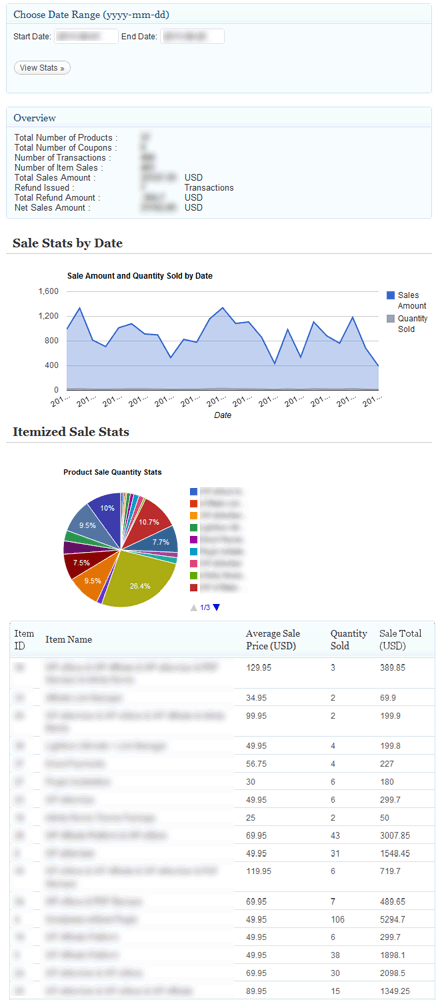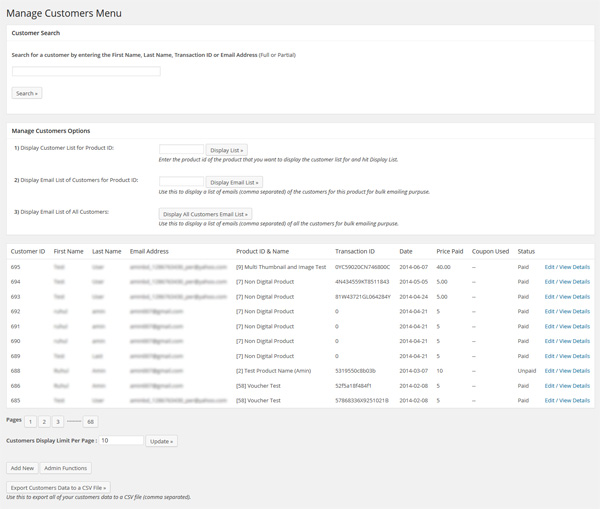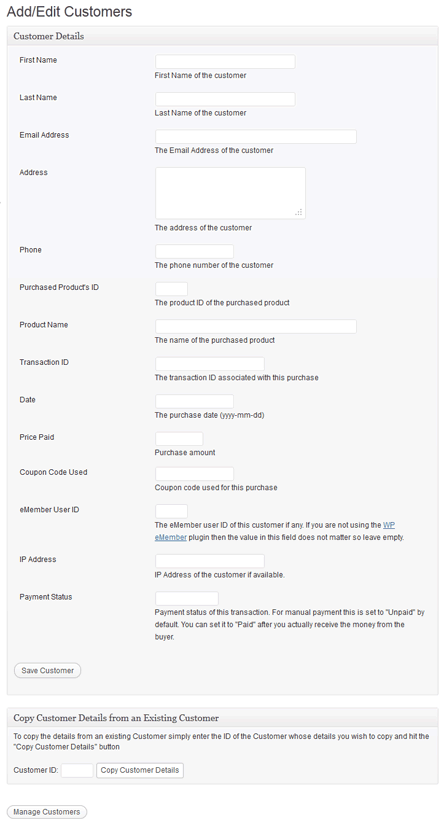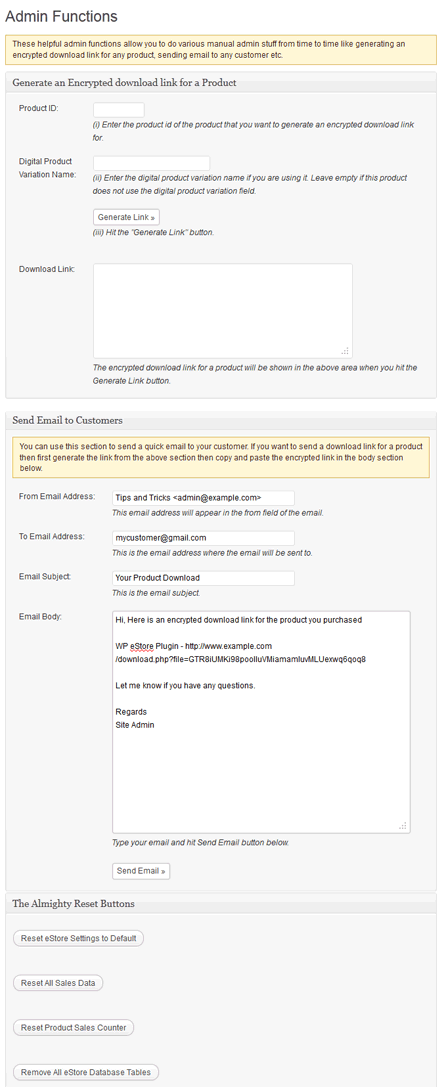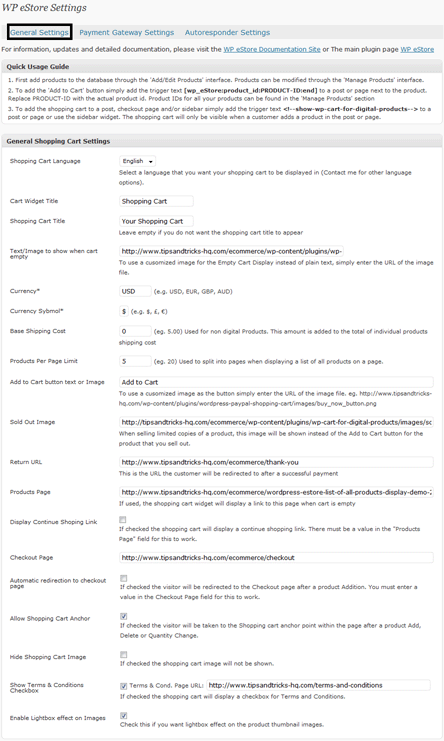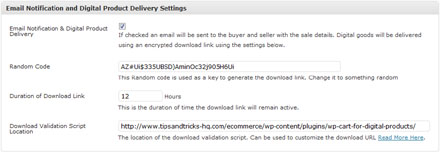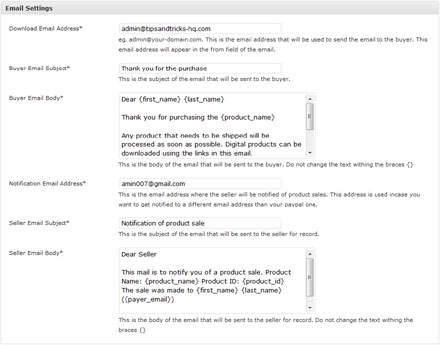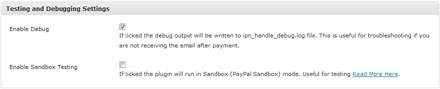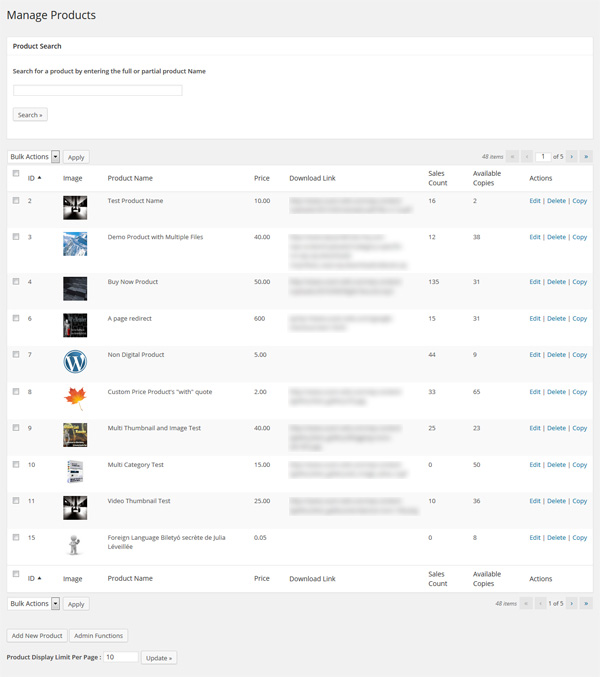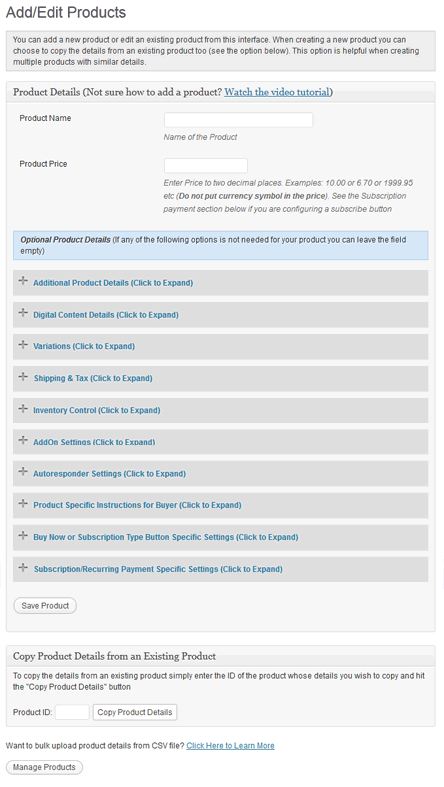WordPress adds all your pages to the navigation menu by default unless your theme supports the new menu option.
The following video will show you how you can hide WordPress page(s) from your navigation menu.
This is very helpful when you do not want to show some particular pages of your site to the navigation menu.