WordPress has become well known as a platform that has great eCommerce support. I have tested dozens of WordPress plugins that allow you to turn your website into a fully functional online store
Many eCommerce plugins are sometimes overcomplicated due to the number of features they include, however there are simpler solutions available. One of the best solutions for selling products through a WordPress website is WordPress Simple Paypal Shopping Cart.
As the name suggests, WordPress Simple Paypal Shopping Cart aims to make the process of selling products on your website easier. The plugin does not require you to use a special WordPress theme in order to display your products. Nor does it ask you to modify all of your WordPress theme templates. All you have to do to build your store is add one or two short codes to your pages. That is all there is to it.
Let us take a closer look at how you can use WordPress Simple Paypal Shopping Cart to sell products on your website.
Creating Your Store
After activating the plugin, you will see an options page for the plugin added to your settings area. It soon becomes apparent how straight forward WordPress Simple Paypal Shopping Cart is to use.
The quick guide highlights that there are two short codes. To add an item to a page, all you do is use the wp_cart_button short code and specify the product name and product price. When a customer adds the item, it will be added to their shopping cart.
Next, you need to create a shopping cart page. To display a customer’s shopping cart, all you have to do is enter the show_wp_shopping_cart short code into a page. That’s it. You simply use one short code for adding items to the cart and another to display the cart itself. The customer can proceed to PayPal and pay for the items via the shopping cart page.
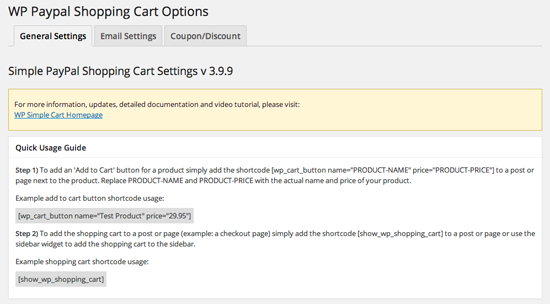
The beauty of using short codes is that you can promote your items wherever you want. You are not restricted to a certain format. In other shopping solutions, you need to send customers to your sales page or to the home page of your online shop, but with this plugin you can simply insert the “Add to Cart” button in any post or page.
The plugin is obviously simple by design, however there are still many settings that you can configure. The general settings area allows you to define PayPal settings such as the currency items are sold in and the shipping cost for items. You can also add a note to sellers and there is an integration option for the WP Affiliate Platform plugin.
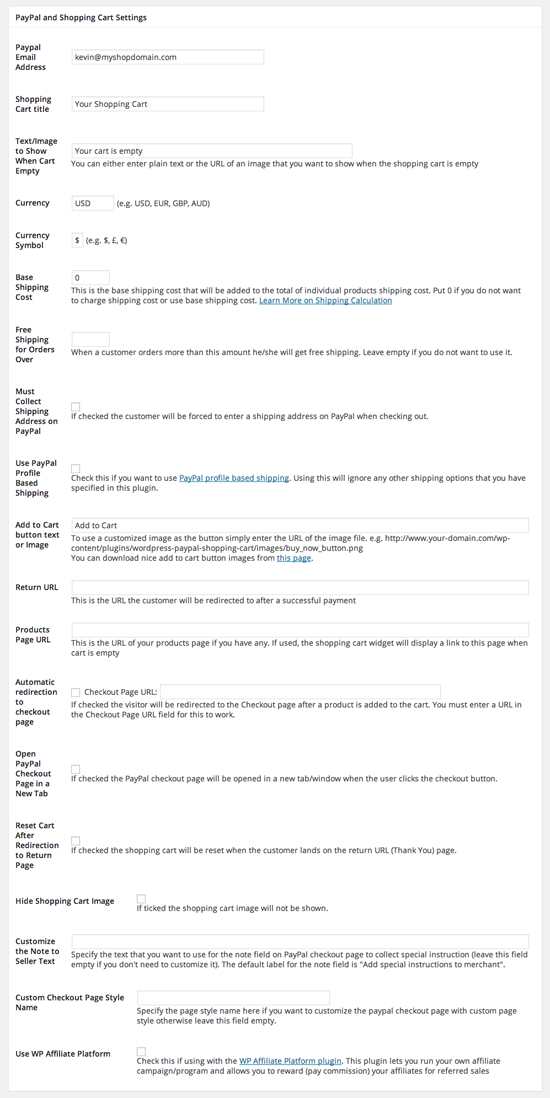
The plugin includes a useful PayPal’s sandbox testing mode that allows you to test that your shopping cart is working correctly.
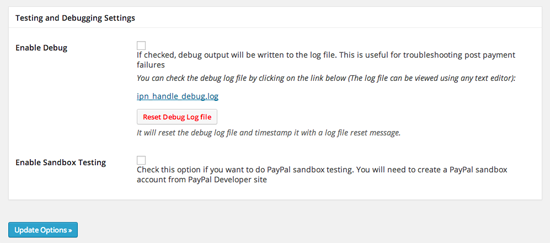
The email that is sent to the buyer after purchase can be modified via the settings area. Their name and product details can be inserted into the email directly.
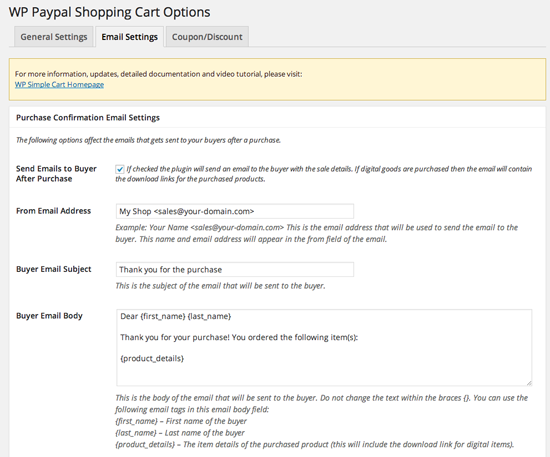
You can also send a notification email to yourself whenever someone purchases a product from you. Multiple people can have a notification email sent to them, which is useful if you run a store with a partner.
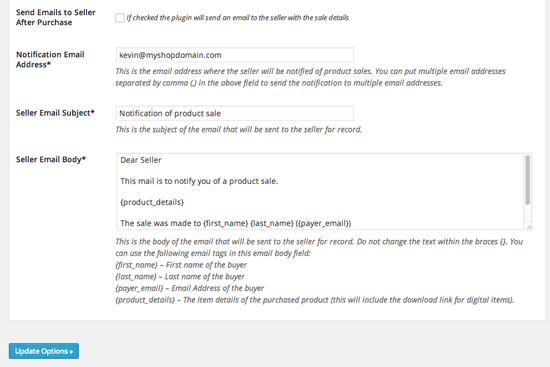
WordPress Simple Paypal Shopping Cart also supports coupons. These can be assigned through the settings area. Coupons are particularly useful for running competitions on your website and offering discounts and special deals.
Unfortunately, there is not currently an option to expire a coupon after a specific date or after a specified number of uses.
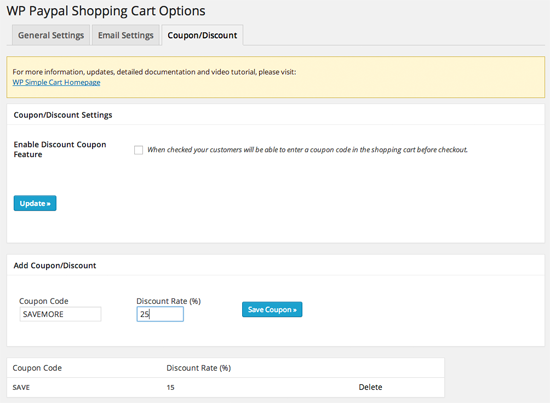
The cart orders page displays a history of all the purchases that have been made in the past. There is also an option to place a new order manually through the settings area. This is useful if a customer has sent you payment through a different payment method, or if you were offering an item free through a competition and want to keep track of the delivery.
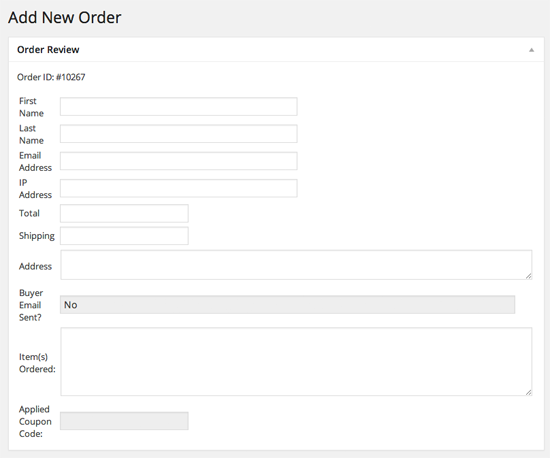
Once you have checked that your store is working correctly, you will not need to return to the settings area unless you want to modify the way things way.
A Little Plugin with Lots of Features
WordPress Simple Paypal Shopping Cart is not as advanced as other eCommerce solutions, but it still has a lot of great features.
It has native support for WordPress Multisite and it can be used to show product image thumbnails. Ten languages are also supported.
The plugin can be used to sell tangible products or intangible products such as services and digital files such as eBooks, PDF’s and audio files.
To get a better feel for what WordPress Simple Paypal Shopping Cart can do, please check out the video below.
Overview
If you are looking for a simple way of selling products and services through your website, I recommend checking out WordPress Simple Paypal Shopping Cart. It is not the most advanced eCommerce solution available, however it is not trying to be either. The plugin was specifically designed to be easy to use and easy to administrate and it does not require you to change the structure of your website.
I hope you have enjoyed this look at WordPress Simple Paypal Shopping Cart. To find out more about the plugin, please visit the plugin description page.
Create an Online Store Using Stripe Payment Gateway
If you want to create a simple online store using Stripe payment gateway, then check this tutorial.
@Indu, Yes all of our plugins are kept up to date with the latest version of WordPress.
WordPress Simple Paypal Shopping Cart looks very impressive. it has really smart features in a small package. Can we consider this plug-in as an alternative to WooCommerce? Does it run smoothly on latest versions of WordPress?