Sell anything from your WordPress website easily.
The WordPress Simple PayPal Shopping Cart is a very easy to use and lightweight WordPress plugin that allows you to sell products or services online in one click from your WordPress blog.
Plugin Description
The WordPress Simple PayPal Shopping Cart plugin allows you to add an ‘Add to Cart’ button anywhere on your blog. You can easily place the shopping cart on any post, page, or sidebar. The shopping cart displays the items that customers have added, and it allows them to add or remove items as needed. The payments are securely processed by PayPal and/or Stripe.
Plugin Documentation
Go to the WP Simple Shopping Cart Documentation page to read the plugin documentation.
Screenshots
Product Display Box
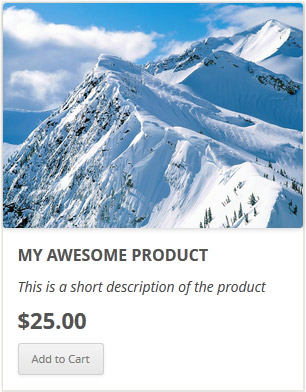
Simple Product Display
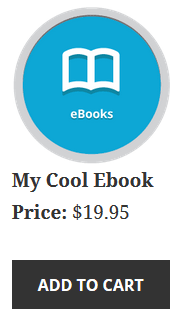
Product Display with Variation Control

Shopping Cart Screenshot
Below is a screenshot of how the shopping cart looks when customers add products to the cart.
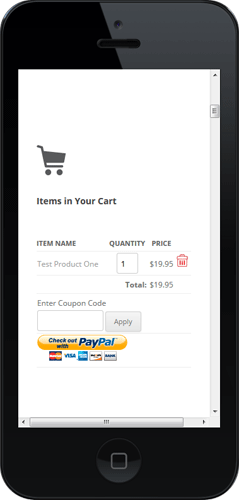
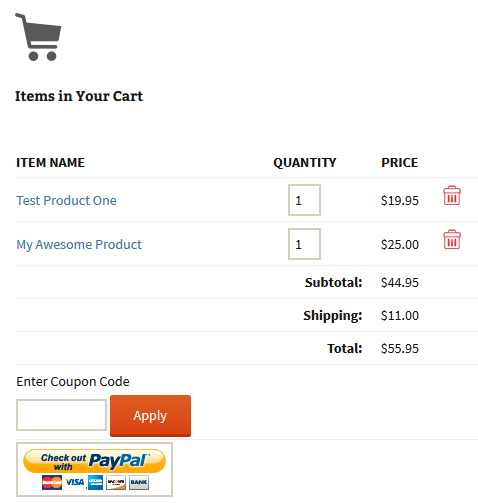
Demo of the WordPress PayPal Shopping Cart Plugin
I am using the WordPress eStore (plugin to sell digital products securely) which is a premium version of the WordPress PayPal Shopping Cart plugin. So I had to disable this simple shopping cart on this blog as I didn’t want to run two WordPress shopping cart plugins on the same site but you can visit the WordPress eStore plugin page and play with the add to cart buttons to see how this plugin works (It will give you a good idea as the “add to cart” feature of both these plugins are similar).
Shopping Cart Installation and Usage (Video)
The following video tutorials on the plugin installation and usage guide is a good starting point:
Basic Installation and Setup
Quick shopping cart plugin installation and configuration video tutorial
Using Product Variations
The following video shows how you can use product variations
Charging Shipping For Your Physical Products
How to setup shipping charge for your tangible products:
Selling Digital Media Files
The following video shows how to setup the plugin to sell digital media files from your site:
Display a Nice Product Box for your Items
The following video shows how you can create a product box on a WordPress page for your items:
Create a Specific Checkout Page
The following video shows how you can create a specific checkout page for your products:
Using Discount Coupons Feature
The following video shows how to use the discount coupon feature of the shipping cart plugin:
Detailed WP Shopping Cart installation and usage instructions can be found on the Documentation Page
Documentation & Technical Support
What Currencies are Supported?
You can sell products in any currency that is supported by PayPal. Currently you can sell using the following currencies:
- Canadian Dollar
- Euro
- British Pound
- U.S. Dollar
- Japanese Yen
- Australian Dollar
- New Zealand Dollar
- Swiss Franc
- Hong Kong Dollar
- Singapore Dollar
- Swedish Krona
- Danish Krone
- Polish Zloty
- Norwegian Krone
- Hungarian Forint
- Czech Koruna
- Israeli New Shekel
- Mexican Peso
- Brazilian Real (only for Brazilian members)
- Malaysian Ringgit (only for Malaysian members)
- Philippine Peso
- New Taiwan Dollar
- Thai Baht
- Turkish Lira (only for Turkish members)
Selling Media Files
You can sell digital media files with this plugin. Check the usage documentation to learn more.
NextGen Gallery and WordPress PayPal Shopping Cart Integration

NextGEN Gallery (developed by Alex Rabe) is a fully integrated Image Gallery plugin for WordPress with a Flash slideshow option. Instructions on how to do it can be found on the sell photos from WordPress tutorial.
Download Latest Version
Download the WordPress PayPal Shopping Cart Plugin.
Other Alternative Plugins
You can also try the WordPress Easy PayPal Payment Accept Plugin or the WP Express Checkout plugin that can be used to Accept PayPal payment for a service or a product or Donation.
If you are looking for a professionally supported, feature rich and robust way to sell products or services then checkout our WP eStore plugin.
I have two products I’d like to sell, a print book and an ebook. The print book works fine; when I add the ebook, it keeps repeating the information about the print book.
@Manny, Credit cards are processed via PayPal. When the customer is redirected to PayPal they will have the option to pay with their PayPal account or a credit card. However depending on what type of account you use they may not see this options. You will need to check that your PayPal account will accept credit cards as this varies from country to country.
The WordPress Simple Paypal Shopping Cart Plugin is good. It shows the Paypal button. It also shows credit card pictures but can not process credit card orders.
What if customer wants to pay via credit card? Can you tell me how to include credit cards. Thank you.
Hi, Thank you for the free plugin. I am using this shopping cart plugin.
Thank you,
Rick.Ed
@CCA, Yes we keep all of out plugins up to date with WordPress this includes our free plugins also.
Does anyone know if this plugin will still work properly with the new WordPress 3.5.2 update?
@MBenedek, You can translate the shopping cart plugin to any language you want. Look inside the language folder and you will see that it has already been translated to a few different languages. If you create the .mo and .po files for your language then I can include it in the plugin.
Hello,
I am very interested by this plugin and would like to use it on a website, but the website will be in Polish language and it would be great if the elements of Shopping Cart Plugin displayed on the website could be in Polish too. Do you think that it would be difficult to make a translation and implement it? Any advice as to how to do it? Would you approve such a modification. I would be very happy to contribute to this project by sharing the translation. In Poland there are 40 mln people who would certainly be interested by this plugin.
@Aaron, Please make sure you have specified the following in the Simple Shopping Cart Settings.
Products Page URL
If you have done this and you are still having this issue please let me know.
Everything is working fine except when using the shopping cart as a widget on the side and you click on the shopping cart button (thinking you are going to the main shopping cart page) it just takes you back to the websites home page. What setting changes this?
This is just awesome! So easy to use, does everything on one page, great for my customers too. I am amazed! Love it!
Awesome, awesome, awesome!!! I can’t believe I was able to do it myself. The video tutorial rocks. So simple and straightforward. Love it! Thank you a b’jillion times over!!
Very good wordpress plugin.Easy to install and use. Thank you
@StuartL, Thank you for sharing your tweak.
We struggled to get the shipping costs to work as per our requirement (due to the dependency on non-zero shipping cost per item). I’ve tweaked this in my copy of the source by changing from line 288 in wp_shopping_cart.php as follows:
$item_total_shipping = FALSE;
foreach ($_SESSION['simpleCart'] as $item)
{
$total += $item['price'] * $item['quantity'];
if (array_key_exists('shipping', $item) and is_numeric($item['shipping']))
{
$item_total_shipping += $item['shipping'] * $item['quantity'];
}
$total_items += $item['quantity'];
}
if($item_total_shipping !== FALSE)
{
$baseShipping = get_option('cart_base_shipping_cost');
$postage_cost = $item_total_shipping + $baseShipping;
}
else
{
$postage_cost = 0;
}
With this change any ‘shipping’ tag in an item will allow that item to incur shipping charges, even if the individual shipping charge for that item is zero. If no items in the basket have a shipping charge associated with them the base shipping cost is not added and the total postage cost is zero.
omg.. this plugin very simple & effective. nice work bro.. you make me have idea to create a nice plugin like you.. <3
This tutorial has been most informative and effective. Thanks so much for your help. I am very excited about using paypal to receive payments. Could not have done it without you.
@Social, Yes all of our plugins are kept up to date to work with the latest version of WordPress.
Is it working with the latest WP version 3.4.2?
Thank you so much for your clear explanations.
Nice and simple plugin,thanks
Wow, this made everything a breeze! Thank you so much for the great product AND the instructional videos.
Thanks for this great plugin,works really well,Thank-you.
This is so much better than wordpress e commerce.. Worked in a breeze for me.
Thanks!!
There is Spanish translation available in the plugin. If you download a copy of the plugin from this page you will see the spanish translation inside the “language” folder.
HIello
About the simple PayPal shopping cart, can you please tell me how to translate these fields below into Spanish?
Item Name Quantity Price
Thanks
Jesse
PS: best wordpress plugin I’ve used
Thank you. This was so easy to do. Could not have been easier and effortless.
@Nick I believe the following is what you are looking for.
https://www.tipsandtricks-hq.com/forum/topic/paypal-form-in-new-window
Great plugin – but how do I get the paypal window to open up in a new window please? At the moment it gets stuck when it trys to open within the same window. Any help please?
I was strugling seting up comerce plugins and all were incobatible with my theme . i wanted something simple and after 3 days i found that plugin. Thank you!
Hi! this plugin is really amazing. Thanks for this useful information guys! 😀
was exactly what i was looking for… and very simple to use. Thanks for the documentation
This information is great, thank you so much it really help me a lot.
Terrific plugin – and great documentation. Thanks so much for providing it!
Very interesting. I’ll try it out. Thanks!
ow.. i like it. paypal cart is great
Oh,,, really apologize dear!!
It’s just my fault!!
I just forgot to add [show_wp_shopping_cart] code, oh really.. I am so shame with this.
The plugin works fine and charm!
Hi dear, sorry I bother you.
I having issue with your awesome and simple plugin.
Yesterday, all works fine, when I click “Add to chart” button then automatically add the item into shopping cart, there is a table contained shopping item and also “checkout button”.
BUT, today! I just lose it all without any changing on my themes, plugin, and setting.
I got the “add to cart” button didn’t work, when I click it, I just go back into the page (where I put the button) and didn’t see my item cart or shopping cart, or even checkout button. I can’t see it all!
Please help me, I am so impressed with how simple this plugin, and still want to use it.
Let me know if I still can use it.
Thanks before.
Regards!
Deny Saputra
Thank you for this very helpful info. I’ve been trying to find a simple way to integrate an online store into my existing blog and it seems this is just what I need.
very useful info… thanks keep it up.
Lovely share, I already installed on my site, gonna use it on launch of site, it worked out as per expectation on testing… 🙂
Thanks for sharing good wordpress plugin.
@ Davis, With the simple shopping cart you will need to use the PayPal option. You will want to make sure that in your PayPal Profile you have the “note to the seller” option enabled.
Wow – i am NOT techie, but am so excited that i followed your video and now have a shopping cart and handy-dandy thank you page! Saved me $120 because now i can cancel the other page i was using! yippers!
Great plug-in. I’ve used it for a couple of different things and it works flawlessly.
Is it possible to allow the buyer to provide comments or special instruction with their purchase using the Simple Shopping Cart?
I have seen the question asked a few times in older posts and saw this article,https://www.tipsandtricks-hq.com/ecommerce/wordpress-shopping-cart-additional-resources-322, which indicates that PayPal will allow the buyer to provide special instructions. In my testing, PayPal is not providing a place to enter the information.
Thank you kindly for any assistance.
Found your product and am about to try it. Good to see a lot of people like it so fills me with confidence
Excellent plugin – I’ve used this on couple of clients websites and it works perfectly.
I was looking for this kind of plugin & I hope this plugin will help me a lot to sell my products. I found that this plugin has also got good detailed info so it will not be difficult to implement.Thanks
Regracias que buen plugin se pasaron muchas gracias
Exactly what I needed for a client of mine and this works like a charm. Easy to integrate but looks great. Thanks for the share!