Sell anything from your WordPress website easily.
The WordPress Simple PayPal Shopping Cart is a very easy to use and lightweight WordPress plugin that allows you to sell products or services online in one click from your WordPress blog.
Plugin Description
The WordPress Simple PayPal Shopping Cart plugin allows you to add an ‘Add to Cart’ button anywhere on your blog. You can easily place the shopping cart on any post, page, or sidebar. The shopping cart displays the items that customers have added, and it allows them to add or remove items as needed. The payments are securely processed by PayPal and/or Stripe.
Plugin Documentation
Go to the WP Simple Shopping Cart Documentation page to read the plugin documentation.
Screenshots
Product Display Box
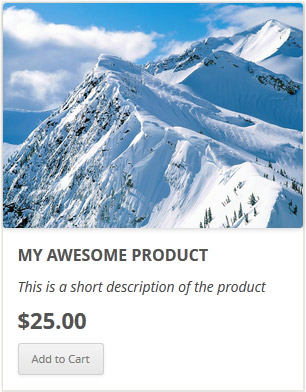
Simple Product Display
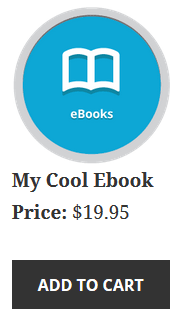
Product Display with Variation Control

Shopping Cart Screenshot
Below is a screenshot of how the shopping cart looks when customers add products to the cart.
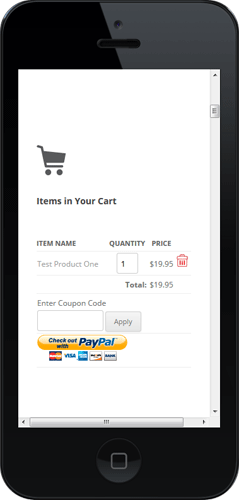
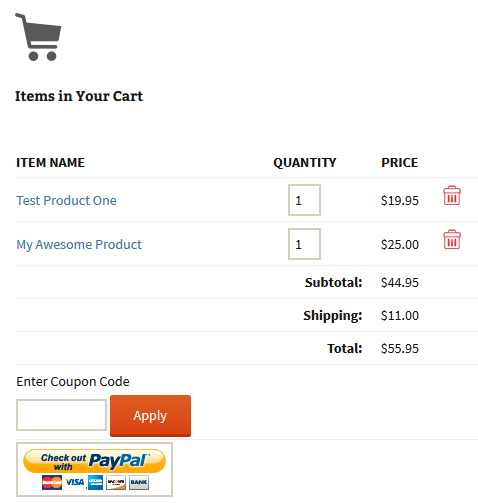
Demo of the WordPress PayPal Shopping Cart Plugin
I am using the WordPress eStore (plugin to sell digital products securely) which is a premium version of the WordPress PayPal Shopping Cart plugin. So I had to disable this simple shopping cart on this blog as I didn’t want to run two WordPress shopping cart plugins on the same site but you can visit the WordPress eStore plugin page and play with the add to cart buttons to see how this plugin works (It will give you a good idea as the “add to cart” feature of both these plugins are similar).
Shopping Cart Installation and Usage (Video)
The following video tutorials on the plugin installation and usage guide is a good starting point:
Basic Installation and Setup
Quick shopping cart plugin installation and configuration video tutorial
Using Product Variations
The following video shows how you can use product variations
Charging Shipping For Your Physical Products
How to setup shipping charge for your tangible products:
Selling Digital Media Files
The following video shows how to setup the plugin to sell digital media files from your site:
Display a Nice Product Box for your Items
The following video shows how you can create a product box on a WordPress page for your items:
Create a Specific Checkout Page
The following video shows how you can create a specific checkout page for your products:
Using Discount Coupons Feature
The following video shows how to use the discount coupon feature of the shipping cart plugin:
Detailed WP Shopping Cart installation and usage instructions can be found on the Documentation Page
Documentation & Technical Support
What Currencies are Supported?
You can sell products in any currency that is supported by PayPal. Currently you can sell using the following currencies:
- Canadian Dollar
- Euro
- British Pound
- U.S. Dollar
- Japanese Yen
- Australian Dollar
- New Zealand Dollar
- Swiss Franc
- Hong Kong Dollar
- Singapore Dollar
- Swedish Krona
- Danish Krone
- Polish Zloty
- Norwegian Krone
- Hungarian Forint
- Czech Koruna
- Israeli New Shekel
- Mexican Peso
- Brazilian Real (only for Brazilian members)
- Malaysian Ringgit (only for Malaysian members)
- Philippine Peso
- New Taiwan Dollar
- Thai Baht
- Turkish Lira (only for Turkish members)
Selling Media Files
You can sell digital media files with this plugin. Check the usage documentation to learn more.
NextGen Gallery and WordPress PayPal Shopping Cart Integration

NextGEN Gallery (developed by Alex Rabe) is a fully integrated Image Gallery plugin for WordPress with a Flash slideshow option. Instructions on how to do it can be found on the sell photos from WordPress tutorial.
Download Latest Version
Download the WordPress PayPal Shopping Cart Plugin.
Other Alternative Plugins
You can also try the WordPress Easy PayPal Payment Accept Plugin or the WP Express Checkout plugin that can be used to Accept PayPal payment for a service or a product or Donation.
If you are looking for a professionally supported, feature rich and robust way to sell products or services then checkout our WP eStore plugin.
@Neil, Looks like the price you are using has some characters that PayPal doesn’t like. Double check the price and make sure it only has numbers and nothing else for example, if you want to charge 1000 dollars for a product use 1000 or 1000.00. Don’t use 1,000 or $1000.
Hi Admin,
thanks for a great plugin :-).
Everything is working fine except for one thing:
When I click on the check out with PayPal Button, the comes this error message from PayPal up:
The link you have used to enter the PayPal system contains an incorrectly formatted item amount.
Any suggestions, can you help?
Thanks again, for your time and effort.
Cheers
Niels
I will look into this base shipping cost issue today.
i double checked my base shipping price setting
it is set at
10.00
so there seems to be a bug many of us our experiencing with that getting sent to the paypal payment screen
shows up in the cart
trying to use your plugin to make a shopping cart for dvds
they are $10 each and i want a base shipping of $10
so i set the base as 10 in the plugin setting
http://absurdity.biz/wordpress/?page_id=14
when i set it up here
once you click checkout with paypal
it comes to a page for only $10 rather than $20?
what’s wrong here?
thanks for the pluggin
hope i can get it going
for some weird reason we do not get the “your cart is empty text working” not if embedded on a page – works fine when added via the widget to the sidebar though? running your latest plugin on wordpress 2.7.1
any tips much appreciated. ds.
I can’t get Paypal to recognize the base shipping price. It sees the ship price for each item but not the base shipping amount. It’s correct in the cart but changes the amount when you click the paypal link.
Any ideas how I can fix this?
I really like this plugin. It is small and easy. My question is, I want to open the shoppingcart page I made at the moment someone pushes the “Buy” button. How would I do this?
Also, how do I test with Paypal if everything is working correctly?
And in the future I want to sell a downloadable pdf once and awhile, can I use the e-shop and the simple version next to each other.
@Taffy, Did you add the trigger text for the shopping cart or added the shopping cart widget to your theme’s sidebar? when you click the ‘Add to Cart’ button the item is shown on the shopping cart but you need to display the shopping cart somewhere on your blog using the trigger text on a post or page or use the widget.
I installed the plug-in for WordPress Simple Paypal Shopping Cart Plugin
Went to settings and changed the appropriate information there.
Then I went into my Product page and added the Trigger Text.
So the Add to Cart Button shows up
When I click on it, it does not do anything.
Do I need to change the .php file and if so, which specific one.
Will it accept a payment or do I still need to add a separate page that is the Cart.
Thank you for taking the time to answer this question.
Taffy
Brilliant Plug-In.
I want to be able to use it for a simple ecommerce website, but each page would have a different paypal account – is this possible/available?
I dont mind paying for it
Thanks,
– I tried the value 7 or 7.00 as base shipping cost, no $ or other signs, (the Currency Symbol field has the default $ value ), but can’t get the value to pass to Paypal.
– Regarding the duplicate purchase on refresh, the browser alerts me that this is going to happen, because it resends the information, so maybe its normal and should not be regarded as a problem.
Thanks for the help admin, and for a great plugin
Guy
Hi Chris, Not sure if it’s a browser thing but I checked your site on Mozilla firefox and Internet Explorer and I seem to be able to remove items from the shopping cart fine.
@Guy R, you can change the colors of the shopping cart by updating the CSS file provided with the plugin. Did you put any comma or currency symbol in our base shipping price? PayPal seem to have problem when you do that. I will have to check the code to answer your third question.
thanks for a quick followup
take a look here
http://www.metabolism.com/kimberly-russell-certified-nutritional-counselor/
add to cart and then try to remove it .. is it caching? if so, where?
Hi, this is the second time I try to comment on this page, dont know where my prev comment went, anyway, I’m trying to implement the plugin, and have several problems:
– Cart widget doesn’t get the colors correct from the theme( with my theme it’s a problem)
– Base shipping cost is added to the cart but does not pass to the paypal payment form
– Refresh by the browser, or using the back botton from paypal back to the site, repeats last action, I.e. add the last item to the cart again
my test page is : http://mosh-art.com/jewelry-design-bracelets
Hope you can help,
Thanks
Guy
@Jan, Glad to hear that you like the plugin. The total of base shipping and the product shipping cost are shown in the shopping cart. If it’s not showing then i suspect the trigger text you are using to show the ‘add to cart’ button may be slightly incorrect. Can you please post what trigger text you are using and a link to your webpage?
@Chris, ‘once you add, the remove button’s don’t work’ – I can’t really tell you what is going wrong from that one sentence you provided me. Please leave a link to the page where you are using it so I can have a look at the code and tell you what the problem is.
@Local Landing, by “digital downloads” do you mean the functionality of the WordPress eStore plugin?
@chaithanya, What do you mean by search functionality for the shopping cart?
Hi Ruhul,
I really like this plug-in – it is quite straight-forward to set up. I really like your quick responses to questions and being able to follow the threads and – often – find the answers I am looking for there.
I have updated to v.1.8 and have added the base shipping cost and a product shipping cost. When I go to my check-out page, the base cost is listed but the product shipping cost is not shown. At what point does that factor in? I want the purchaser to know the total product and shipping cost before they get to PayPal.
Thanks,
Jan
once you add, the remove button’s don’t work .. nothing happens when you click them
It’s been said, but is worth repeating, this plugin is fantastic!
However, I noticed a few people asked about digital downloads, and you’ve said you’ll be releasing the update soon. I just downloaded v1.8 today, but I’m not seeing it anywhere, and didn’t see any confirmation that the change has been added yet.
Like others, I’m hoping to be able to give buyers access to files after they’ve paid for them, or an auto-email sent with the files attached. Is it possible yet? I might have missed it, but there are tons of comments, so I started scanning only Admin’s responses toward the end there.
If it’s been answered, maybe just a link to the answer. At any rate, fantastic job!
Is there a search functionality for the shopping cart?
@Wade, use your PayPal email address in the Settings of the “WP Shopping Cart” plugin (Settings->WP Shopping Cart)
how do you configure the shopping cart so that payments are made to my account
re: @Colin, its not possible to automatically update the quantity in the shopping cart
That’s a shame – would it be possible to include a “recalculate” button instead? That way we the user could be sure about that the change in quantity. At the moment my testers are complaining that they can alter the quantity and click on the paypal button without it recalculating.
Try adding the following to the CSS file to change the button size:
.wp_cart_button{
height: 50px;
width: 200px;
}
Trying out the plugin, so far, so good.
One small thing, can’t seem to change the button size despite changing it in the .css file. It is like the .css file is not being read. Any ideas?
@Colin, its not possible to automatically update the quantity in the shopping cart
how daft am I?
I’ve just realised why my picture gallery wasn’t working properly -(re April 28th 5:05am)
it was a capital letter typo – I had put
[nggallery id=2 template=wp-estore]
instead of
[nggallery id=2 template=wp-eStore]
and so ended up changing my whole page around to text instead of pictures!
oh well – at least I have the option to change it back again now . . .
Hi,
Just wondering whether it would be possible to automatically update the shopping cart when a quantity is changed instead of showing the red text with instructions to hit the enter button to re-submit the quantity? I’ve had a couple of people testing what I’ve done so far and they have both reported to me that they think this could be a problem when we go “live”.
(sorry about leaving the password protection on my page for the earlier problem- have changed things around a bit since then!)
hi again
@admin yes I’m using that code but it is not work. when I put this code my sidebar to look emty. I don’t understand what my problem?
@David, I do intend to implement the coupon code functionality as soon as can as I want to use it myself 🙂 but its gonna be a little while because I am occupied with the ‘WordPress affiliate platform” plugin that I am developing at the moment and a lot of people are waiting for that plugin.
@Joyologo, can’t see what code you are using to show the shopping cart on the sidebar of your theme but below is the code that you need to use:
<? php echo print_wp_shopping_cart() ?>
Now that’s two features I need. The coupon code feature and the different options/variables feature. A drop down box with multiple choices would be great. I was actually thinking about the dropdown box for the last couple of days.
A third feature I’d like is a space where they can add their comments before checking out.. This one isn’t really necessary but it would be a cool feature since I don’t think PayPal is allowing comments.
You should code up a little more advanced version and charge for it, I’ll buy it.
This plugin as-is is awesome and insanely easy to use, but a couple of extra features would be great (providing it’s just as easy to use). The simplicity is the beauty of this script.
As my site grows I want to be able to add more features to it and if the script grows with me even better.
hi, first thanks for the wonderful plugin..
I want to add the shopping cart to my sidebar template file with this code
but it is not work? I’m using WordPress 2.7.1
Hope that helps.
@Evan, I have been asked to implement variation controls before but I don’t really want to go down that path and make this lightweight plugin complex. One of the users did manually implement variation control and was suppose to send me so I could give that to other people but haven’t heard anything back from him.
@Robert, the link you provided doesn’t work… asks me for the wordpress admin passward.
Hey Thanks for the plug-in! Any chance on getting more abstract functionality out of it? Can I apply more properties to the add to cart button? You have Product Name and Price, but is there a way to offer different options/variations to the product, say I’m selling shirts and have s/m/l/xl sizes and differing prices corresponding, and even color choices. I’m guessing I could have a different button for each variation pretty easily, but that becomes very difficult to manage and is not very scalable. So I guess this is two questions, is there a way to have variations of the product which affect the price, and also is there a way to have variations of the product which don’t affect the price… I know this is kind of a feature request, but any ideas on how to get this functionality to work would be appreciated, thanks again!
This is a great little plug-in. The problem that I am having is for the totals to shop up. However, when someone decides to pay through paypal, it will total up on the paypal page.
You can check out this link to see what I mean.
http://www.phenixrods.com/wp-admin/page.php?action=edit&post=120&_wp_original_http_referer=http%3A%2F%2Fwww.phenixrods.com%2Fwp-admin%2Frevision.php%3Frevision%3D267&message=1
hi,
I am getting this message:
Rendering of template gallery-wp-estore.php failed
I’m pretty sure that I have followed the instructions properly – it is working fine and looking really good on my local site, but I can’t seem to get it to work on the actual internet site – this is the page:
http://www.chelt.org.uk/events/the-kings-chamber-orchestra/kings-chamber-orchestra-tickets
I have tried what you suggested for SilverElf regarding Coollris but still no joy.
Would really appreciate some help
Colin
@colin, the page seem to be password protected.
I am having the same difficulty that Anders did above with the following error message:
“The seller accepts encrypted website payments only. You cannot pay the seller through un-encrypted buttons. Please contact your seller for more details.â€
I tried adding the code you mentioned to the beginning of the function listed, but to no avail. Ideas?
@Anders, The following code will give you the post title of the current post
So you can use something similar to the following to use the post name as the product name with a price of $10:
Hope that helps.
Admin,
On my site each post represents a product.
I have added the ‘Add to Cart’ button from the single.php template with the standard code for that.
I would love it if the current post title were automatically inserted into the ‘Add to Cart’ php code otherwise i have to manually ad the custom code to each post – and there are thousands!
It might be simple, but i dont really know much about php.
Hope you can help?
Regards,
Anders
oh gez, I think I got it, I think the description name was just too long so it wasn’t centred yupps. Thanks for your help admin =P
Hi Ruhul,
My apologies, gez I made a silly mistake, uploaded the extension to the wrong folder. Hm but I have another problem, the image doesn’t appear centred. Is there anyway to center it easily ?
thanks
silverelf
@silverelf, okay lets do this differently so it doesn’t need any code changes 🙂 Revert the code changes that you did (Upload the original ‘gallery-wp-eStore.php’ file).
Go to your NextGen Gallery’s options page:
Gallery->Options->General Options
Uncheck the ‘Activate PicLens/CoolIris support’ checkbox and save the settings. That should do the job. Let me know how you go.
Hi Ruhul,
I kept getting a ‘Rendering of template gallery-wp-eStore.php failed’ message despite following the instructions for NextGen and WordPress Paypal Shopping Cart plugin. Tried a few times and still keep getting the same message. Are you able to help me on this. My gallery page is here ‘http://www.tohgarden.com/?page_id=391’.
Thanks!
silverelf