Sell anything from your WordPress website easily.
The WordPress Simple PayPal Shopping Cart is a very easy to use and lightweight WordPress plugin that allows you to sell products or services online in one click from your WordPress blog.
Plugin Description
The WordPress Simple PayPal Shopping Cart plugin allows you to add an ‘Add to Cart’ button anywhere on your blog. You can easily place the shopping cart on any post, page, or sidebar. The shopping cart displays the items that customers have added, and it allows them to add or remove items as needed. The payments are securely processed by PayPal and/or Stripe.
Plugin Documentation
Go to the WP Simple Shopping Cart Documentation page to read the plugin documentation.
Screenshots
Product Display Box
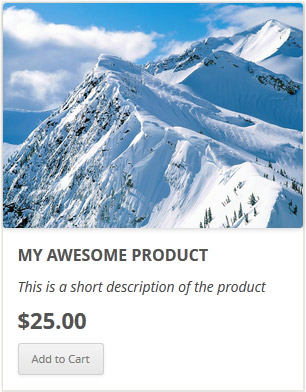
Simple Product Display
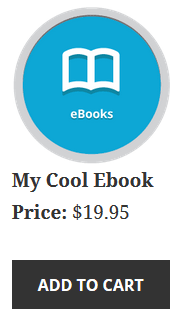
Product Display with Variation Control

Shopping Cart Screenshot
Below is a screenshot of how the shopping cart looks when customers add products to the cart.
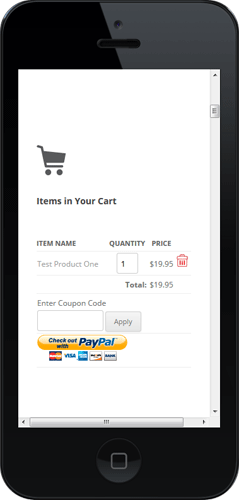
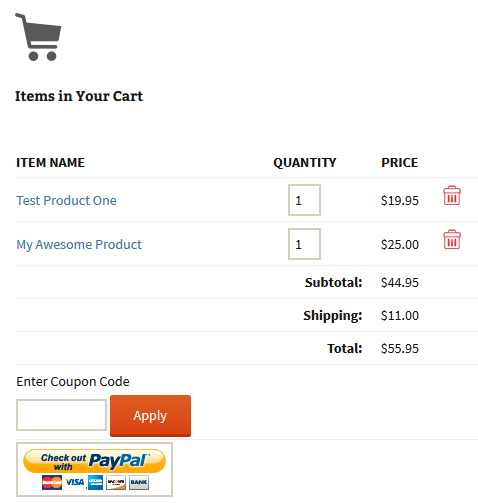
Demo of the WordPress PayPal Shopping Cart Plugin
I am using the WordPress eStore (plugin to sell digital products securely) which is a premium version of the WordPress PayPal Shopping Cart plugin. So I had to disable this simple shopping cart on this blog as I didn’t want to run two WordPress shopping cart plugins on the same site but you can visit the WordPress eStore plugin page and play with the add to cart buttons to see how this plugin works (It will give you a good idea as the “add to cart” feature of both these plugins are similar).
Shopping Cart Installation and Usage (Video)
The following video tutorials on the plugin installation and usage guide is a good starting point:
Basic Installation and Setup
Quick shopping cart plugin installation and configuration video tutorial
Using Product Variations
The following video shows how you can use product variations
Charging Shipping For Your Physical Products
How to setup shipping charge for your tangible products:
Selling Digital Media Files
The following video shows how to setup the plugin to sell digital media files from your site:
Display a Nice Product Box for your Items
The following video shows how you can create a product box on a WordPress page for your items:
Create a Specific Checkout Page
The following video shows how you can create a specific checkout page for your products:
Using Discount Coupons Feature
The following video shows how to use the discount coupon feature of the shipping cart plugin:
Detailed WP Shopping Cart installation and usage instructions can be found on the Documentation Page
Documentation & Technical Support
What Currencies are Supported?
You can sell products in any currency that is supported by PayPal. Currently you can sell using the following currencies:
- Canadian Dollar
- Euro
- British Pound
- U.S. Dollar
- Japanese Yen
- Australian Dollar
- New Zealand Dollar
- Swiss Franc
- Hong Kong Dollar
- Singapore Dollar
- Swedish Krona
- Danish Krone
- Polish Zloty
- Norwegian Krone
- Hungarian Forint
- Czech Koruna
- Israeli New Shekel
- Mexican Peso
- Brazilian Real (only for Brazilian members)
- Malaysian Ringgit (only for Malaysian members)
- Philippine Peso
- New Taiwan Dollar
- Thai Baht
- Turkish Lira (only for Turkish members)
Selling Media Files
You can sell digital media files with this plugin. Check the usage documentation to learn more.
NextGen Gallery and WordPress PayPal Shopping Cart Integration

NextGEN Gallery (developed by Alex Rabe) is a fully integrated Image Gallery plugin for WordPress with a Flash slideshow option. Instructions on how to do it can be found on the sell photos from WordPress tutorial.
Download Latest Version
Download the WordPress PayPal Shopping Cart Plugin.
Other Alternative Plugins
You can also try the WordPress Easy PayPal Payment Accept Plugin or the WP Express Checkout plugin that can be used to Accept PayPal payment for a service or a product or Donation.
If you are looking for a professionally supported, feature rich and robust way to sell products or services then checkout our WP eStore plugin.
Hi – Loving the plug in – REALLY loving it.
Just wondering if there are plans to increase the number of Variations? Currently im looking for about 4 or so as 2 is rather limiting.
Otherwise its fantastic!
Hi Dale, Yes you can list more then one product on a page and this should not happen. There is differently something going wrong, Can you please send me a link to your site so I can take a look at what is happening?
In wp Simple can I add more than 1 product to a page without having all the products that are on that page appear in the shopping cart even if you only select one of the listed products I want to list many domain names on my product page but when I do everything that is listed appears in the cart after I select just 1 name
what a really interesting plugin. maybe i could try it later. thanks for your info.
regards,
Hi Jim, The following forum post will explain how to fix this option:
https://www.tipsandtricks-hq.com/forum/topic/add-to-cart-button-not-display-correctly
If you are using the Thesis Theme there is a special fix for this which is explained at the bottom of the above forum post.
I have installed and it works however the formatting of the add to cart button (larger than normal) and the cart images (really large) is making the cart look really weird. Here is the page.
http://cerroprieto.slointeractive.com/store/
Thanks for any help you can provide.
Regards,
Jim
Perfect and super quick helping. Thank you so much!
@Meg, this link should help:
https://www.tipsandtricks-hq.com/forum/topic/tweaking-how-the-amount-is-displayed
Hello,
I would like to remove .00 (cent) from the appearance of shopping cart because I would like to use JPY and it doesn’t have any .00 currency units.
How can I modify PHP code to do it?
Regards,
Meg
Many thanks for plugin me it was very necessary
nice plugin.. thanks
@Andy, The Simple Shopping Cart does not have a language translation option. This is only available in the premium plugins.
@Sherrie, The T & C option and instant download options are both eStore features.
Great shopping cart guys. This is exactly what I needed for my website. Thanks a million!
Hi,
Does PayPal shopping cart allow for digital downloads and a terms of agreement box, or is that one of the features with the premium edition;estore? Is the terms of agreement editable so that we can include our own terms of agreement?
Thanks Sherrie
Hi,
do you have a language file for german? Or is there an other way to translate ?
Thanks for help!
Regards,
Andy – Austria
Hi Shelly, PayPal will not allow a “-” or “0” amount item in the shopping cart this will produce an error when you go to pay in PayPal. The option for a discount or coupon is available in the eStore, you can read more about this here:
https://www.tipsandtricks-hq.com/ecommerce/how-to-use-coupons-discounts-in-wp-estore-364
I think you need manual checkout option. At the moment only WP eStore has the manual checkout option:
https://www.tipsandtricks-hq.com/?p=1059
I want to make a line item that’s just a discount. How do I pass this info on to Paypal? It doesn’t like the minus (-) in the number.
Hey! Thank you for this wonderful Plugin. I’m just wondering if there is or if there can be function to send the shopping cart directly to an email adress instead of using paypal?
Clemens
@Mike, this post should help:
https://www.tipsandtricks-hq.com/forum/topic/finding-out-the-number-of-items-in-the-simple-shopping-cart
What is the code to use to pull the # of items in the cart so that I can display an count of products in the basket in my sidebar?
I had it before but lost my doc on it.
Thanks!
This looks like a really simple and elegant ecommerce plugin. Thanks for sharing!
@Sacman, PayPal do not allow the payment split. So there is no way to do this straight forward. You can use eStore with the Affiliate platform plugin to achieve a reasonable solution though.
I really like this plugin but I have a problem. I am running an online store selling another persons physical products. In short, I receive a commission from each sale but would like have a parallel payment.
That is, customer buys product for say $100, the main guy gets a payment of $90 minus paypal fees and I receive my commission $10.
How can I implement this?
Thank you!
@Josh, I tested it with Safari 4 and 5 before (never tested with safari 3 though)
love the plug in. works great in firefox. one issue i found is that the add to cart buttons do not display in safari v 3.0.4 (running in mac os 10.4.11). which version of safari is the minimum necessary to view the add to cart buttons?
Hi Al, Please see the following forum post this should explain how to use a credit card with PayPal if you do not have a PayPal account.
https://www.tipsandtricks-hq.com/forum/topic/buyers-can-pay-using-a-credit-card-or-their-paypal-account
Is t possible using this that the customer need not create a PapPal account? I don’t want to force the customer to create a PP account if they wish to use a CC?
Thanks!
Al
Perfect tool for small business person like us, I was looking for a shopping cart kind of option from where my prospective client can directly transfer the fund using PayPal, you have saved my $$. Thanks for great article.
One of the biggest drags of doing simple e-commerce is knowing exactly in which medium to develop a site and then how exactly to use PayPal. I’m currently working with a client whose site will best be served by WordPress and I hit on this particular plugin right away.
Never have I had the pleasure of a plugin that worked on the first shot with minimal effort! I’m so grateful to these developers for saving me hours upon hours of creating separate scripts to handle purchases!
Thank you!
As I am a newbie in every form of the word I am wondering if the problem might be I am using the wrong theme. I have no idea if I am or not but I’m going to try a couple of different ones and see if that is it. Thank you for the great plugin… I know I’m the problem and maybe I will figure it out.
You should be able to make the “Shopping Cart title” field empty from the settings menu of the plugin to address it.
Thanks, I installed the correct view template (comment on 6/21/2010) and it works now.
However, I encountered another problem. Now the sidebar widget is showing the “Your Shopping Cart” title twice. Everything looks okay in the widget selection. I just dragged over the widget to the sidebar and that’s it.
You can view it here:
http://alturl.com/b72x
Any thoughts? Thanks.
I have been looking for a shopping cart for so long.. and bang.. there you have it and simple beauty little shopping cart looking very snazy. Good job and thank you.
Hi, I believe what you are looking for is the Simple Shopping Cart and NextGen Gallery integration. You can read more about this here:
http://www.wordpress-ecommerce.com/wordpress-shop-using-nextgen-gallery-and-wp-shopping-cart-7
Hi, thx 4 the plugins, How to make a store with grids, product pics, title and then “add to shopping cart button”, when the title is clicked, it will show post that contains product info and details? I’m just clueless, please help me.
This is great!
So easy to use,
I think you should put in a discount code option 🙂
Great plug in.
Is there any way to have multiple ‘quantity’ options for discounts?
ie. 1 for $10, 5 for $40, etc..
thanks!
thanks for information, nice info
Hi Ron. Please see the following article it will explain more about the shipping options for the Simple Shopping Cart: https://www.tipsandtricks-hq.com/ecommerce/wordpress-shopping-cart-how-the-shipping-cost-calculation-works-297
I’ve just installed your plugin. But does this work with International shipping????
@NameForest, it’s a CSS conflict… this forum post should give you clues as to how to fix it (that forum post is for the WP eStore plugin but the issue is the same)
https://www.tipsandtricks-hq.com/forum/topic/add-to-cart-button-not-display-correctly
Hi,
first of all, it’s the best e-commerce plugin around. Nevertheless, I have found a bug that’s anoying me and I don’t know how to fix it. Images used in plugin get HUGE when I activate it on my theme. I will leave it active on my site hence it’s in its early testing stages. Please take a look and see for yourself.
My theme has built in timthumb auto resize images plugin and my only idea why they’re getting huge is because of the timthumb itself… I guess… not a coder here
Anyway, please take a look and rep me if you have the time..
All the best.
Hey thanks for a great plug in. Sometimes maneuvering around templates can be a challenge but this plugin is simple and therefore make building my page simple.
Thanks!
Pierre
Don’t worry, works now, there are 2 instances of that line of code, I had only removed one of them initially.
thanks!
Oh, is there a way to place copy on the cart page that says ‘your cart is empty’ but only show this if in fact the cart is empty?
I tried removing the line ‘if (cart_not_empty())’ but that doesn’t work. Any thoughts?
Thanks again..
Beautiful,
Mant thanks!! 😉
Hi David, I believe the following forum post is what you are looking for this will guide you on how to redirect users the to checkout page: https://www.tipsandtricks-hq.com/forum/topic/adding-cart-to-wp-page
Please let me know how it goes,
Cheers,
Ivy
Hi all, great plugin by the way, keep up the good work!
I just wondered how I can direct the user to go straight to the cart page once ‘add to cart’ button is clicked…
All I need is to do is hardcode a url in there so I’m guessing it shouldn’t be too difficult but everything I’ve tried so far doesn’t work.
I have been looking for this! Thanks