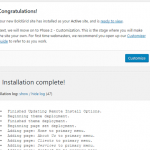This is a tutorial for the video answers to top WordPress questions series that we have been publishing on this site to help users get started with WordPress. In this tutorial, you will learn: How to create a WordPress.com account. How to install and activate JetPack. How to connect … [Read more...] about How to Manage All Your WordPress Sites With One Tool
How to Enable JetPack in WordPress
In this tutorial, you will learn: How to create a WordPress.com account. How to install and activate JetPack. How to connect JetPack with your WordPress.com account. … [Read more...] about How to Enable JetPack in WordPress
How to Use FileZilla with WordPress
In this tutorial, you will learn: How to configure FileZilla to connect to your WordPress web site. How to login to the server via SFTP or FTP. How to upload and download files to and from the server. Common uses for connecting to the filesystem of a WordPress web site. … [Read more...] about How to Use FileZilla with WordPress
How to Embed Videos in WordPress
In this tutorial, you will learn: How to embed YouTube and Vimeo videos into WordPress posts and pages. How to enable extra shortcodes with JetPack. How to enable shortcode support in Widgets. How to embed YouTube videos into Widgets. How to embed YouTube playlists into posts and … [Read more...] about How to Embed Videos in WordPress
How to Embed Cloudup Media into WordPress
In this tutorial, you will learn: How to quickly setup a free Cloudup media hosting account. How to create Media Collections. How to embed collections and individual media into WordPress. … [Read more...] about How to Embed Cloudup Media into WordPress
BoldGrid WordPress Website Builder Review + Guide
Out of the gate, I would like to share with you the features that excite me the most about BoldGrid. I read their entire web site and Marketing materials, including the content on their partner sites, as well as their About and Mission, and watched the videoss, etc, so I have lots to say and … [Read more...] about BoldGrid WordPress Website Builder Review + Guide
BoldGrid WordPress Website Builder Feature Showcase (Video)
This is a video explaining what the BoldGrid WordPress website builder is and showcasing its features. https://www.youtube.com/watch?v=dkSIhuH8c70 You can get BoldGrid for free when you get hosting from Inmotion. You should also read the full BoldGrid guide. … [Read more...] about BoldGrid WordPress Website Builder Feature Showcase (Video)
How to Fully Optimize Images for Speed and SEO in a WordPress Site
We hear it all the time... A fast web site gets and retains more traffic. And, traffic is the lifeblood of many an online business, right? And let's face it, images are often the main culprit in slowing down our web sites. So, how do we properly optimize the images? Is there more to it than … [Read more...] about How to Fully Optimize Images for Speed and SEO in a WordPress Site
WordPress Plugin – Cite the Source for Images Attached to Your WordPress Posts
WordPress is clever with data storage in that it likes to avoid redundancy. And since, arguably speaking, storing data like the content of posts, in a database is a handy thing, so is storing "other data" within the same field and table structure. While I (Keith here) don't want to get into how … [Read more...] about WordPress Plugin – Cite the Source for Images Attached to Your WordPress Posts
Image Optimization Tools: Making WordPress Pages Load Faster
With the recent launch of Accelerated Mobile Pages, which reminded everyone of Facebook Instant Pages and Apple News, it's clear they want us slimming down our web pages. They want Speedy Gonzales, but we're offering a fat, lazy mouse with unnecessarily giant ears. And by "they" I mean: … [Read more...] about Image Optimization Tools: Making WordPress Pages Load Faster