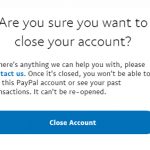What is a Cron Job? Cron Jobs are basically scheduled tasks that are created automatically by WordPress or a WordPress Plugin that you have activated on your website. They are similar to an alarm clock that goes off regularly to trigger an automative response. Before we delve into explaining … [Read more...] about How to View and Control WordPress Cron Jobs
How to Add the PayPal Pro Gateway to WooCommerce
We recently touched on how an WooCommerce enthusiast can accept payments via the Braintree gateway through the use of a third part plugin available on WordPress.Org plugin. In this article we will take a look at the PayPal Pro Payments integration plugin for WooCommerce. PayPal Payments Pro has … [Read more...] about How to Add the PayPal Pro Gateway to WooCommerce
How to Reset a WordPress Install
Are You Looking for a Way to Reset Your WordPress Website? Perhaps You Wish to Start from Scratch? While There Isn't an In-Built WordPress 'Reset' Button, Admin are able to Reset their Website Either Manually or Through the Use of a Plugin. In this tutorial we'll take a look at how a WordPress … [Read more...] about How to Reset a WordPress Install
How to Withdraw Money from a PayPal Account
You've created a PayPal account and money has started to appear either from friends and family or payments for goods or services. It's great to see that figure begin to add up in your account but you may now be wondering: How can I Withdraw Money from my PayPal Account? While PayPal is great for … [Read more...] about How to Withdraw Money from a PayPal Account
How to Delete or Close a PayPal Account
There is a number of reasons that one may wish to delete their PayPal account. Closing down a PayPal account is a quick and hassle free process that can be completed in just a couple of minutes. If for some reason you need to close down your account, this tutorial will help you do so … [Read more...] about How to Delete or Close a PayPal Account
WordPress Plugin – Cite the Source for Images Attached to Your WordPress Posts
WordPress is clever with data storage in that it likes to avoid redundancy. And since, arguably speaking, storing data like the content of posts, in a database is a handy thing, so is storing "other data" within the same field and table structure. While I (Keith here) don't want to get into how … [Read more...] about WordPress Plugin – Cite the Source for Images Attached to Your WordPress Posts
How to Reset the htaccess File of Your WordPress Site Using FTP
Sometimes, changes to a .htaccess file, whether manually or via a tool with appropriate access, renders a WordPress site inoperable. It might be that all pages 404, or there is simply a white screen without errors, or you get redirected to weird places, or you have the inability to … [Read more...] about How to Reset the htaccess File of Your WordPress Site Using FTP
How To Create an Attractive Subscribe & Follow Box For Your WordPress Blog
Your WordPress blog isn't the only place that you should be adding fresh content to. It's important these days to also add new content to social networks as well. Most of the time, webmasters create profiles and pages on social sites that are specific to just one web site (or niche that they are … [Read more...] about How To Create an Attractive Subscribe & Follow Box For Your WordPress Blog
How to Create a WordPress plugin
WordPress Plugins are tools to extend the functionality of WordPress. Creating a basic WordPress plugin that does something basic and cool on your site is not that hard. It is actually better to apply some tweaks to your site via a simple WordPress plugin rather than hacking your theme or an … [Read more...] about How to Create a WordPress plugin
How to Add Google Custom Search to WordPress (Video Tutorial)
The default search function for WordPress isn't horrible, especially when you are running a blog where you desire someone to search just the post title and post content. While it's not phrase or exact match by default, you could realistically make some modifications to the search form to allow for … [Read more...] about How to Add Google Custom Search to WordPress (Video Tutorial)