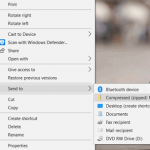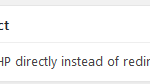If you run a website where you offer downloadable content to your visitors this tutorial will help you ensure that the item is always saved to their computer. Without putting steps in place to force a file to download, some browsers will only display the item rather than download it. While simply … [Read more...] about Force a File to Download (PDF, Image, Audio) Rather than Showing up in the Browser
10 Free Themes for Your WordPress Site for 2018
There is nothing worse than visiting a website that looks as though it is still set in the 1990's. As the years go on it is important to update your website's theme so that you are always using the latest responsive technology. Finding a quality theme that is also free can be hard to find. I've … [Read more...] about 10 Free Themes for Your WordPress Site for 2018
A Simple Guide to Adding Font Awesome Icons to Your WordPress Site
Font Awesome is a popular set of icons that can be added to your website. Adding 'Font Awesome' icons create a user friendly website that is visually appealing to your target audience. 'Font Awesome' icons are CSS fonts (not images) so it loads faster. Why Do Website Owners Use Font Awesome … [Read more...] about A Simple Guide to Adding Font Awesome Icons to Your WordPress Site
How to Change Font Size on WordPress
This is a tutorial for the video answers to top WordPress questions series that we have been publishing on this site to help users get started with WordPress. In this tutorial, you will learn: How to modify the size of text within the post and page editor by using default theme styles. … [Read more...] about How to Change Font Size on WordPress
How to Fully Optimize Images for Speed and SEO in a WordPress Site
We hear it all the time... A fast web site gets and retains more traffic. And, traffic is the lifeblood of many an online business, right? And let's face it, images are often the main culprit in slowing down our web sites. So, how do we properly optimize the images? Is there more to it than … [Read more...] about How to Fully Optimize Images for Speed and SEO in a WordPress Site
Hiding the Download URL of the File with Simple Download Monitor Plugin
The simple download monitor plugin has an option that you can use to keep the download URL of the file hidden. This can be useful if you are offering some password protected file downloads and you want to keep the actual URL of those files hidden. … [Read more...] about Hiding the Download URL of the File with Simple Download Monitor Plugin
AMP Boot Camp: Making Your WordPress Site AMP-Only
AMP, or Accelerated Mobile Pages, is meant to be displayed on mobile devices that often lack in the powerful hardware of the desktop computer. AMP pages are marked up in a special way, and keep speed in mind. They limit the tags that can be used, and feature a rule set of which can be looked at as … [Read more...] about AMP Boot Camp: Making Your WordPress Site AMP-Only
WordPress Plugin – Cite the Source for Images Attached to Your WordPress Posts
WordPress is clever with data storage in that it likes to avoid redundancy. And since, arguably speaking, storing data like the content of posts, in a database is a handy thing, so is storing "other data" within the same field and table structure. While I (Keith here) don't want to get into how … [Read more...] about WordPress Plugin – Cite the Source for Images Attached to Your WordPress Posts
How To Increase the Consumption of Your Blog Content
Creating quality content requires a lot of time and effort. A well researched 1000-1500 word blog post can take you between 2 to 5 hours (sometimes even more) to write. But is your hard work really worth it? Is anyone reading your content? According to Hubspot, more than 60% of readers never … [Read more...] about How To Increase the Consumption of Your Blog Content
Upgrading the Core WordPress Custom Menu Widget
In this article, I walk through upgrading the Custom Menu widget for WordPress to offer the ability to use the Menu Name as the Title for the menu, without the redundancy of having to retype it. I do not hack the core to make these changes. I add code to the functions.php file of a child theme. That … [Read more...] about Upgrading the Core WordPress Custom Menu Widget