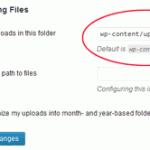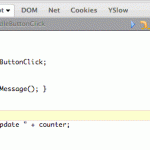If you are seeing any of the following errors when you try to upload/import media into WordPress's media library then this tutorial is for you. It will show you how to fix this annoying error. Unable to create directory wp-content/uploads Unable to create directory /wp-content/uploads/ Is … [Read more...] about How to Fix the Unable to create directory Error in WordPress
Debugging JavaScript Code with Firebug
Firebug has become an indispensable tool for doing front-end development of web applications. However, most developers are unaware of some very useful features of this tool, especially when it comes to debugging JavaScript code. I've personally seen many of my colleagues relying on alert() function … [Read more...] about Debugging JavaScript Code with Firebug
Is the RSS Feed of your WordPress Blog Working in all Major browsers?
This morning one of my site visitors was kind enough to email me saying that the RSS Feed of my blog wasn't working on Internet Explorer and Google Chrome browsers. Internet Explorer is well known for its issues so I wasn't that alarmed but my hearth jumped as soon as I double checked the RSS feed … [Read more...] about Is the RSS Feed of your WordPress Blog Working in all Major browsers?
What Would You Do If Somehow You Lost all Your Blog’s Content?
I hope this doesn't happen to anyone else but this morning my blog Tips and Tricks HQ somehow disappeared from the face of this earth! The day started as usual... I woke up in the morning went to my office and started checking my emails and found out that I received an email from  SiteUpTime … [Read more...] about What Would You Do If Somehow You Lost all Your Blog’s Content?
How to Clean/Remove Not Found Errors from Google web master tools generated from translated versions
I installed a translator plugin on one of my WordPress blogs but the plugin wasn't working properly so I disabled it but two days later I found out that my Google web master tools account was reporting about 1100 'Not Found' errors under the 'Web crawl errors' section. All the errors were from … [Read more...] about How to Clean/Remove Not Found Errors from Google web master tools generated from translated versions
How to Fix ‘Unable to create directory’ error when uploading image into WordPress
This article is a little outdated. Please check the updated version of the tutorial on how to fix the unable to create directory error. This post has a textual and video instructions showing how to fix the WordPress "Unable to create directory" error when uploading/inserting image into … [Read more...] about How to Fix ‘Unable to create directory’ error when uploading image into WordPress
How to import WordPress SQL database backup file without having ‘create new database’ privileges in phpMyAdmin
In this article I have explained how you can import your WordPress SQL database backup file even when you do not have the 'create new database' privilege in phpMyAdmin. This is particularly useful when you are trying to import the SQL database as part of transferring your site from one host … [Read more...] about How to import WordPress SQL database backup file without having ‘create new database’ privileges in phpMyAdmin
How to fix WordPress.com Stats plugin showing zero (0) visitors!
This article explains how to fix WordPres.com Stats plugin when it doesn't show any statistics for your site or shows 0 visitors. … [Read more...] about How to fix WordPress.com Stats plugin showing zero (0) visitors!
Apache Mod Security update, How to Fix ‘Error 406’ or ‘Not Acceptable’ issue
Few weeks ago I started having "Not Acceptable! Error 406" on one of my WordPress sites when trying to save a post or a page. I kept getting the following message when trying to save a post. … [Read more...] about Apache Mod Security update, How to Fix ‘Error 406’ or ‘Not Acceptable’ issue