WordPress eMember is a powerful WordPress Membership Plugin that can turn your existing or new WordPress site into a fully featured membership site easily.
Install the plugin, follow our video tutorials and within minutes you will have your own membership site ready to go!
WP eMember lets you selectively protect articles by creating various membership levels (example: Free, Basic, Premium, Ultimate etc.) and protect the content (posts, pages, comments etc) of your site. The plugin manages all the membership management side of things.
Best of all, we keep the plugin updated to work with the current version of WordPress, provide support to our customers and it doesn’t break when you upgrade.
What is a Membership Site?
A membership website will have specific content for members of the site. The content could be tutorials, videos, ebooks, digital downloads, news articles etc. Generally members have to pay a fee to become a member. It could be a one time fee or a recurring fee (billed per month/3 months/year etc) to get access to some or all of the members only content.
Membership Plugin Features
Below are just some of the notable features of the WP eMember Plugin:
Easy Installation & Setup
Easy installation like any other WordPress plugin. Upload, activate, follow our video tutorials and you will be up and running within minutes.
Fully Automated Membership System
Membership signup, profile maintenance, payments, account expiry, upgrade notification, cancellation, password reset is fully automated after you setup the plugin.
Content Protection
Selectively protect the full or a section of an article content. Create different membership levels and select what content (posts, pages, categories, comments) can be viewed by each membership level.
Bulk Protect Posts, Pages and Categories
You also have the option to bulk protect the posts, pages and categories of your site. Protecting a category will protect all posts under that category.
Unlimited Membership Levels
Create “Basic”, “Premium”, “Ultimate”, or any other levels you want. Charge more for higher levels of access all within the same WordPress site.
Use on Multiple Sites
When you buy the WP eMember plugin you can use it on as many sites as you own. There is no “Developer Option” here. One low price entitles you to use the plugin on all of your sites.
Easy Member Management
View your members, membership level, account status and much more. Easily upgrade members, move them to different membership level, pause their membership, or delete them entirely.
Manually Approve Members
You can choose to manually approve the member accounts. There is also an option to send them an email when you approved the member account.
Blacklist Users
Ability to blacklist IP addresses, email addresses or email address patterns. This can help you prevent problematic users from registering on your site.
Partial Content Display
Easily protect a section or sections of a post or page to create teaser content. Only members with the correct permission can view the protected section content. How to do it is explained here.
Assign Multiple Levels to Members
Multiple membership levels can be assigned to a member’s profile. In this setup the member will be able to access content from all the different membership levels that he has in his profile.
Automatic Membership Upgrade
Schedule automatic upgrade of your members from one level to the next. For example, after 30 days, you can automatically upgrade members from a “Silver” level to “Gold” level which will allow them to view the content of this new level.
Login Redirection
Set the first page your members see when they login. Even use a different redirection page for each membership level.
Custom Registration Fields
You can customize what fields are included in the member registration form. You can also add custom registration fields to the member registration form. More details on custom registration fields can be found here.
Ease of Design and Usage
Very easy to use the plugin and it seamlessly integrates into your existing WordPress site. No site or theme redesign necessary.
Bookmarking Feature
Your members can bookmark their favorite posts and pages on your site then view their bookmarks later. View bookmark feature details here.
Export Member Data to CSV File
Ability to export all your members profile data to a CSV file. You can open the CSV file in Excel for further processing, analysis, formatting, or printing.
Download Folder Protection
If you offer downloads for your members then you can use the folder protection feature. Users will need to provide valid login credentials to download any file from the protected folder.
Stable Membership Plugin
Our plugin code-base is very stable. We put a lot effort into testing and developing our plugins so it doesn’t break your site after you upgrade.
Free Future Upgrades
Free future improvements and upgrades (there is no annual fee). You will always have access to the latest version of the plugin for free.
Works with HTTPS Pages
WP eMember plugin works with https pages out of the box (useful if you are using an SSL certificate on your website).
Easy PayPal Integration
Can be easily integrated with a hosted or standard PayPal button. Both one time and subscription/recurring payments are supported. View details here.
Braintree Payments Integration
WP eMember plugin can be easily integrated with the Braintree buy now buttons (onsite checkout) to accept membership payment via Braintree gateway.
WooCommerce Integration
WP eMember plugin can be integrated with the WooCommerce plugin to accept membership payment via WooCommerce.
Autoresponder Integration
It can be integrated with Autoresponders (AWeber, MailChimp, MailPoet). This way the members automatically get signed up to your list/campaign for email marketing purpose.
bbPress Forum Integration
Can be integrated with bbPress forum plugin. This allows you to apply protection to the forum topics and replies. You can also make certain forums for members only.
WordPress Affiliate Software Integration
Can be integrated with the WordPress Affiliate Software Plugin. So if you decide to boost your membership signups by introducing an Affiliate Program later (award affiliates that redirect visitors who become your member) then all you have to do is activate the other plugin.
WP eStore Integration
Can be integrated with the WordPress eStore (WordPress Shopping Cart) plugin so you can create any type of payment buttons for your paid membership content.
Detailed Documentation
Scared of getting worthless product documentation after you purchase the product? Checkout the membership plugin documentation before you make a purchase.
Great Support
One of our strong features is the support we offer to our customers. We always keep the plugin updated to work with latest version of WordPress. We guarantee that software bug (if any) will be fixed within a reasonable amount of time.
View the full list of WP eMember plugin features.
WP eMember Plugin Demo
Click on the button below to view a demo membership site created with this plugin
- (use username: free123 and password: testpass to log in as a free member)
- (use username: silver123 and password: silverpass to log in as a silver member)
Free WP eMember Addons
You also get access to the following WP eMember addon plugins with your purchase of our WordPress membership plugin.

Members Profile Display
The Members Profile Display Addon lets you display your member’s profile on a WordPress page so other visitors can view it. Easily show off your members list.

Captcha Addon
Using Captcha on the registration form is a great way to stop spam signups (if you offer free user registration). This plugin has a variety of captcha options that you can use on your member registration form.

Capture Affiliate Leads
This addon allows you to capture each WP eMember user signup as affiliate leads if the user was referred by an affiliate. This can be helpful if you are using our affiliate plugin.

Membership Pricing Table
This addon gives you the ability to create pricing tables for your membership levels. You can summarize the benefits of your main membership levels and how much it costs.

Email Broadcast
This addon gives you the ability to send an email broadcast to your members (all or a few selected members) from within the WordPress dashboard.
Documentation & Technical Support
- Documentation page (Contains all the documentation of our membership plugin)
If you are having any issue with this plugin then feel free to post it on the customer only support forum.
Please visit the demo and the documentation page to make sure you understand the capability of this plugin. You can also watch the video tutorials. If unclear let us know and we will try to clarify it for you.
Customer Feedback
We won’t waste your time with fake testimonials! Checkout the customer feedback page and see what some of our customers have to say about us.

A huge shout out to the team at Tips and Tricks HQ for providing the most fantastic, easy to use, plugins for WordPress. I highly recommend WP eMember product – simply awesome!
Lawrence Snow
http://www.sjcwebdesign.com/
You can also check the comment section below for more customer feedback.
Get the WP eMember Plugin Now
Turn your existing or new WordPress site into a membership site easily. (Includes Free Lifetime Updates)
Frequently Bought Together

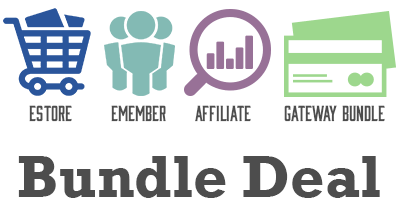
Bundle and Save
Sale Price: $129.90 (35% Discount)
Original Price: $199
See the Products page for more bundled product deals.
WP eMember Questions (F.A.Q)
Please leave a comment below if you have any questions
@Cammie, Yes you can protect content based on member id instead of membership level. There is even an option to set an after login redirect page on a per member bases. This way you can redirect them straight to their content once they login.
Hi, I have clients that I need to only have access to their information I post for them. I want to know if I can restrict access to pages based on a member and not a membership level?
The content is member based as they are documents and images for that client only.
@Jordan, Yes you can do that by using a subscription payment model with this plugin. You will create a PayPal subscription button that will have a 28 days free trial and then it will charge 9.99 per month. When visitors want to become a member, they will have to go through the transaction process (it won’t charge anything for the 1st 28 days). You can add these free trial members to a membership level that has limited permission to view content. After 28 days, you will use the auto upgrade feature to automatically upgrade their account to a membership level with full permission. If they cancel the subscription, the account will be deactivated.
Hi,
I want to create a website where users can sign up for a free 28 days period but you have to provide your card credentials on registration, they will be able to view limited content.
Then after a 28 days, it automatically takes monthly payments of 9.99. in which they can view all content.
Does this plugin support that? we will need 3 different levels. Free, Trial & Paid levels. (plus admin /editor levels for our staff.)
@Casey, Yes there is an option to limit simultaneous log-ins.
will emember limit simultaneous log-in per user, so someone can’t share their membership with a group of friends and be logged-in at same time?
@Gilberth, You continue to use your existing user roles. You can simply tell eMember what role should be assigned to a user when a new account is created for a particular membership level and eMember will do that. Regarding the bbPress membership integration, check our documentation here:
https://www.tipsandtricks-hq.com/wordpress-membership/wp-emember-and-bbpress-forum-plugin-integration-644
Hello, I need a certain role that can only see a bbpress forum content, the plugins wp emember create a new user role or create a new capabilities directly to the user?
thanks
@Sondre, The video on the following documentation page will help you:
https://www.tipsandtricks-hq.com/wordpress-membership/how-to-re-create-the-mandatory-emember-pages-884
After installing wp_eMemeber plugin, I do not get the member-login. join-us and registration pages. What can I do? to get them showing up under pages in wp?
@Cah, There is already a content protection interface in the post/page editor area. When you are editing a post/page, look for a section called “eMember Protection Options” below your editor and you will see it.
Hi Admin..
I really like this emember plugin and I have used it 2 years later.
I just want a suggestion, can you add a shortcode button to the WYSIWYG area.
I mean, I do it will facilitate protectionism content manually.
Sorry, my grammar is damaged. Hopefully you get my drift.
@Bente, If you are using the manually approve membership feature then the account is not active until you (the admin) set the status of the account to active. The subscription start date value is set to the date the member pays/registers for the account.
Hi,
We’re using the WP eMembers plug in and it’s working great! But we do have one question: For “Members” and “Manage Members” there’s a headline called “Subscription Starts”. What does this mean? It should be obvious, but it’s not. For some members that are still pending (we haven’t approved them yet), when looking at the date for “Subscription Starts”, it looks like they’re already approved because the date is yesterday or earlier. Can you explain this?
Thank you!
Bente
@James, You can create products that have a product and membership level.
Example: The customer purchases your eBook they also get access to the gold membership level (this can be whatever membership level you want it to be).
Note your product can also be multiple items.
Example: You can have a bundle product such as an eBook, MP3, video and a membership level. The membership can be added to any product.
I recently purchased eStore and have had great success with it! I’m thinking of purchasing emember, but I have a quick question. Is it possible to create a bundled deal using emember and estore? For example, can I sell a digital product and at the same time direct people to a “create a user account” page to give these purchasers access to paid material? I would only like to give people who have paid the option to create an account. Thanks!
@Bente, The plugin has a manual member approval feature that you can use. When this feature is enabled, it allows you (the admin) to check every membership signup requests and approve or deny it.
Hi,
I’m considering using this plugin and have a question. Is there a way to accept or deny people who try to sign up as members (ie. by receiving an email)? Most of my site is open for everyone, but I do have content that not everyone visiting the site should be able to access.
Thank you!
Bente
@Tejas, The plugin does track the IP address of all your members who logs into your site. You can set it to block a user’s account if the same login credential is used from more than X number of IP addresses.
Also, this plugin has a feature whereby you can disable simultaneous logins so one set of login credentials can’t be used to log into the site at the same time from different computers.
Hi Ivy
One important question to ask.
Lately, members share their login info on forums (via PMs) and I stand to lose revenue. Is it possible your plugin could track the Member’s IP? Not full, but only the first half, say 192.168. so as to allow for DHCP address change?
Moreover such incidents can immediately be informed to me, so as to ban the member (without telling him what the actual reason was ?)
Any feature similar to this now, or can I expect in future? Thanks
Love your products! So easy to use; relatively easy to troubleshoot. Just perfect!
Apart from anything else, I must say how good your introductory videos are. They are some of the best,
clearest and well-thought-out I’ve ever seen. I wish some other “instructional” videos were as good.
Great plugin, I had my membership site up and running in a short amount of time. I love that this plugin works out the box.
Jen
@Andrew, Yes you can add custom fields to the registration page and profile page. You can also edit what can be seen on the profile page by other members.
Can I customize the registration and profile page?
@MP, Yes you can do this. You just need to use the section protection options. You can read about all of them here:
https://www.tipsandtricks-hq.com/wordpress-membership/?p=88
Can I protect different areas of the same post/page for different membership levels so that the more you pay the more content you get from the same post/page?
@Joy, Yes you can do this when using the eMember and eStore.
You can read about this here: https://www.tipsandtricks-hq.com/wordpress-membership/?p=158
Can I make it so my members can see their purchase history with download links?
I love this plugin and all the work you guys do. Keep up the good work. =)
@Bill, I believe the following option is what you are looking for.
https://www.tipsandtricks-hq.com/wordpress-membership/?p=194
We handle drip content a little differently however this will allow you to drip content as you need to.
can I use this to drip feed content every 2 weeks for a period of time?
I have wpaffiliate and wpestore as well
thanks
Have spent weeks comparing WP Membership plugins, and the additional plugins for eStore and Affiliate Platform were the pushing points for me getting eMember.
I’m really excited to get this new site up… I’ll be selling my training manuals in eStore, and have Free, Silver and Gold membership levels as well as a full blown affiliate program to promote the books and sell my current PLR books… all for under 200 bucks… how can anyone beat that?
Love the versatility that these 3 plugins will provide.
Content protection was another major PLUS in my decision.
You guys ROCK!
Allen
@Kabir, Yes you can create upgrade buttons for your memberships. This will allow the member to upgrade their membership whenever they want to.
https://www.tipsandtricks-hq.com/wordpress-membership/how-to-create-payment-buttons-for-membership-upgrade-189
Is it possible that members can upgrade their membership lavel by themself?
Very nice and complete membership plugin. Thanks for that.
@Ron, Yes there is a download now button with stamping options. You would need the following plugins to do this Wp eStore, WP eMember and WP PDF Stamper.
When using the eStore, eMember and PDF Stamper can I make it so when a member download a PDF file from my site it will stamp their information in it?
@Jamie-Lyn, Yes you can use the member specific section protection for this. This will make it so only that member can view the content when he is logged into his memebership. You can read more about this here:
https://www.tipsandtricks-hq.com/wordpress-membership/?p=88
Can I protect a page on my site so only a specific member can see that content? I sell a design service and I would like it so the customer can log in and view the designs. So I need it so a customer only has access to their designs.
@ Francis, Yes you can manually add the membership via the admin.
As for the password you can make these whatever you want. However the usernames must be unique. You can however allow more than one person to log-in with the same account.
Hi
My client runs a training centre and they want a Students Area for different classes but the students will all be registered by the Admin and so there will not be an individual sign-up process – so in other words can ‘Members’ be registered manually via the Admin. area AND can there be one password per Class?
Thanks
@Chris, Yes you can specify a after login re-direction page on a per member basis.
Hi,
I’m developing a backend area for my clients so that they will be able to check invoices and project statuses. Now I see the whole protection of a section page and what not and that may do what I want it to do.
Is there anyway that I could set it up to where after each member signs in, the page redirects to their own personal member account page?
@Greg, I believe this maybe what you are looking for.
https://www.tipsandtricks-hq.com/wordpress-membership/show-different-navigation-menu-to-your-members-and-non-members-551
Can this plugin control the navigation menu of a site? For example, menu items will only appear for certain membership levels?
@Marissa, Yes you can use the section protection option for this. The following post will explain how to do this.
https://www.tipsandtricks-hq.com/wordpress-membership/?p=88
Section protection is a powerful tool that allows you the flexibility to protect your pages and posts any way you want to.
Can I protect just the download buttons on a page. This way only members can download the digital content?
Thank you for saying thanks =) I am glad we could work this out for you.
Just a note to thank Ruhul and Ivy for all their help in straightening out my issues with the eStore/Paypal/MailChimp integration. Got in over my head and they responded quickly.