WordPress eMember is a powerful WordPress Membership Plugin that can turn your existing or new WordPress site into a fully featured membership site easily.
Install the plugin, follow our video tutorials and within minutes you will have your own membership site ready to go!
WP eMember lets you selectively protect articles by creating various membership levels (example: Free, Basic, Premium, Ultimate etc.) and protect the content (posts, pages, comments etc) of your site. The plugin manages all the membership management side of things.
Best of all, we keep the plugin updated to work with the current version of WordPress, provide support to our customers and it doesn’t break when you upgrade.
What is a Membership Site?
A membership website will have specific content for members of the site. The content could be tutorials, videos, ebooks, digital downloads, news articles etc. Generally members have to pay a fee to become a member. It could be a one time fee or a recurring fee (billed per month/3 months/year etc) to get access to some or all of the members only content.
Membership Plugin Features
Below are just some of the notable features of the WP eMember Plugin:
Easy Installation & Setup
Easy installation like any other WordPress plugin. Upload, activate, follow our video tutorials and you will be up and running within minutes.
Fully Automated Membership System
Membership signup, profile maintenance, payments, account expiry, upgrade notification, cancellation, password reset is fully automated after you setup the plugin.
Content Protection
Selectively protect the full or a section of an article content. Create different membership levels and select what content (posts, pages, categories, comments) can be viewed by each membership level.
Bulk Protect Posts, Pages and Categories
You also have the option to bulk protect the posts, pages and categories of your site. Protecting a category will protect all posts under that category.
Unlimited Membership Levels
Create “Basic”, “Premium”, “Ultimate”, or any other levels you want. Charge more for higher levels of access all within the same WordPress site.
Use on Multiple Sites
When you buy the WP eMember plugin you can use it on as many sites as you own. There is no “Developer Option” here. One low price entitles you to use the plugin on all of your sites.
Easy Member Management
View your members, membership level, account status and much more. Easily upgrade members, move them to different membership level, pause their membership, or delete them entirely.
Manually Approve Members
You can choose to manually approve the member accounts. There is also an option to send them an email when you approved the member account.
Blacklist Users
Ability to blacklist IP addresses, email addresses or email address patterns. This can help you prevent problematic users from registering on your site.
Partial Content Display
Easily protect a section or sections of a post or page to create teaser content. Only members with the correct permission can view the protected section content. How to do it is explained here.
Assign Multiple Levels to Members
Multiple membership levels can be assigned to a member’s profile. In this setup the member will be able to access content from all the different membership levels that he has in his profile.
Automatic Membership Upgrade
Schedule automatic upgrade of your members from one level to the next. For example, after 30 days, you can automatically upgrade members from a “Silver” level to “Gold” level which will allow them to view the content of this new level.
Login Redirection
Set the first page your members see when they login. Even use a different redirection page for each membership level.
Custom Registration Fields
You can customize what fields are included in the member registration form. You can also add custom registration fields to the member registration form. More details on custom registration fields can be found here.
Ease of Design and Usage
Very easy to use the plugin and it seamlessly integrates into your existing WordPress site. No site or theme redesign necessary.
Bookmarking Feature
Your members can bookmark their favorite posts and pages on your site then view their bookmarks later. View bookmark feature details here.
Export Member Data to CSV File
Ability to export all your members profile data to a CSV file. You can open the CSV file in Excel for further processing, analysis, formatting, or printing.
Download Folder Protection
If you offer downloads for your members then you can use the folder protection feature. Users will need to provide valid login credentials to download any file from the protected folder.
Stable Membership Plugin
Our plugin code-base is very stable. We put a lot effort into testing and developing our plugins so it doesn’t break your site after you upgrade.
Free Future Upgrades
Free future improvements and upgrades (there is no annual fee). You will always have access to the latest version of the plugin for free.
Works with HTTPS Pages
WP eMember plugin works with https pages out of the box (useful if you are using an SSL certificate on your website).
Easy PayPal Integration
Can be easily integrated with a hosted or standard PayPal button. Both one time and subscription/recurring payments are supported. View details here.
Braintree Payments Integration
WP eMember plugin can be easily integrated with the Braintree buy now buttons (onsite checkout) to accept membership payment via Braintree gateway.
WooCommerce Integration
WP eMember plugin can be integrated with the WooCommerce plugin to accept membership payment via WooCommerce.
Autoresponder Integration
It can be integrated with Autoresponders (AWeber, MailChimp, MailPoet). This way the members automatically get signed up to your list/campaign for email marketing purpose.
bbPress Forum Integration
Can be integrated with bbPress forum plugin. This allows you to apply protection to the forum topics and replies. You can also make certain forums for members only.
WordPress Affiliate Software Integration
Can be integrated with the WordPress Affiliate Software Plugin. So if you decide to boost your membership signups by introducing an Affiliate Program later (award affiliates that redirect visitors who become your member) then all you have to do is activate the other plugin.
WP eStore Integration
Can be integrated with the WordPress eStore (WordPress Shopping Cart) plugin so you can create any type of payment buttons for your paid membership content.
Detailed Documentation
Scared of getting worthless product documentation after you purchase the product? Checkout the membership plugin documentation before you make a purchase.
Great Support
One of our strong features is the support we offer to our customers. We always keep the plugin updated to work with latest version of WordPress. We guarantee that software bug (if any) will be fixed within a reasonable amount of time.
View the full list of WP eMember plugin features.
WP eMember Plugin Demo
Click on the button below to view a demo membership site created with this plugin
- (use username: free123 and password: testpass to log in as a free member)
- (use username: silver123 and password: silverpass to log in as a silver member)
Free WP eMember Addons
You also get access to the following WP eMember addon plugins with your purchase of our WordPress membership plugin.

Members Profile Display
The Members Profile Display Addon lets you display your member’s profile on a WordPress page so other visitors can view it. Easily show off your members list.

Captcha Addon
Using Captcha on the registration form is a great way to stop spam signups (if you offer free user registration). This plugin has a variety of captcha options that you can use on your member registration form.

Capture Affiliate Leads
This addon allows you to capture each WP eMember user signup as affiliate leads if the user was referred by an affiliate. This can be helpful if you are using our affiliate plugin.

Membership Pricing Table
This addon gives you the ability to create pricing tables for your membership levels. You can summarize the benefits of your main membership levels and how much it costs.

Email Broadcast
This addon gives you the ability to send an email broadcast to your members (all or a few selected members) from within the WordPress dashboard.
Documentation & Technical Support
- Documentation page (Contains all the documentation of our membership plugin)
If you are having any issue with this plugin then feel free to post it on the customer only support forum.
Please visit the demo and the documentation page to make sure you understand the capability of this plugin. You can also watch the video tutorials. If unclear let us know and we will try to clarify it for you.
Customer Feedback
We won’t waste your time with fake testimonials! Checkout the customer feedback page and see what some of our customers have to say about us.

A huge shout out to the team at Tips and Tricks HQ for providing the most fantastic, easy to use, plugins for WordPress. I highly recommend WP eMember product – simply awesome!
Lawrence Snow
http://www.sjcwebdesign.com/
You can also check the comment section below for more customer feedback.
Get the WP eMember Plugin Now
Turn your existing or new WordPress site into a membership site easily. (Includes Free Lifetime Updates)
Frequently Bought Together

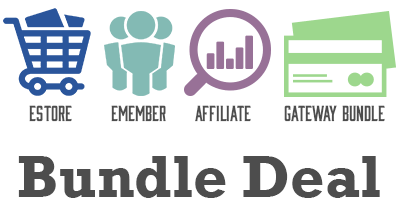
Bundle and Save
Sale Price: $129.90 (35% Discount)
Original Price: $199
See the Products page for more bundled product deals.
WP eMember Questions (F.A.Q)
Please leave a comment below if you have any questions
I’m hoping to purchase eMember+eStore today. Just a few quick questions…
Can eMember serve up different registration forms based on the user level purchased? And subsequently, the appropriate form data for editing in the user’s Edit Profile area?
Can multiple user accounts be added and linked to a paid account, such that when the paid account expires, the others do as well. This is essentially for corporate accounts.
Thank you for your input!
Hello,
I’m looking at membership software and came across this one because I am currently installing WP Simple Paypal Cart, which I prefer over the WP estore for its simplicity. Would WP-Member work with the Simple version, or does it have to have the e-store? The actual contents would differ, so I would have two areas of the site. Also, do you have anything in the WP estore family that would send a digital photo as an e-card?
Thanks.
It is very good information plug ins that I find I already see the demo program is very beautiful and very easy to use always successful
Hi there,
Looks like your product has a lot to offer! If you’d like to check out another membership site plugin check out http://member.wishlistproducts.com to perhaps compare which plugin suits your needs the most.
Take care!
Hi Chris, Yes we do have a package deal for all three plugins, you can find all of our products here: https://www.tipsandtricks-hq.com/products
As for comparing our Affiliate to Wishlist I do not believe Wishlist makes an Affiliate Platform. Wishlist is a membership plugin. If I am wrong can you please send me a link to the page where this is so I can have a look at it.
If you have anymore questions please let me know.
Cheers,
Ivy
Do you offer a package for purchasing all three products – affiliate, member, store.
Also how do you compare your affiliate program with wishlist affiliate program
thanks
@Danny, to me it looks like there is a mismatch in the database columns. Please try deactivating and reactivating the plugin. Let me know if it helps. Also please make sure that you do no get any error when activating the plugin if you do then let me know.
I’ve been trying to manually ‘add member’ but it does not work. After I click ‘save member info’, I still end up at the same data entry screen.
I then click back to ‘Members’ and I see a message at the top saying that the member has been created. However, in the list of members below, I do not see them.
Many refresh and F5’s later, I still do not see them.
Any advice on what I am doing wrong?
I’m using v4.9 and the member account I am creating is not being sold and must be created at the admin level.
Thanks for your help and ideas
Danny
@Andre, Just added the option to display purchase history of members. So now when the members of your eMember makes a purchase while logged in their purchase will be recorded. The purchase history can be displayed on a page using a shortocode.
Thanks Ivy
@Andre, not yet… I have plans to add that option in the future.
Hi Brian, If the member is logged in when they upgrade their account it will upgrade their existing account using the same username and password.
Cheers,
Ivy
I have a question. If my site has different membership levels, is it possible for someone to “upgrade” their account to a higher level using the same username / password / email that they used for their original account?
Does this plugin allow users to have their own unique pages?
e.g. show their purchases in the past, show their uploaded files?
and example site would be the envato network sites (activeden.net , themeforest.net etc.)
Hi Darren, I can not guarantee that it will work with WP Touch as we have not tested this. I do know that our plugins do work as normal when a customer is using the iPhone Safari browser . One thing that might help is to try the free shopping cart first. If this works then the eStore should also work fine. You can find the free Simple Paypal Shopping Cart plugin here: https://www.tipsandtricks-hq.com/wordpress-simple-paypal-shopping-cart-plugin-768
Cheers,
Ivy
This is starting to look like what we are after, but our site has to be iphone/mobile friendly and for this we use WPtouch. Do both your emember and shopping cart plugin work with the WPtouch plugin? I guess what I am really asking is will iphone user still be able to subscribe to the site through there iphone using the WPtouch iphone theme? Good work tho, the plugins sound amazing.
Hi Brian, there are a few ways you can do it. I would just create a page for each member (e.g. Gold Member Benefits) and list the benefits on that page. Then on the payment page link to the respective pages just before the “payment” button or where you explain all the membership levels you have.
Hi Alec,
I would like to know whether we can display the list before a person join as a member, example as below.
Free Member
Product 1
Product 2
Product 3 and so on
Gold Member
Product 1
Product 2
Product 3 and so on
Silver Member
Product 1
Product 2
Product 3 and so on
Bronze Member
Product 1
Product 2
Product 3 and so on
regards
Brian
Hi, This depends on your payment processing plugin (e.g. eStore). You can find out more about how to do this with the eStore here: https://www.tipsandtricks-hq.com/ecommerce/how-to-add-a-subscription-button-for-recurring-payment-400.
With eStore please note that subscription buttons only work when used with PayPal.
If you are using a third party payment plugin then you will need to see if that plugin supports subscription payments.
Let me know if you need anything else.
Cheers,
Ivy
Sorry if this has been answered already- but can I set up a recurring monthly subscription fee instead of a one time fee for my blog?
@UltraSnow, Can you please elaborate on “including pre made membership register pages”?
Hello, i am using your script on my website and its really great. Would be great if there is a new version coming out, including pre made membership register pages. thanks, UltraSnow
Hi Michael, I have sent you an email regarding this issue. Please let me know if you do not receive this email.
Cheers,
Ivy
Hi,
Love your work, I seen to be having an issue with emember, I have double/triple checked everyhting.
On the registration page I have bee trialing the signup sequence, it seems to be a server issue or something.
1. We we signup, the email goes out saying your have signed up, but the Member is not being added to the members list and cant be found once we login
2. When signing up, after you have filled in the details the line that comes up saying signup successful does actually comeup.
Some sort of database error i think, Not Sure.
If I buy the affiliate program do I need to buy this plugin also?
Hi Christie, I believe the eMember can do what you want it to. You would have to create a membership ID for your clients and then make a subscription payment for your non clients. You can set access levels for both membership levels. You can also limit what each level can see in case there is information you do not want non clients to view.
You can learn more about the eMember plugin in on the following documentation page: https://www.tipsandtricks-hq.com/wordpress-membership/
Cheers,
Ivy
I am interested in something which allows clients of our firm to have free access to premium content with non-clients purchasing access for a nominal amount. Would something like this be possible with the plugin?
Many thanks.
Hi Alecs, You should be able to do this using the following shortcode.
[wp_eStore_download_now_button id=1]
Display a button that lets the visitor download a
product (this way the actual location of the product
doesn’t get revealed to the user when they
download it)
You can find a list of all the shortcodes here: https://www.tipsandtricks-hq.com/ecommerce/wp-estore-shortcodes-and-functions-reference-460
Let me know if you need anything else.
Cheers,
Ivy
mh… i meant… if i have a membergroup, lets say gold. is it possible to offer this group free downloads with e member ? i only whant to have one membergroup that can download all offers for free. but the downloads must be protected so no one can download from extern.
thanks
Hi Alecs, Yes you can do this with eMember. You can make different product pages for your members. You can also change different membership levels different prices for the products.
For example you have product A and you have gold and silver membership levels.
will need to make 2 products if you want to use different prices
On the gold membership level product page you have product A for $15.00 and protect this page so only gold members can see it using the eMember.
On the Silver membership product page you have product A for $25.00 again you will need to protect the page so only silver members can see the page.
Does this make sense?
Cheers,
Ivy
hi, i own a license of WP e Store, and i like to buy additionally a licence of WP e Member. is it possible to connect both to let registered members download products from the store ? i like to offer a monthly membership with the posibillity to download my digital goods.
thanks
alecs
I got my answer. Thank you for your reply Ivy.
Vipin
Hi, No this can not be done with a non WordPress site. The plugin needs WordPress to work properly as these plugins where designed for WordPress based sites.
Ivy
Hello Admin,
Let me know can we integrated this plugin in Core PHP website, without using WordPress?
You can get a list of your member’s email from the eMember plugin then you can add it to your email campaign management service and send offers. The following URL should explain more:
https://www.tipsandtricks-hq.com/wordpress-membership/how-to-get-a-list-of-email-addresses-of-your-members-83
Hi admin,
Its a key part of my business plan to get an email address out of free members to send them stuff, offers, etc – any workaround suggestions ?
BWs
James
At the moment Autoresponder is integrated with the WP eStore so you can use the Autoresponder when processing the membership payment through eStore. I do plan to add autoresponder to eMember on it’s own but it will be a few weeks before I get some time to implement it (My to do list is huge)
This suite of plugins looks like an excellent fit for a site I’d like to set up, but ………..
A key part of running a membership site is the autoresponder – your site refers to aWeber integration, but some of the contents suggest that this is unfinished business. Can you provide with more details of where your autoresponder integration plans are ?
BWs
James
@Chris, As of right now this feature is not available. We are looking into adding a directory type feature.
Ivy
Is there any way to display a member’s profile information via a “view public profile” link? So users can see each other’s profiles, their recent comments, posts, etc?
Thanks,
Chris B.
Hi Joe, At the moment affiliates have to sign up manually but I am working on adding this feature.
I have all three plugins. Is there a way I can set it s that when customer pays/signs-up for a membership they are also signed-up for the affiliate program. So, can I have the membership link with the affiliate accounts?
@Askman, not yet.
Do you finished the German translation?
Joe, The eMember plugin can not be integrated with BB press. This is something we intend to try an add in the future but we are not sure when it will be done.
Ivy
Can this be integrated with bbPress. I would like it so that a when a user signs up with my eMember plugin they also have access to my bbPress forums.
Thanks
Chodhry, This feature will be added soon.
Ivy
I know we can restrict part of the content to members and non-members, but can we limit part of the content based on the membership level?
Like a link, or piece of code only visible to premium memebrs and not to silver memebrs?
@Don, I will need to take a look at this specific issue cause I can’t think of any reason why it won’t redirect.. I will send you an email.
@Dominic, The eStore is only involved in the Payment processing part. If you would just like to use plain PayPal button then that’s fine but you will probably need a bit of help from me in integrating the plain button (depends on your knowledge of how PayPal IPN works).