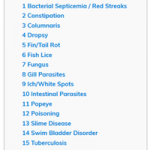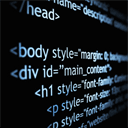There are plenty of free and simple ways to add PayPal to WordPress. Today I will provide a quick intro to 5 possible ways to accept payments from PayPal on your web site. In this tutorial, you will see: How to install and use the PayPal WP Express Checkout plugin. How to install and use the … [Read more...] about How to Add PayPal to Your WordPress Site
How to Get Your WordPress Site on Google
This is a tutorial for the video answers to top WordPress questions series that we have been publishing on this site to help users get started with WordPress. If you're just launching a new WordPress site, and want Google to start crawling it, there are generally only a couple things that need … [Read more...] about How to Get Your WordPress Site on Google
Simple Table of Contents (ToC) Using Pure HTML and CSS Code
For one of my blogs, I needed a simple and clean Table of Contents (ToC) implementation that uses pure HTML and CSS only (no plugins or JavaScripts). I can then manually add the ToC into any page where I want to show it. This method has the benefit of not having to load any JS files on every page of … [Read more...] about Simple Table of Contents (ToC) Using Pure HTML and CSS Code
Add a Status Text Next to Your WordPress Post Title
In this tutorial I will show you how you can add a status text next to the post title based on a condition. There are two different ways you can handle this: Show the status text dynamically when WordPress is rendering the post title. Update the post title text in the wp_posts database … [Read more...] about Add a Status Text Next to Your WordPress Post Title
How to Create a Custom Post Type for Affiliate Links
Depending on the type of web site that you are creating, and the desired content structure, it's sometimes very powerful to create custom post types with custom fields. Some of the time, you may want 100% control over the fields for your custom post type. At a minimum, you may want to keep the … [Read more...] about How to Create a Custom Post Type for Affiliate Links
How to Add Google Analytics to WordPress
Adding Google Analytics to WordPress is a painless process. There are numerous ways to do it. Today, we will follow some simple steps to get it added. There is a plugin in the WordPress Plugin Repository that allows us to not only add the Google Analytics code, but load it in such a way that … [Read more...] about How to Add Google Analytics to WordPress
Customizing the Payment Button Styles of the Stripe Payments Plugin
In this tutorial I am going to show you how you can customize the payment button styles of the Stripe Payments plugin. You can customize your button styling using "class" parameter of the shortcode. If it’s omitted, your button will retain the default style provided by … [Read more...] about Customizing the Payment Button Styles of the Stripe Payments Plugin
How to Add Your Site to Google Search Console
Adding your web site to the Google Search Console, formerly called Google Webmaster Tools, will allow you to monitor your site's performance in Google Search results. You can also see how Google sees your site, including your site's relevance for Rich Cards and Accelerated Mobile Pages. In … [Read more...] about How to Add Your Site to Google Search Console
How to Include Recipes in WordPress Posts
In this video tutorial, you will learn: How to install and activate the JetPack plugin. How to activate JetPack's Recipes shortcode. How to find the Image URLs from the WordPress Media Library to be used within your recipe. How to use the Recipes Shortcode to easily add search engine … [Read more...] about How to Include Recipes in WordPress Posts
How to Backup the WordPress Database
In this tutorial, you will learn: How to create a manual backup of the WordPress Database at any time. How to turn on automatic database backups. https://www.youtube.com/watch?v=ZyY7Ym66t0c Resources discussed in the video: All In One WP Security & Firewall Plugin The All … [Read more...] about How to Backup the WordPress Database