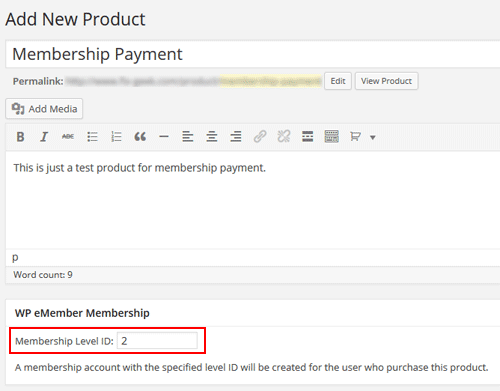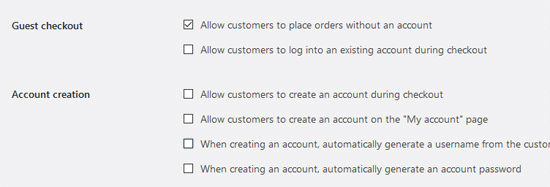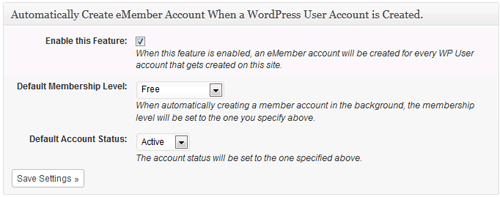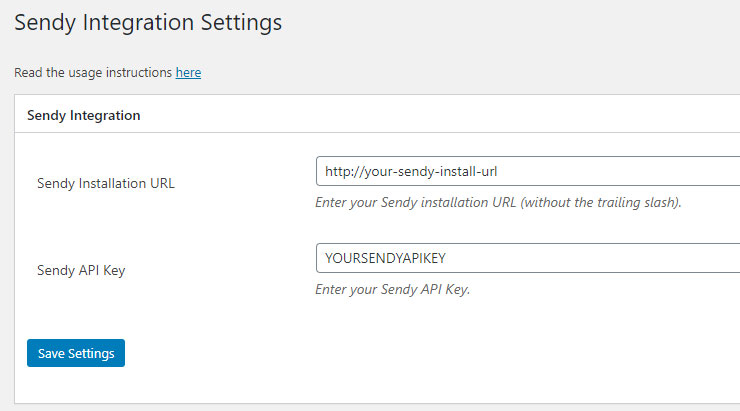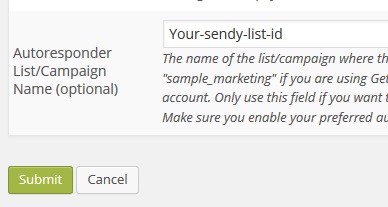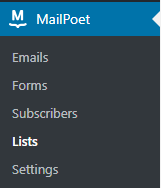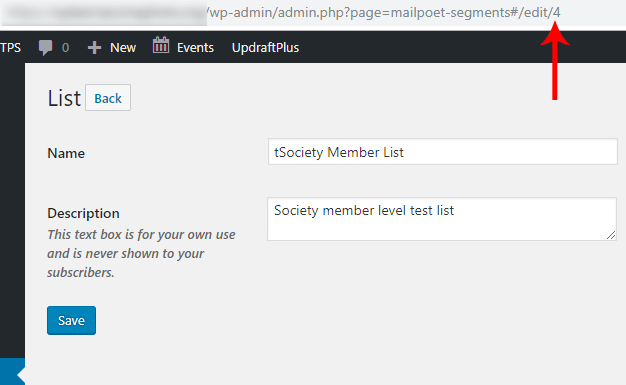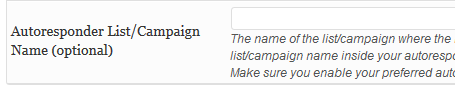The Login Using Email addon lets your members log into the site using their username or email address.
Normally, your members log into the site using a “username” and “password”. When you activate this addon, your members will be able to use their email address (or username) together with the password to authenticate.
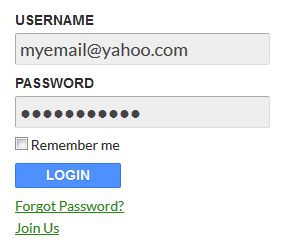
Installing The Login Using Email Addon
- Upload the “emember-login-using-email-addon.zip” file via the WordPress’s plugin uploader interface (Plugins -> Add New -> Upload)
- Activate the plugin through the “Plugins” menu in WordPress.
- Now your members can user their username or their email address in the “Username” field of the login form.
AddOn Price
The Login Using Email addon is FREE for all customers who purchased WP eMember plugin from us.
Download the Addon
You can download this addon from the addon download area of our customer only support forum.