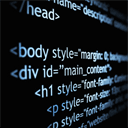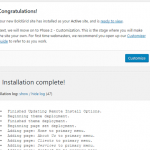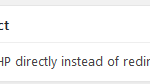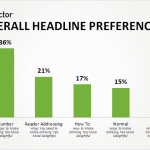Adding Google Analytics to WordPress is a painless process. There are numerous ways to do it. Today, we will follow some simple steps to get it added. There is a plugin in the WordPress Plugin Repository that allows us to not only add the Google Analytics code, but load it in such a way that … [Read more...] about How to Add Google Analytics to WordPress
Customizing the Payment Button Styles of the Stripe Payments Plugin
In this tutorial I am going to show you how you can customize the payment button styles of the Stripe Payments plugin. You can customize your button styling using "class" parameter of the shortcode. If it’s omitted, your button will retain the default style provided by … [Read more...] about Customizing the Payment Button Styles of the Stripe Payments Plugin
BoldGrid WordPress Website Builder Review + Guide
Out of the gate, I would like to share with you the features that excite me the most about BoldGrid. I read their entire web site and Marketing materials, including the content on their partner sites, as well as their About and Mission, and watched the videoss, etc, so I have lots to say and … [Read more...] about BoldGrid WordPress Website Builder Review + Guide
How to Fully Optimize Images for Speed and SEO in a WordPress Site
We hear it all the time... A fast web site gets and retains more traffic. And, traffic is the lifeblood of many an online business, right? And let's face it, images are often the main culprit in slowing down our web sites. So, how do we properly optimize the images? Is there more to it than … [Read more...] about How to Fully Optimize Images for Speed and SEO in a WordPress Site
Adding Your Own Custom Fields in the Software License Manager Plugin
This is a tutorial for the Software License Manger plugin. This tutorial is aimed at advanced WordPress Plugin developers. Lets say, you want to create an extension or a custom plugin to add couple of extra fields to save some info with each of the license keys. Below is a guideline on how to … [Read more...] about Adding Your Own Custom Fields in the Software License Manager Plugin
Hiding the Download URL of the File with Simple Download Monitor Plugin
The simple download monitor plugin has an option that you can use to keep the download URL of the file hidden. This can be useful if you are offering some password protected file downloads and you want to keep the actual URL of those files hidden. … [Read more...] about Hiding the Download URL of the File with Simple Download Monitor Plugin
AMP Boot Camp: Making Your WordPress Site AMP-Only
AMP, or Accelerated Mobile Pages, is meant to be displayed on mobile devices that often lack in the powerful hardware of the desktop computer. AMP pages are marked up in a special way, and keep speed in mind. They limit the tags that can be used, and feature a rule set of which can be looked at as … [Read more...] about AMP Boot Camp: Making Your WordPress Site AMP-Only
How to Reset the htaccess File of Your WordPress Site Using FTP
Sometimes, changes to a .htaccess file, whether manually or via a tool with appropriate access, renders a WordPress site inoperable. It might be that all pages 404, or there is simply a white screen without errors, or you get redirected to weird places, or you have the inability to … [Read more...] about How to Reset the htaccess File of Your WordPress Site Using FTP
Image Optimization Tools: Making WordPress Pages Load Faster
With the recent launch of Accelerated Mobile Pages, which reminded everyone of Facebook Instant Pages and Apple News, it's clear they want us slimming down our web pages. They want Speedy Gonzales, but we're offering a fat, lazy mouse with unnecessarily giant ears. And by "they" I mean: … [Read more...] about Image Optimization Tools: Making WordPress Pages Load Faster
7 Proven Ways to Create Powerful Headlines for Your Content
You’ve seen the “STOP†and “SLOW DOWN†signs on your local highways, right? Even if you’re driving at 100 kph, you read them and obediently follow the instructions. You hardly ever miss them because they’re in your face with a clear message. That’s exactly what a magnetic … [Read more...] about 7 Proven Ways to Create Powerful Headlines for Your Content